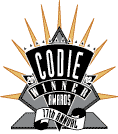Benefits for business professionals
|
Business professionals are under increasing pressure to meet aggressive deadlines without sacrificing quality. Adobe Acrobat 6.0 Professional offers reliable, efficient document exchange with the greatest flexibility for creating Adobe PDF files from any document, as well as the greatest control over document exchange, review, and final output, helping professionals to meet tight deadlines and reduce costs.
 Easily create and combine documents for review Easily create and combine documents for review
Acrobat 6.0 Professional provides one-button Adobe PDF file creation from Microsoft Office applications and from Internet Explorer for Windows® — including converting entire Web sites. Create Adobe PDF documents simply by dragging and dropping files onto the Acrobat icon. Directly import paper documents into fully searchable Adobe PDF files, which can then be archived, distributed, or combined with other documents. In a single dialog box, combine spreadsheets, presentations, images, and more from multiple sources into one document for easy distribution and review. Generate the most compact Adobe PDF files by recompressing images or removing unnecessary fonts.
Streamline review management
Acrobat 6.0 Professional provides intuitive methods for initiating, participating in, and tracking document reviews. The review tracker creates a list of reviewers and automatically tracks the feedback received. Reviews can be conducted using e-mail or through a Web browser in Windows. Browser-based reviews allow participants to view one another's comments simultaneously using a central server that supports WebDAV or a customized solution using Simple Object Access Protocol (SOAP). The how-to pane walks reviewers through the simple steps of commenting on documents. In Windows, comments added to an Adobe PDF file can be incorporated automatically into the original Microsoft Word 2002 file for easy revisions.
Use robust commenting tools
Enhanced commenting tools help users more accurately provide and incorporate feedback during the review process. Create custom stamps containing the current date, time, or other variable. Quickly view, sort, and filter comments using the comments list tab. Easily make text corrections by indicating insertions, deletions, and replacement text with a single keystroke. Acrobat 6.0 Professional allows users to format, reply to, and spell-check comments, and import comments or create a comment summary page to view all comments together.
Efficiently integrate comments
With Acrobat 6.0 Professional, users can easily integrate comments into a single Adobe PDF file and view them all in a summary — a more efficient, accurate way to compile and reconcile comments from multiple reviewers than traditional, paper-based review processes.
Benefit from enhanced file viewing and navigation
For large-format documents and drawings, a split view provides a simultaneous, side-by-side display of two areas of a document. The Loupe tool lets users quickly zoom in on an otherwise unreadable area without affecting the rest of the document's magnification level. The Pan & Zoom Window provides a thumbnail overview that allows for rapid, real-time panning and zooming of a document.
Create forms
Create interactive electronic forms that can be completed and submitted online, simplifying review processes in small workgroups.
Take advantage of built-in accessibility
Create tagged Adobe PDF files that can be viewed and navigated easily on screen readers by visually impaired or disabled users.
Create secure, searchable archives
With Adobe Acrobat 6.0 Professional, you can create an electronic repository of draft and final versions of documents — layouts, schematics, bids, and Web pages — all in Adobe PDF. You don't have to worry about lost file folders, missing fonts, or outdated application versions. The content of Adobe PDF files can be indexed and searched for speedy retrieval, and document security features help protect archived files from unauthorized access.
|
Benefits for engineering professionals
|
Acrobat 6.0 Professional helps engineering professionals speed the document review process while ensuring accuracy and allowing easy creation of searchable electronic archives. Engineering professionals can now reliably exchange and review technical and design documentation created with AutoCAD®, Microsoft Visio, Microsoft Project, and other specialized applications.
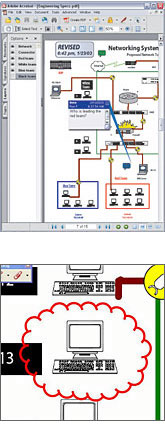 Quickly create Adobe PDF files Quickly create Adobe PDF files
Acrobat 6.0 Professional provides one-button Adobe PDF file creation from specialized applications such as AutoCAD, Microsoft Project, and Visio. Support for ARCH, ISO, JIS, and ANSI large-page formats provides easy Adobe PDF file creation from any CAD application. Convert and combine bids, proposals, schematics, technical drawings, and other documents into one Adobe PDF file with a single dialog box.
Create rich, layered documents
Files authored in AutoCAD and Visio retain their layers during Adobe PDF conversion. Preserving layers (such as a plumbing layer in an architectural drawing) in Adobe PDF files allows users to view or hide information contained within a document as needed. Layer sets help engineering professionals organize and name layers, optimizing complex documents for easy viewing by anyone with free Adobe Reader® 6.0 software or an Acrobat program.
Benefit from enhanced file viewing and navigation
A split view provides a simultaneous, side-by-side display of two areas of a document. The Loupe tool lets users quickly zoom in on areas of a large-format document without affecting the rest of the document's magnification level. The Pan & Zoom Window provides a thumbnail overview that allows for rapid, real-time panning and zooming of a document. Improved application performance speeds the launch and display of graphically complex documents.
Comment using specialized tools
Acrobat 6.0 Professional provides specialized commenting tools tailored for engineering document processes. Users can easily redline complex engineering documents with the polygon, oval, arrow, and cloud tools, and apply date/time stamps.
|
Benefits for creative professionals
|
Acrobat 6.0 Professional is optimized for creative professionals who need to widely exchange and review files created with Adobe InDesign®, Photoshop®, and Illustrator® software as well as other graphics applications. Creative professionals can streamline the document review process while ensuring accuracy and deliver reliable, production-ready Adobe PDF files for final output to service providers and printers.
 Preflight and preview content Preflight and preview content
Enhanced preflighting and previewing tools allow creative professionals to easily examine Adobe PDF documents and ensure proper output, including PDF/X compliance and PostScript® level compatibility. Users can embed preflight information into Adobe PDF files, providing an efficient method of communicating critical information about the document to printers and service providers. Acrobat 6.0 Professional includes a tool for previewing color separations as well as a transparency flattening preview.
Create rich-media Adobe PDF files
Easily create Adobe PDF files from Web content or from entire Web sites, and even insert rich-media files such as MP3 into your Adobe PDF files, which can be accessed and played back with multimedia support in Adobe Reader 6.0.
Create forms
Create interactive electronic forms that can be completed and submitted online, simplifying review processes in small workgroups.
Produce high-quality output
Save time and reduce late-stage errors at the printer by sending Adobe PDF files to a service provider for final output. Use Acrobat 6.0 Professional to print composite output for high-quality proofs, save composite EPS, or create host-based and in-RIP separations; no plug-ins or third-party applications are needed. The ink manager controls from InDesign 2.0, incorporated into Acrobat 6.0 Professional, make it easy to print color separations. |
|
Awards:
|
|
2002
SIAA 17th Annual Codie Awards
Best Business Productivity Product or Service Industry-wide
Adobe Acrobat 5.0 was named the 2002 Codie Award winner for best business productivity product or service. The Software & Information Industry Association's 17th annual Codie Awards honor excellence through the only peer recognition program in the software and information industry. |
|
|
|
2001
Amazon.com
Best Software of 2001
"Any business that requires documents to be shared, reviewed, and edited across broad networks will undoubtedly benefit from Adobe Acrobat 5.0. If you've never used Acrobat before, you'll be amazed at how easy it is to convert Office documents and Web pages to PDF files."
|
|
|
|
PC Magazine
Best of 2001 award
"It's more than just a free download used to view online documents. The complete, shrink-wrapped version of Adobe Acrobat ... lets you easily insert PDF forms into Web sites, convert existing Web pages into the PDF format, transfer graphics to and from files, and - perhaps most important - review documents with others. By providing additional security measures, Adobe has ensured PDF will remain a preferred format for years to come."
|
|
|
|
* ZDNet
Computer Shopper "Editor's Choice: Top 100 Software Products"
If you think PDF files are strictly for online documentation, think again. Adobe Acrobat 5.0 transforms Adobe's popular PDF document standard into a flexible and cost-effective file-sharing solution.
MacAddict
"Freakin' Awesome software award"
Acrobat was already a well-designed program, and version 5.0 offers some genuine improvements. If you create documents that must be viewable on almost any computer, you need this program.
Curriculum Administrator
"District's Choice Award"
Smart Business
"A-List" rating
April 2001 |
|

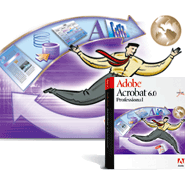
 Easily create and combine documents for review
Easily create and combine documents for review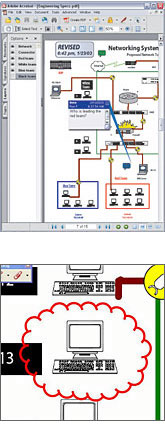 Quickly create Adobe PDF files
Quickly create Adobe PDF files Preflight and preview content
Preflight and preview content