Roxio Toast 11 Titanium
* Requires BD Plug-in for Toast 11 (in-app purchase) to author your video to high-definition Blu-ray Disc™, burn HD video to standard DVD discs, or watch in HD on any Blu-ray player. However Blu-ray storage discs may still be created. For full Blu-ray functionality and more consider Roxio Toast 11 Pro. |
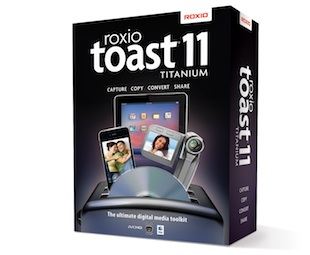 |
Toast 11 has been redesigned from the ground up and showcases a new interface that users will find modern and intuitive. More importantly, the overhaul of this long-time Mac standard offers refined workflows along with built-in video tutorials that make it easier for existing Toast users and those new to the program to quickly complete a broad range of media tasks. |
Grab video and music from anywhere—the web, portable devices, discs, LPs, or your Mac.  |
|||
 |
Capture HD video Toast is the fastest way to capture video from your AVCHD™ camcorder, with no lengthy imports, and just about any HD video source. Create stunning Blu-ray video or HD DVD discs for playback on BD players.² |
 |
Capture Web video Save streaming web video from your favorite web sites and burn to DVD for viewing on your big-screen TV. Toast can even send it automatically to iTunes for syncing with your favorite device. |
 |
Extract & edit video clips Extract video clips from your home DVD movies* and convert them to view and share on the playback device of your choice. Trim start and end points, remove unwanted segments in the middle of video clips before export, or even apply audio effects. |
 |
Preserve old favorites Digitize and restore your LPs and tapes, without the pops, clicks and hisses. Then burn them to CD or DVD, or send to iTunes for syncing with your iPod and more. |
 |
Capture streaming web audio Capture any streaming Internet audio on your Mac—without beeps from other apps or system sounds. MusicID automatically adds artist and title tags to captured music for easy syncing to your iTunes library. |
 |
Rip audiobook CDs for your iPad Rip audiobook CDs to iTunes, with chapters, pause/resume support and variable playback speeds. Convert for enjoyment on iPad, iPhone, or your favorite on-the-go-device. |
Copy CDs, DVDs, and Blu-ray Discs even faster with multiple drives.  |
|||
 |
One-click disc copies Copy CDs, DVDs and Blu-ray Discs with one click. Copy Mac OS, Toast, and other disc image formats. Mount disc images directly from Finder. |
 |
Copy DVD Video Copy large DVD-Video discs to inexpensive DVD discs with Fit-to-DVD. New for Toast 11, you can copy and preserve DVD subtitles when moving to iPad and iPhone for movie enjoyment in quiet areas. |
 |
Custom DVD compilations Create custom DVD compilations with up to 4 hours of DVD video on a single disc. Choose the individual DVD movies, audio and languages you want, while maximizing available disc space and video quality. |
 |
File Recovery for Damaged Discs Don't risk losing vital data. Recover previously unreadable files from damaged discs and copy them onto a new disc along with a list of unrecoverable files. Some of the data is always better than none! |
Convert video for iPad, iPhone, video game console, and more.  |
|||
 |
Convert video for iPad or iPhone Convert video from the web, TiVo® DVRs, EyeTV tuners, Flip Video™ Camcorders, and DVD-Video2 for playback on iPad™, iPhone® and more. |
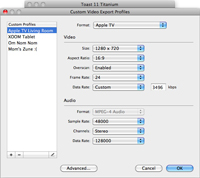 |
Save time with custom video profiles & presets Enjoy a broad selection of included video presets for popular mobile devices, or save new custom video profiles to quickly export video to a device of your choice. |
 |
Up to 2x faster video conversions New VideoBoost technology takes advantage of the unused processing power in modern Nvidia graphics cards to supercharge video exports for your favorite mobile devices¹. |
 |
Video conversion on your terms Schedule video conversion projects to run when you're away from the computer, and even pause and resume conversions already in progress. |
 |
Video quality preview Preview a short clip of your video at selected quality settings in just seconds to ensure the optimal video quality. New in Toast 11, you can set preview durations, start points, and even save them to your desktop. |
 |
Supported formats Includes support for DivX Plus HD, MKV, Elgato's Turbo.264 HD accelerator hardware. Export to video for Adobe Flash with an automatically generated HTML template. |
Share video on YouTube, Facebook, or Vimeo.  |
|||
 |
Share online Post your video directly to YouTube™, Facebook®, or Vimeo® in one step to share with friends, family and the world. In just a click Toast will even automatically tweet your YouTube and Vimeo video links. |
 |
Share on both Mac and PC Create hybrid discs with content unique to the Mac or PC-including custom icons, background images, and discs that "autorun" on PCs. Create cross-platform photo discs for easy sharing |
 |
HD video playback on your Mac Play back High Definition DVD-Video discs created with Toast on your Mac |
 |
Create disk labels Disc Cover 3 RE, included with Toast, helps you create stunning labels to put the finishing touch on the perfect project. Support for LightScribe and Labelflash laser etching for on-disc label printing. |
 |
Mac2TiVo Send standard and HD video from your Mac to your TiVo® DVR for viewing on television. Publish folders full of video on your Mac and stream them on-the-fly to your DVR without lengthy video conversions for instant viewing. |
||
The easiest and fastest way to burn CDs, DVDs, and Blu-ray discs.  |
|||
 |
Drag, drop, burn Toast 11 is the easiest and fastest way to burn your music, video, photo and data files on to CD, DVD or Blu-ray Disc™ for both Mac and PC. Archive up to 50 GB on high capacity Blu-ray Discs. |
 |
Audio Disc Spanning Audio Disc Spanning, an addition to Toast's unique cross-platform data spanning feature, lets you span audio CD projects across multiple discs, and customize your tracks and discs for the perfect music mix. |
 |
Unleash your HD videos AVCHD™ Archive makes it one-step simple to back up an entire camera of HD video to disc and automatically keep a preview version on your Mac for easy browsing. |
 |
Every file at your fingertips Toast's convenient Media Browser makes it quick to find the right content for your project. The Media Browser includes file browsing, Spotlight search, browsing iTunes, iPhoto, iMovie, Aperture and now Lightroom support. |
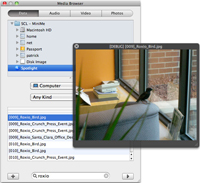 |
Easy search and fast retrieval Automatically catalog your discs as you burn - with photo thumbnails saved on your computer, you can easily preview the contents of your discs and find any file or photo without the disc in the drive. |
 |
Smart folder synchronization Sync up folders bi-directionally - between multiple computers, network volumes, or external hard disks. You can even now create bootable clones of any Mac volume. |
- VideoBoost requires a compatible NVIDIA® graphics card and 4 GB of RAM for optimal performance.
- HD video authoring functionality for DVD and Blu-ray Discs™ requires the purchase of High-Def/Blu-ray Disc Plug-In.
*Does not copy encrypted or protected content. USE OF THIS SOFTWARE TO MAKE ILLEGAL COPIES OF MOVIES AND OTHER CONTENT IS STRICTLY PROHIBITED
Minimum System Requirements:
|
Enhance Your Toast Experience With:
|
Supported Input Formats:
|