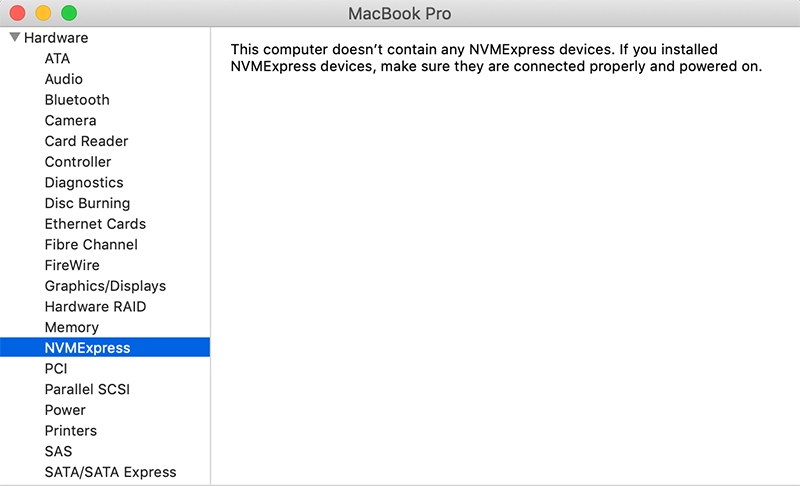Created on: April 7, 2020
Last updated: May 11, 2022
Relevant Part Numbers
Compatibility Issue
Apple NVMe SSDs (all models), and AHCI SSDs made by Samsung (models from 2015 or later), while physically compatible with the Envoy Pro (OWCMAU3ENPRPCI), are not supported.
What Happens?
- If your factory Mac SSD was working before you installed it into the Envoy Pro, but afterward it will no longer mount, there is a good chance your drive is one of Apple's NVMe designs.
- If you installed the drive in the Envoy Pro and then experience data loss, there's a good chance it is one of the Samsung-manufactured AHCI models noted above. In either case, OWC may be able to provide you with an alternative solution. Please contact our customer service team to get more information.
Haven't Removed Your Apple Drive Yet?
To check if your Apple SSD is an NVMe-based drive (any brand), follow these steps:
- Hold down the Option key then access the Apple menu and choose 'System Information...'
- Select the 'NVMExpress' item and check to see if the top of the window shows an 'APPLE SSD.' If it does you have an PCIe NVMe drive, which will not work with this specific enclosure.

If your computer does not have an NVMe drive, you will see a screen that looks like the screenshot below. In this case continue to the next set of steps below.
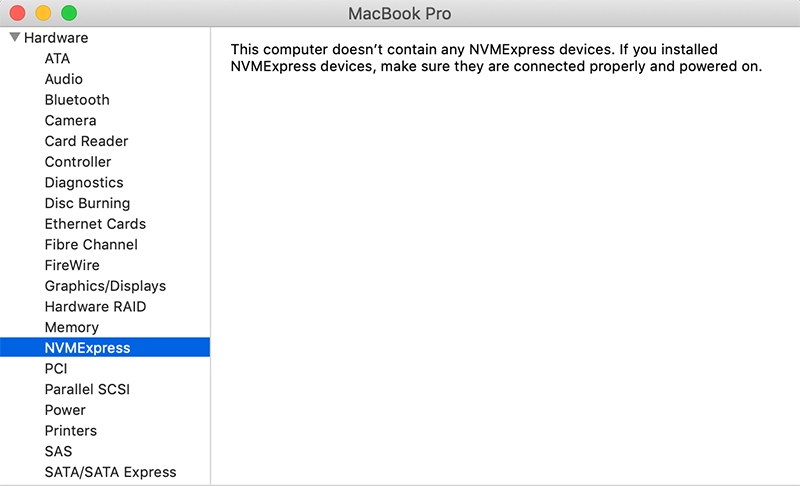
Already Removed Your Drive?
If you have already removed the drive, we now believe the best criteria — when visually inspecting the drive — is to look at the drive's (white) silkscreen label for specific items. Although we cannot be 100% sure (as we do not have a definitive list of drive models used in specific Macs from Apple) we believe that NVMe drives are physically labeled "Apple Inc" (as shown below) while non-NVMe drives (AHCI) are labeled based who manufactured them (for example Samsung, Toshiba, or SanDisk).
Apple NVMe Drive Examples