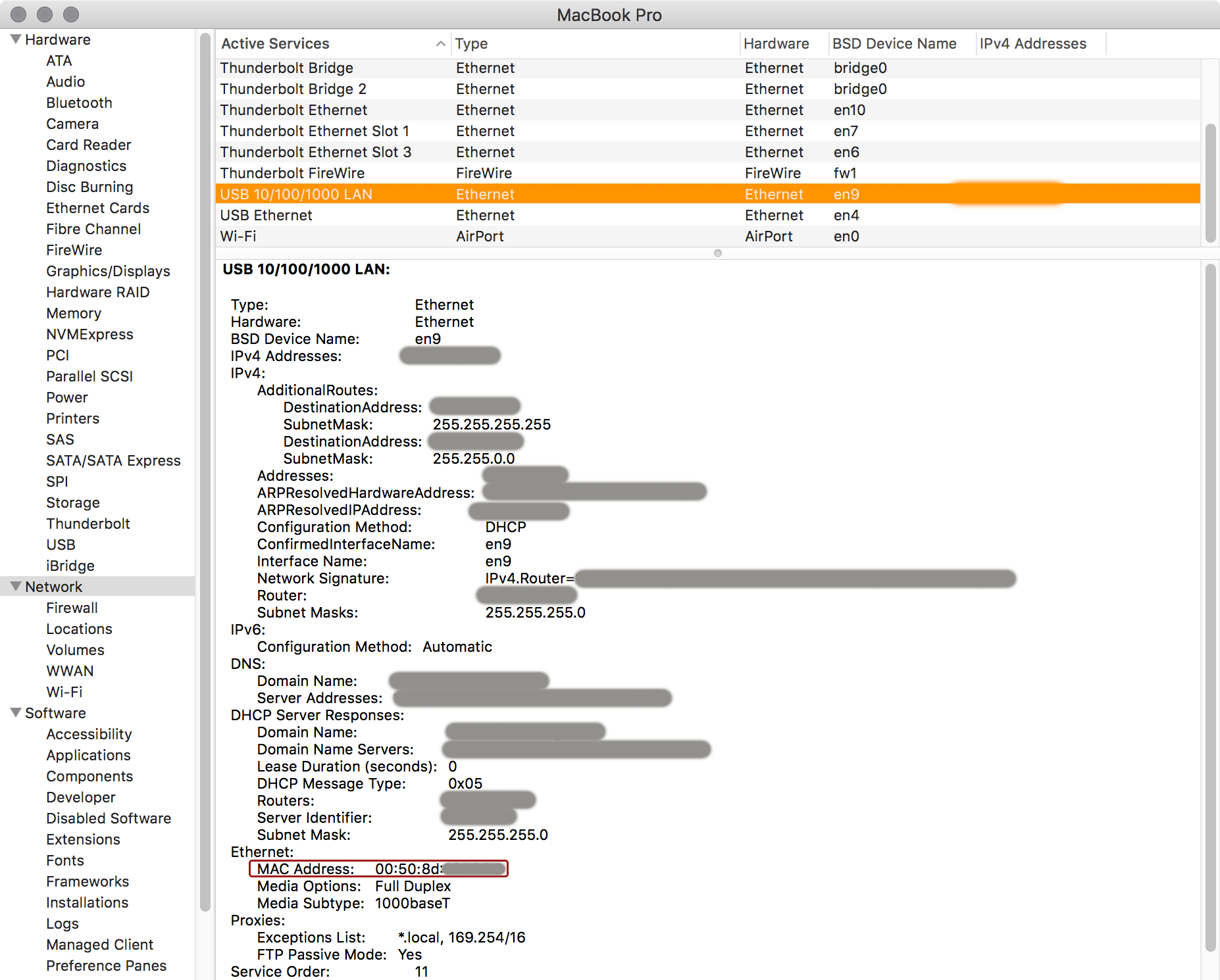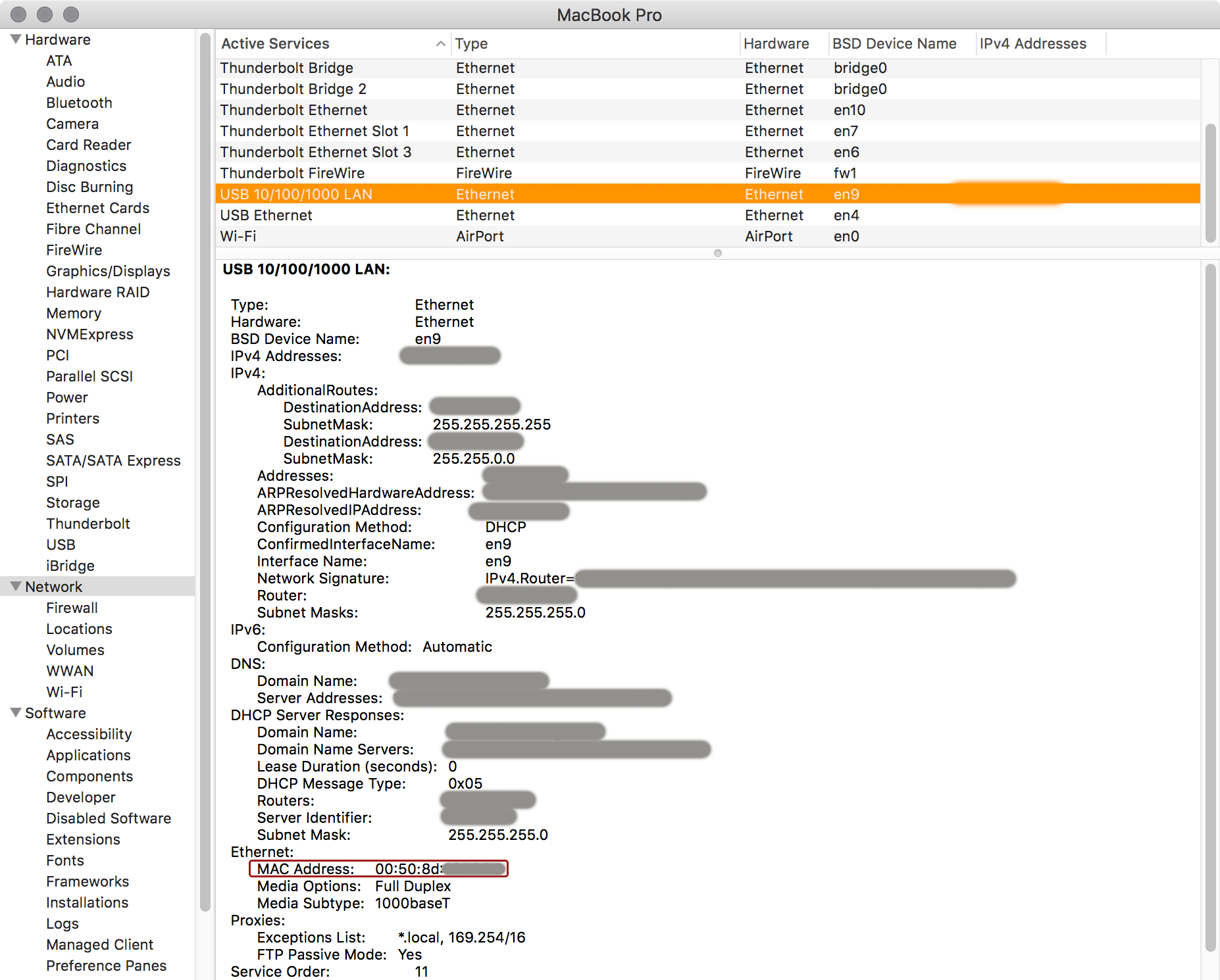Created on: July 27, 2017
Last updated: April 19, 2022
Relevant Part Number: NWTADPU3GIGE
Please note that the USB 3.0 to Gigabit Ethernet Adapter has a unique, static MAC address — the address does not change when switching to different host computers or after a power cycle. To find the MAC address, open the System Report / Information dialog, then select the 'Network' item from the sidebar. Scroll through the list in the top panel as needed, and then select the Dock item with an IPv4 address. To see the MAC address check the information in the bottom panel. The screenshots below provide examples of what this looks like in macOS 10.12.x (earlier systems will look similar).