Sometimes you may need to hide the Systems Preferences in macOS to prevent unwanted changes (I’m looking at you, wife ‘o mine!). Here’s how:
1) Go to the Apple Menu and choose System Preferences.
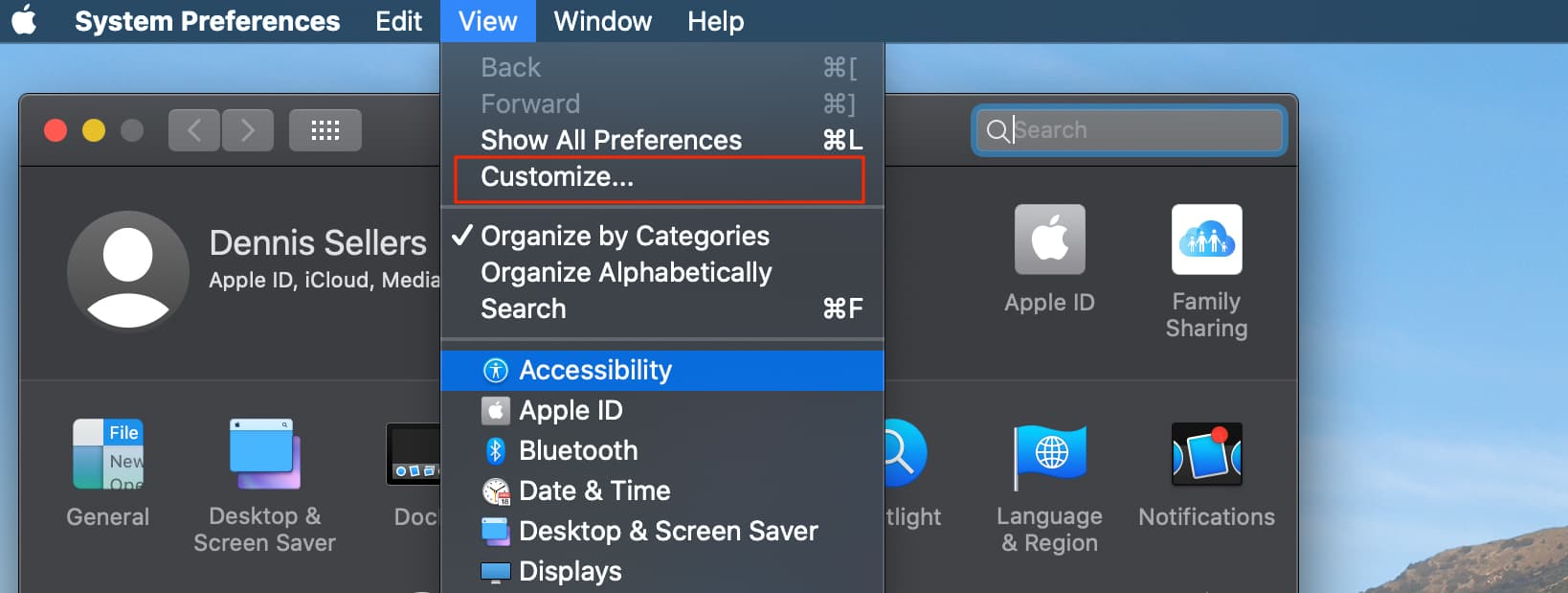
2) Under the View Menu, click Customize.
3) Checkmarks will appear on all the System Preferences items/panes.
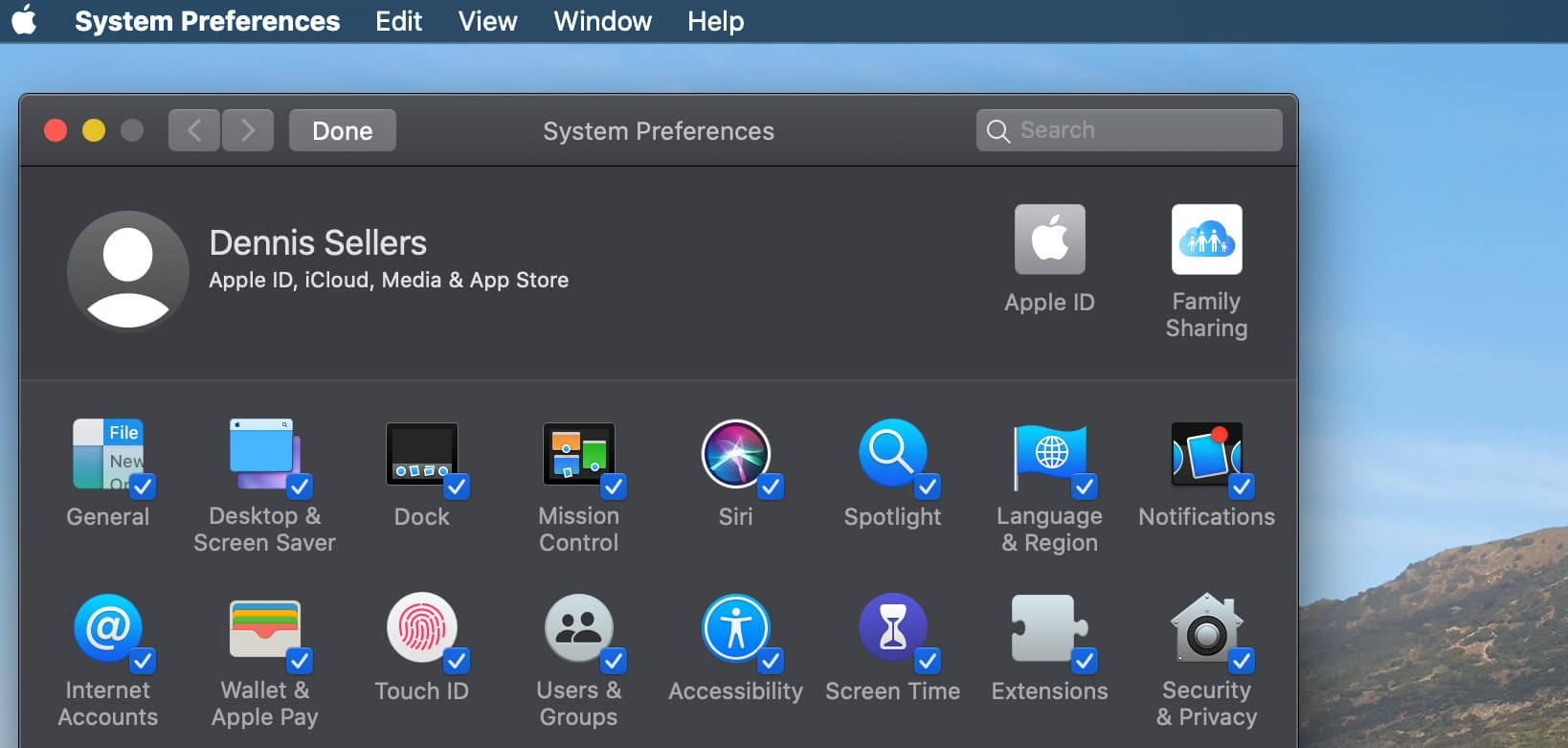
4) Deselect a pane and click Done.
If you later decide, you want to “un-hide’” a pane, just reverse the process.





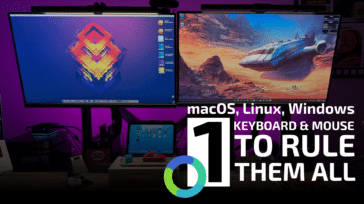




Does your wife read your articles? If so, you just gave away your secret. ;-)