Preamble
So, you’re walking down the street, eyes on your Twitter feed and not the pavement, and step on what appears to be some sort of phone or computer cable. You pick it up and notice the familiar oval-shaped connector on both ends.

“Sweet!” you think to yourself, “the Cable Fairy has blessed me with a perfectly good Thunderbolt cable! Oh wait, maybe it’s USB-C… How the heck can I tell the difference?! Oh, the humanity!!!” Your day has now been ruined.
TBH, it’s probably not quite the existential crisis as the scenario noted above. A more realistic situation is that you opened the junk drawer in your kitchen. You pulled out a wad of spaghetti cables (wondering once again why you are keeping that old Motorola StarTac 9-pin sync cable) and found something that could either be a USB-C or Thunderbolt 3 / Thunderbolt 4 cable. But how can you know for sure which it is?
This question may sound silly in its simplicity to some, but for those who landed on this page from a google or bing search, it’s not. In fact, the query, “how can I tell if a cable is USB-C or Thunderbolt,” comes up more frequently than you’d imagine. Let’s face it. If you don’t know, you don’t know. No shame in that – we’ve all been there at some point. But once you know how to tell the difference between a Thunderbolt and a USB-C cable, you’ll never forget (mental decline due to advanced aging aside).
Amble
Let’s look at an example. The following is a recent question we received on our FaceBook page. It hasn’t been the first like it, nor do we expect it to be the last…
NOTE: In case you have image loading disabled, the above screenshot says, “if you find a random (either you didnt buy or forgot you bought) cable lying around. how can you tell if its usb-c or thunderbolt 3/4?” [sic]
I am willing to admit that at this point, I am unashamedly drawing this post out a bit longer than necessary. But the answer to the question posed is so short that I feel compelled to give you something more to read to keep you engaged. Whether or not you have been engaged, I do not know. However, if you have read thus far, the chances are you have been. Mission accomplished.
So…
How to Tell if a Cable Is USB-C or Thunderbolt
- Pick up the cable
- Look at the connector end
- Does it have a lightning bolt imprint?
- If yes, it is a Thunderbolt cable
- If no, it is a USB-C cable
- Satisfyingly place the cable back down
For further reference, please see the image below:
Postamble
So, there you have it – how to tell the difference between a USB-C and a Thunderbolt cable.
I would be remiss at this point not to point out that OWC makes some of the best Thunderbolt 3 and USB-C cables you can buy. And in case you are wondering, yes, our Thunderbolt 4 cables will be available soon. Very soon.
So now you may now be asking yourself: “How can I tell the difference between a Thunderbolt 3 cable and a Thunderbolt 4 cable?” Ah… for that, you must wait for yet another even more trivial post…
(Or take a good look at the picture above and see if you can figure that one out for yourself).
Cheers!

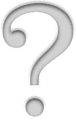
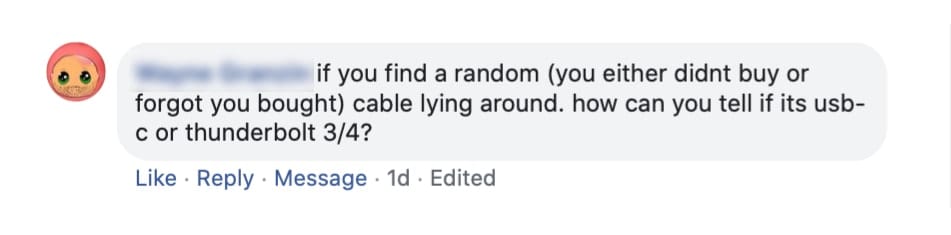
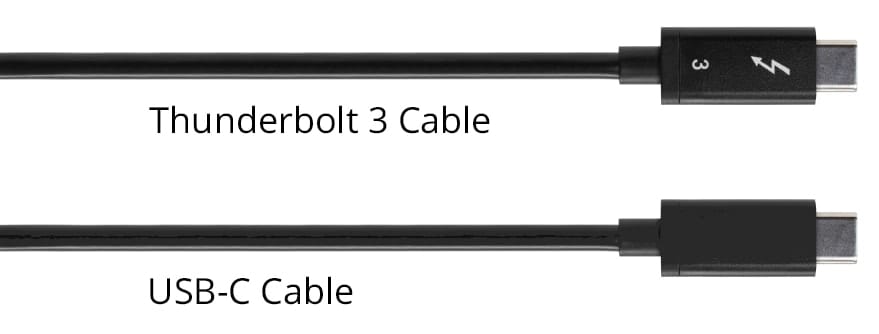


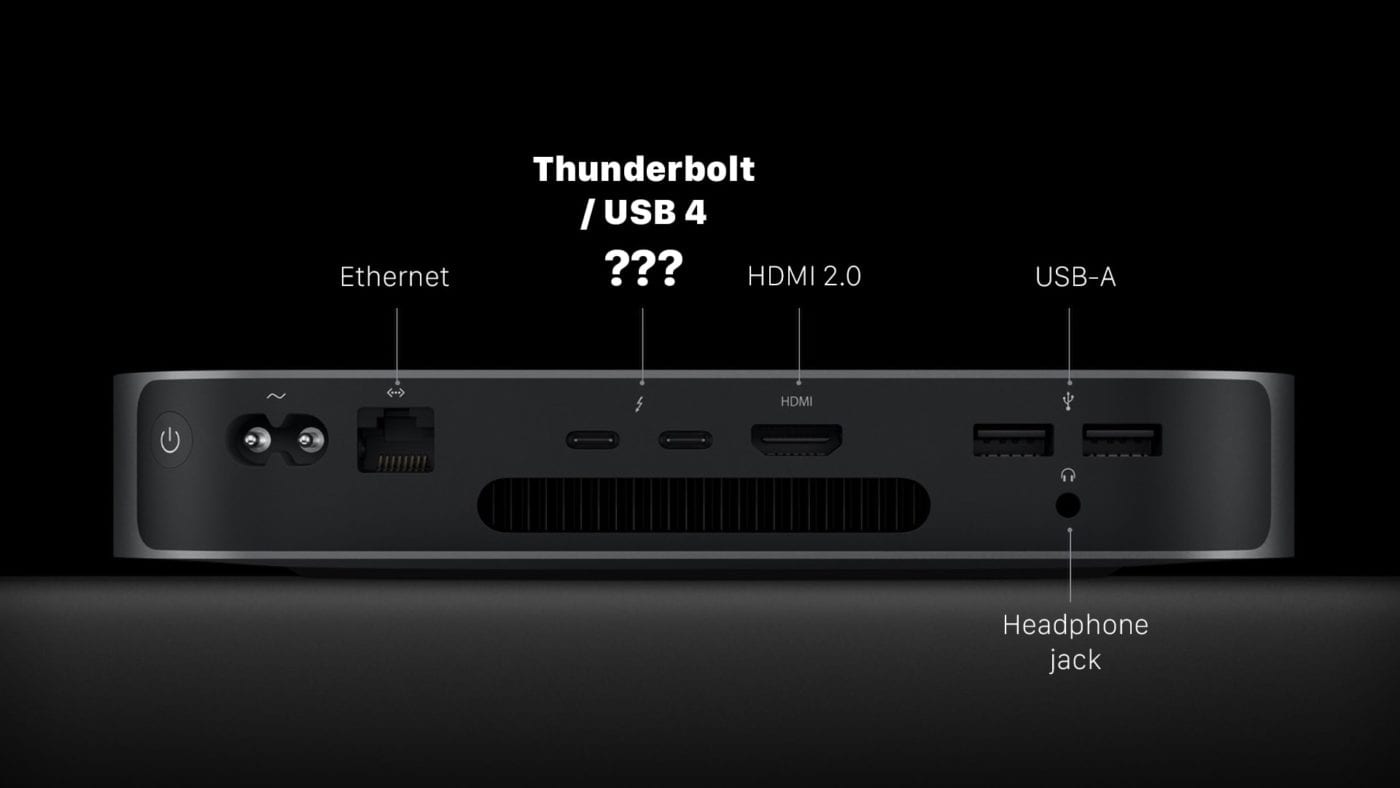







Love your writers humor. You write to keep us awake and entertained. My husband did this in his Operations manuals. He was a technical writer for large equipment Operations manuals. Really loved your one on the cables.
To add. If a thunderbolt cable has just the Thunderbolt logo it’s only certified for 20gb, if it’s over 1/2 meter in length.
I recall reading that ALL tb3 cables under 1/2 meter are 40gb…. but only ones with the “3” are 40gb.
Now it also seems maybe times have caught up because I am seeing less and less 20gb TB3 cables at any length.
It’s all very frustrating at times. There seem to be far too many parameters to the USB3.x & TB3 specs. However it looks like TB4/USB4 corrects a lot of them..
Do you mean to say that every cable manufacturer is required to put the Thunderbolt symbol on their cables if they support Thunderbolt 3/4?
I don’t think all manufacturers are doing that, even if they’re supposed to…
In order to be Thunderbolt-certified, the cable is required to display the logo. Be suspect if you are told a cable is Thunderbolt without it. It may be a USB-C cable that the manufacturer claims will work with Thunderbolt devices. Yes, it may “work” with the device, but you would not benefit from the full Thunderbolt spec. (Higher speeds, etc).
So these cables are not interchangeable at all?
For the most part, they are interchangeable (in the sense that they will work) – but it may not be optimal performance. Thunderbolt cables can be used for any USB-C application/device because it is the highest specked and completely backward compatible with all flavors of USB. However, if you use a USB-C cable on a Thunderbolt device, the device will be limited to the capabilities of the cable.
Read through a few of the other comments on this post as well as the Related Links section – especially Thunderbolt 3 & USB-C Cables: Not All Cables Created Equally.
Hope this helps!
I can semi contest to this. I bought a used OWC USB-C dock off of eBay and it came with a cable which I thought was USB-C well it was “USB-C”…. I couldn’t get the display port to work so I went out and bought thunderbolt cables which I figured would come in handy when I bought the thunderbolt dock with FireWire that mysteriously barely exists on eBay with people charging ridiculous prices. But I digress. Fast forward I now have a new Mac and did eventually find a dock on eBay with FireWire, and then I bought a USB-C portable monitor. It came with a USB-C cable and after thinking about things I decided to try my other C-C cables. 2 months prior I was copying some data off of SD cards from a duel card reader and the card reader on the USB-C dock and it took forever so I was like what’s going on. In the following month I tried it again using a thunderbolt cable and had a major speed difference as the video files copied in a matter of minutes versus hours. So I’m sitting here with all my cables and the monitor and I swapped them through and sure enough the USB-C cable that I got with absolutely no branding that I was using two months ago, I found there’s one similar on Amazon from a different company and I suspect I’m pretty sure it’s a USB 2.0 cable. So where was I going with this. Oh yeah you’re pretty much guaranteed compatibility with thunderbolt cables but they’re way more expensive, trying to find a USB-C cable that is not just a phone charging cable is really difficult on the eBay and Amazon markets. But if you get thunderbolt cables you’re guaranteed backwards compatibility at the higher price.
It is difficult to find them but not quite impossible I did have one recently purchased that was for USB-C.
All cables are interchangeable, BUT…
There are…
USB-C 420Mbps
USB-C/USB-A 20Gbps
USB-C/USB-A 10Gbps
Thunderbolt 3
USB 4 (TB 3)
thunderbolt 4
And then this is complicated buy the USB-C connector can be anything and they can’t decide what they want to call USB 3.2 Gen 1, USB 3.2 Gen 2, USB 3.2 became USB 3.2 Gen 2×2. Each with marketing names of SuperSpeed USB, SuperSpeed USB 10Gbps, and SuperSpeed USB 20Gbps
I do not really need to read more. The short answer would have been fine and would have saved me some time. If you think we can’t wait to spend lots of time reading, think again.
Are they in fact interchangeable?
By you’re article I’m assuming they are but you failed to make it perfectly clear.
Hey Tim, this post was merely about how to tell which is which at a glance. For more detailed info on how they differ and the different types of USB-C cables, check out some of the Related Links we provided – perhaps starting with Thunderbolt 3 & USB-C Cables: Not All Cables Created Equally.
I hope this helps!
So I bought 2 monts ago an external Electron SSD. It has no Thunderbolt logo on the cable. It was advertised as the fastest on the market. What gives
The Elektron is an amazing little enclosure! As we say, it is “The fastest, toughest mini-sized USB-C bus-powered SSD enclosure in the universe.” However, if you want Thunderbolt speeds, you would need a Thunderbolt enclosure/drive like the Envoy Pro FX – they are two completely different protocols.
Well actually… A Postamble — or, in your case, a PostRamble — is more commonly known as an Epilogue.
It’s fine, dude. Dickens got paid by the word count too.
p.s . I read every word.
Haha! Yes, you are correct, but Preamble/Amble/Postamble is slightly more creative than Preamble/Amble/Epilogue. That leaves my artistic sensibilities flat. ☺️ Perhaps I should change it to PostRamble, though – thanks for making me smile!
How about a thunderbolt 2-usbC cable so a Mac Pro (2013) might have an easy way to use USBC card readers and/or directly download images from a EOS R5 digital camera to this computer.
Very Clever, Mark C … Had me on the edge of my seat, holding my breath, waiting for the other shoe to drop, rofl (ok maybe not that last one … Great chuckle this early Saturday morning … Two thumbs up !!
Thanks, Weldon! These days I feel that we could use a little levity every once in a while. :-)
More bothersome are these questions:
– How can I tell if the cable is USB-C or a charging cable with USB 2 data speeds?
– How can I tell if it is an active or passive Thunderbolt cable?
– How do I keep all of my Thunderbolt cables actively connect on my iMac with a cat in the house?
Well I stumbled across this while going through my email, seeing how I have email alerts on. What’s funny is literally last night I was looking at cables going it would be nice if I had a USB-c cable with double end 90° connectors. However all the ones I found seem to indicate that they are USB 2.0 cables by saying their speed was 480 MBPS. Why does this matter well I bought a portable monitor that supposedly came with a USB-C cable. And all the cables that I have I think two of them that I have tried don’t work so what’s the difference between the one that it came with and a USB-C or Thunderbolt cable. obviously my two thunderbolt ( OWC of course ) cables work but I know this device is not thunderbolt.
PS my OWC thunderbolt cable seems to have an intermittent connection and will drop the signal when it’s wiggled in my brand new computers port. And I wouldn’t say it has had heavy use.
Hey Mark, I touched on some of this in my reply to Tomas.
Regarding your OWC Thunderbolt cable, I would suggest reaching out to Customer Support to see if there is anything they can do to help or inform!
I’ll never fathom how Thunderbolt ended up with a Lightning Bolt logo, while the Lightning cable did not, nor how thunder somehow equates to speed. Marketing morons…
If you’re tripping across a cable just lying in the parking lot of, say, a Silicon Valley startup or venture fund, much less a secure government facility, you may want to just leave it there.
https://arstechnica.com/information-technology/2013/12/inside-the-nsas-leaked-catalog-of-surveillance-magic/
The democratization and privatization of signals intelligence is not a good thing …
So the only way to tell is the printing on the cable. So WHEN it fades then the USB-C becomes a Thunderbolt cable! Sweet — ok I jest; is that truly the ONLY way to tell?
haha! Well, you can run it through a battery of speed tests. USB-C will top out at 20GB/s and Thunderbolt at 40GB/s.
Does that imply that the only difference between a Thunderbolt and USB-C cable is maximum speed, and that any Thunderbolt cable can be used for USB-C?
The answer to your second question is yes – any Thunderbolt cable can be used for USB-C applications. The first part’s answer is a bit more complex because not all USB-C cables are created equally – it depends on what the manufacturer intended for its use. For example, don’t try using the charging cable Apple gave you with your new MacBook Pro to connect an external drive or display. It only supports up to 480Mbps (USB 2.0), and it doesn’t support video.
Is this the case for the white Apple Thunderbolt 3 cables also. I have a 2 meter Apple cable (purchased from Apple last year sometime) that I thought was a Thunderbolt 3 cable. However, it has no markings on the ends at all.
Is this simply a USB-C cable?
Thanks.
Yeah, Apple does sell/provide USB-C cables (like the USB-C charge cable), so if it doesn’t have the lightning bolt logo, it isn’t Thunderbolt.
Ahhh
But how can you tell if the USB C cable you have supports 10Gb speeds?
I have since USB shaped cables yet when you read the small print they top out at 480Kb or sometimes 5Gb?