We’ve been saying that iPads would replace the laptop since their inception, but they haven’t done so yet. Apple’s newest iPad will drop any day now. With the add-on purchases of an Apple Pencil and Magic Keyboard, it could finally herald an age when remote workers can leave their laptops at home. Or could it?
Let’s start with a little iPad history.
The First iPad
iPads have come a long way. The first iPad was launched in 2010 and sold for $499 a pop. It was similar to an iPhone – both aesthetically and functionally. It had a touchscreen surface with a big home button in the bottom in the lower center and WiFi connectivity. You could use it to access the App Store, and it came with 16 GB, 32 GB, or 64 GB of storage. You could also get it with 3G connectivity through AT&T.
The only real features that differentiated it from the iPhone were its size and the fact that you could pull up eBookstore and iBooks – Apple’s big attempt to compete with Amazon’s Kindle.
Despite its limited access, the first iPad was seen as revolutionary. The Wall Street Journal called it a “Laptop-Killer,” and the technical minds at Apple have been trying to make that a reality ever since. But touchscreen-only is limiting when it comes to content writing (or, as we used to call it: writing). It’s hard to bang out an essay letter-by-letter with your thumbs or even with a digital keyboard – it’s too easy to hit the wrong letters.
The first iPad gave users better access to apps, but that was about it. Laptops were still necessary for students, writers, graphic designers, and photo editors that needed the precision of a mouse. Could the first iPad replace a laptop? Only if you were really, really patient. It’s more of a tool for expanded recreation than a workflow facilitator.
The Newest Iteration
Compare that to the newest iPad Pro, which will boast the latest home-grown Apple Silicon chip technology and an optional add-on magic keyboard and mouse. This iPad will drop literally day now, and Mac forums are scrambling to guess the date correctly. The keyboard has a “floating cantilever design” that lets users adjust the viewing angle like you would with a laptop screen. Funny how the more things change, the more they stay the same.
As far as the Benjamins are concerned, the new Pros will presumably be priced similarly to the last round of iPads, with the 11-inch iPad Pro coming in around $750 and the 12.9-inch Pro around $999. LiDAR technology and built-in room scanners make it ideal for AR gamers. The Apple stylus — the concept of which so scandalized Steve Jobs during his lifetime, but quickly came to fruition after his death — will still be an option.
Can the iPad Replace the Laptop?
But on to the real question at hand: can the newest iPads (finally) replace the laptop? The 11-inch iPad Pro might be a little small to write on long-term, but the 12.9-inch Pro is almost the same size as a MacBook Air. Bloomberg reports that the new iPad Pro will have a Thunderbolt connector, which would make it easy to attach an external display screen. By connecting a display, you could use the 11-inch iPad to write, edit video, or craft complex visuals where you need a little more detail. You could even rustle up a pretty gratifying movie-watching experience for one person on the iPad itself with its Liquid Retina display.
The final consensus:
Yes. The new iPad could replace most functions of a laptop for most people. However, after purchasing the necessary add-ons to do so — Apple Pencil ($99), Magic Keyboard ($299), and the ($999) price of the iPad itself — you’re looking at paying about as much as a laptop, anyway. So it really comes down to mobility and functionality. If the camera is an important feature, or you’re looking for something you can game with on the go, then the new iPad (or some of the later models) might be just what the doctor ordered.
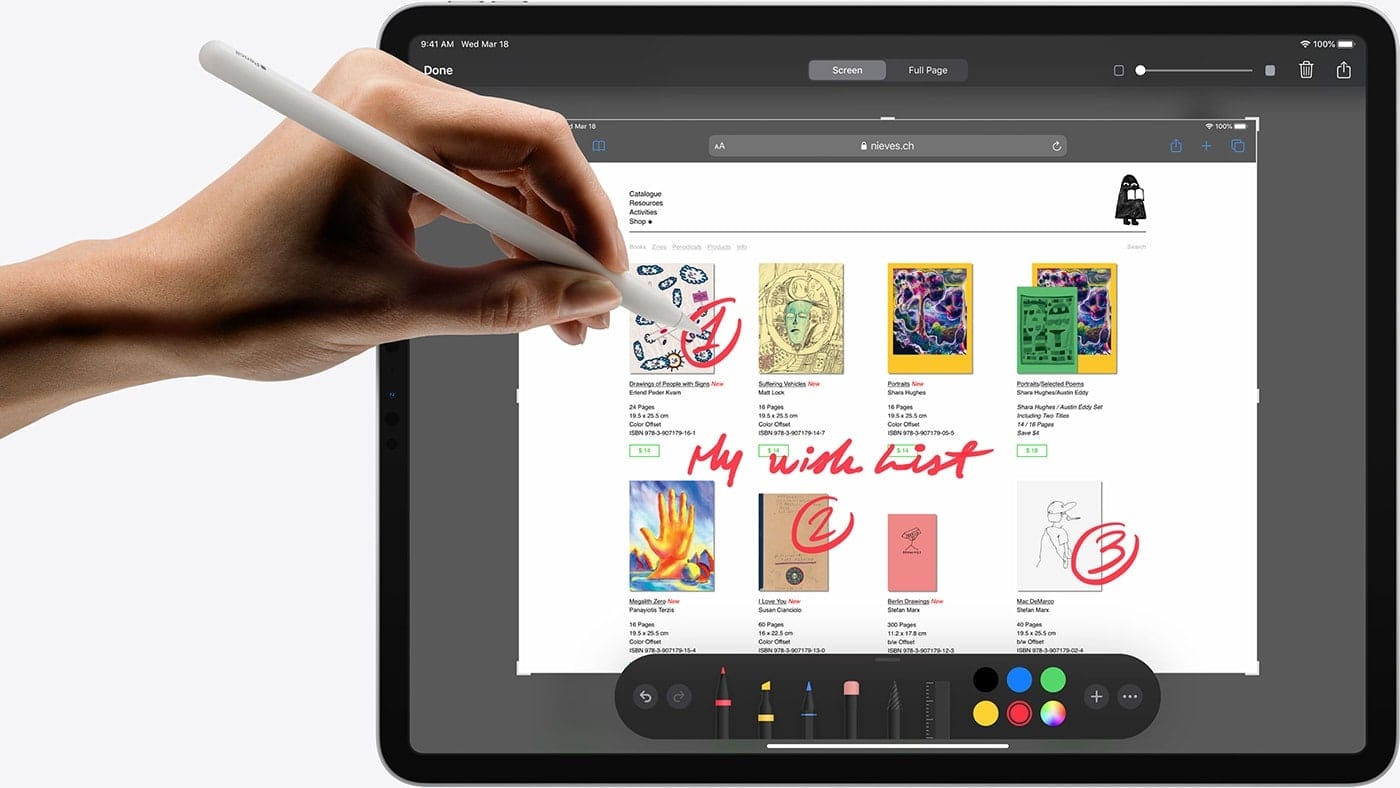




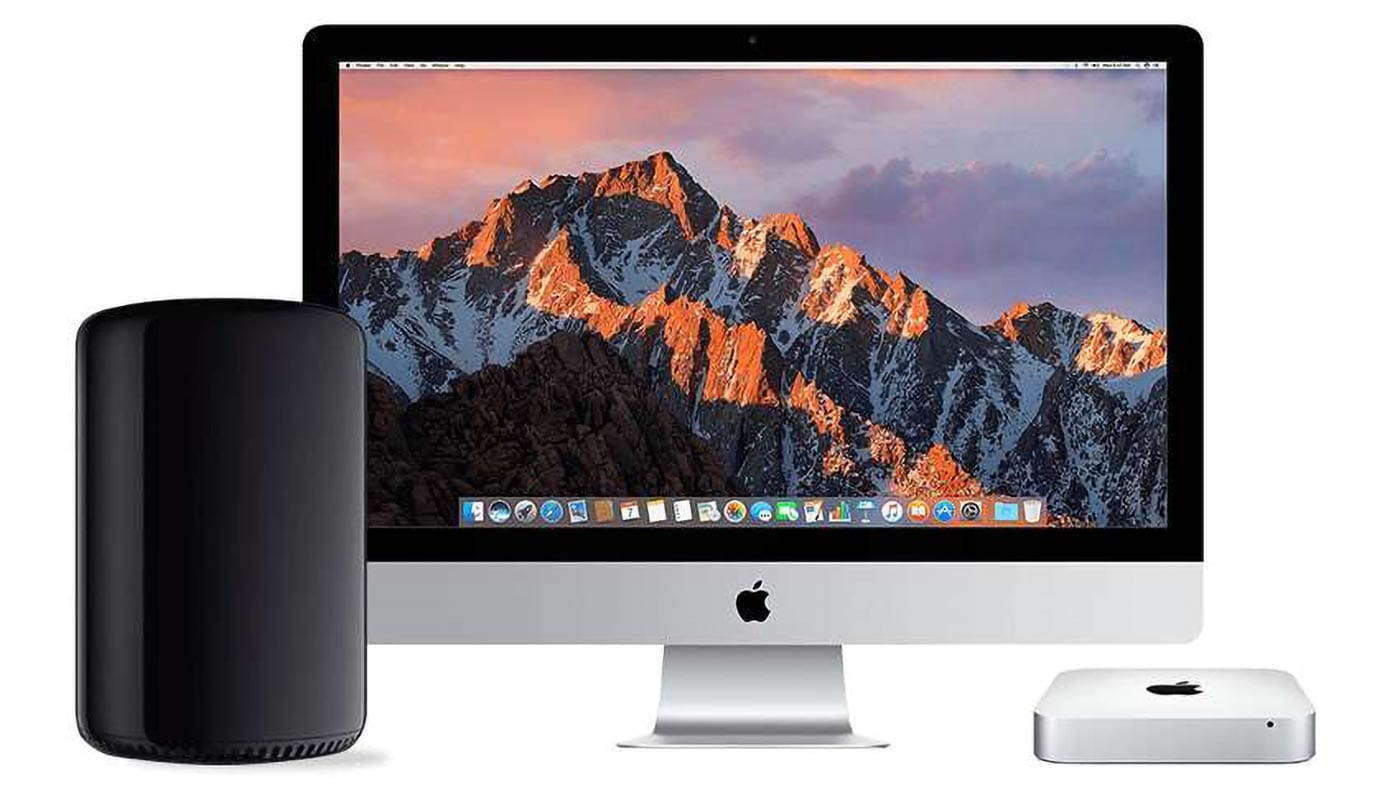
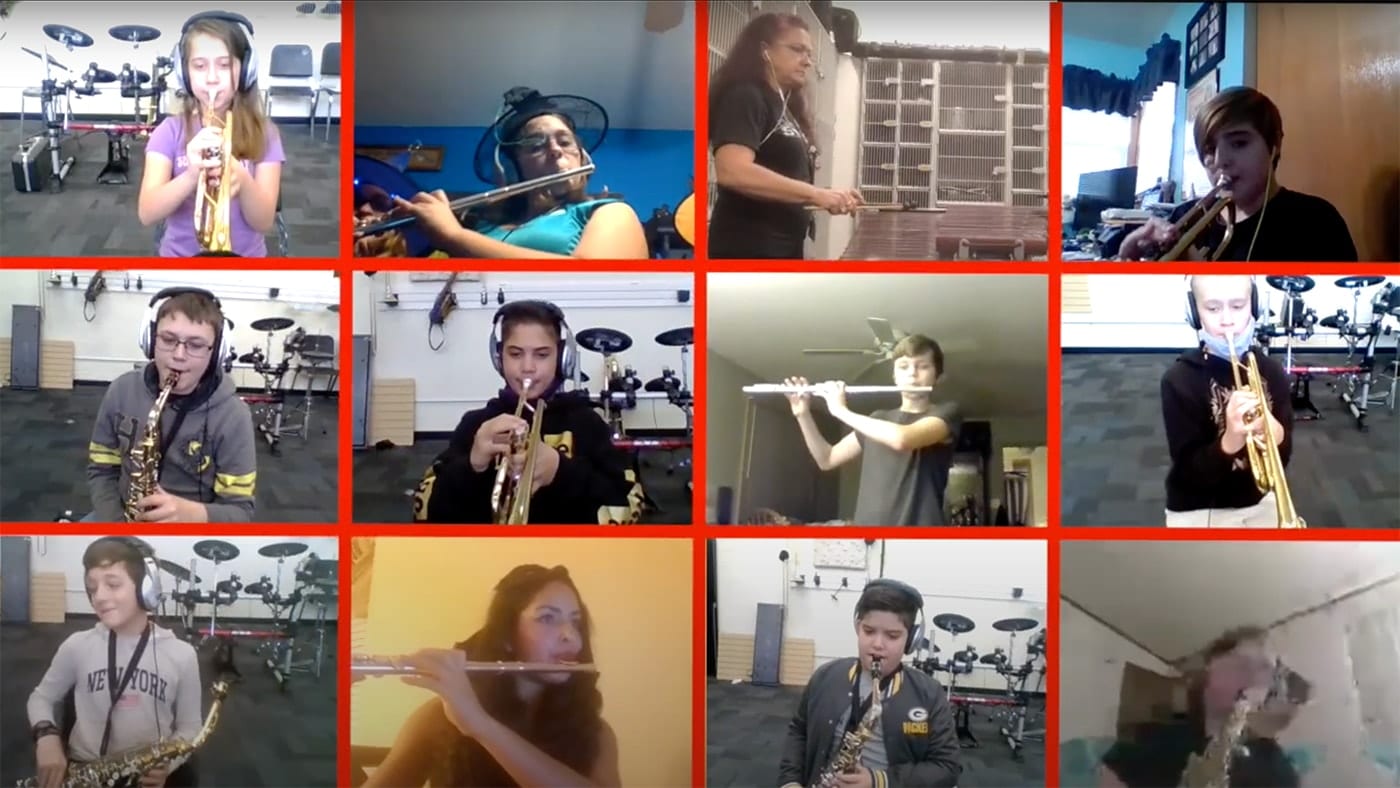







This article is very helpful and very uniquely describe this category. I am very happy after read this great article about this . I am very thankful to you.
Thanks, David!
I have a Mac Mini on my desk and an iPad Air for the recliner while watching TV and traveling.
Not in any way. Simply put, those of us in science that write serious code, the lack of Xcode on iPad is the biggest division. The lack of “real” multi-tasking is a close second and the comments left by Parrish, Eugenio and David are also on point. My daughter, who is very artistic and draws constantly, finishes most of her work on her iMac or MacBook, but does do some amazing things with her iPad Pro. I just don’t see this ever really happening without some major changes that would negate the reasons for owning an iPad. I use mine as a second display sometimes, but mostly I use it more like a magazine or newspaper. Sometimes I use Playgrounds, but that’s really limited
I need a device that will not change the current-page-pointer when I switch away from, say, Twitter or Facebook, to look something up in Wikipedia, Google, etc. Coming back, I need things to be on the same page as when I left. For this reason alone, I would need a computer, since the tablet vendors can’t seem to get it through their heads that people don’t want this “feature.”
I travel 6 months a year, I write and take photos while I do. For the sake of minimal weight and bulk I did that for 2 years with an iPad. The Photo App’s classifying system is really useless unless you are incredibly disciplined and do it every night. Writing is a frustration especially if you have to use many accents like French or Spanish, and again the classification system of documents has been a headache. I finally decided to add one pound of weight to my luggage by getting a 2014 (by all means) second hand 11″ Mac book air. Well, sorry but this thing rides circles around an iPad as far as working with texts and photos and classifying them. Personally I am hoping for a new 11″ MacBook Air which of course they will not produce because THAT would take away part of the IPad’s clientele. I just hope this one will last many more years (sigh!)
One feature the iPad has over the laptop is the Activity app. If you’re really into Apple’s Watch and Activity the iPad is a great complement. You could use your iPhone however I find the screen much too small.
One thing that wasn’t noted is the ease with which the iPad can be connected to a cellular network (built in). Yes, that adds a bit to the cost, but the functionality goes up. There are ways to connect the laptop to the internet (cell phone sharing, e.g.) but it is not as smooth or easy as the iPad.
For me the biggest item keeping me out of the iPad world is the Lack of a touchpad. Sure, it has a touchscreen, but the motions needed to navigate are much bigger than the motions on the touchpad on, say for instance, a MacBook Air. It would be great if they added a touchscreen to the MacBook, but it wouldn’t really be enough for me to jump on that particular upgrade at this time.
You can use a trackpad with an iPad. Apple’s Magic Trackpad 2 is what is commonly recommended.
The second After Effects, Premiere Pro, Photoshop (Desktop), Illustrator (Desktop), Media Encoder, Audition, and World of Warcraft run on an iPad Pro, I will definitely consider leaving my Mac laptop behind.
I have no doubt that the Apple processors can handle it! (Okay, okay, maybe the iPads are one or two generations behind being ready for this, but I had the Apple Developer A12Z Bionic and it did well with AE and phenomenally well with Premiere Pro.)
I have an iPad Pro and laptop and I have to say no. My iPad is great and does a lot of stuff wonderfully, but I am regularly going to my Mac to complete a task.
My dream since day 1, a “Mac” base which an iPad clicks into to be the screen. Give me both OS’s in one device.
When I can file a PDF of an email on my iPad Pro I’ll be very close.
I’m an experienced user of Pages, Keynote, and Numbers. I use all of them regularly and use them with significantly sophisticated techniques that they are capable of. I use an iMac and when away from home use a MacBook. I also use an iPad Pro. While I find the iPad Pro super for showing finished work from those applications, trying to do the complicated and sophisticated work with those apps on the iPad leaves me wanting. I also use the large Apple numeric keyboard with my iMac and don’t particularly enjoy working with Numbers on my MacBook keyboard.
What I do like using my iPad Pro for is sketching and note taking with my Apple Pencil. I also use it for a small but convenient thing…..signing documents (PDF form) with my Apple Pencil. I also find the display stunning and love showing my photography on it.
For me, the dealbreaker for that concept is that the iPad runs iPad OS. I have nothing against iPad OS — it’s great for a tablet, but its functionality is far more limited than macOS’s functionality, especially for power users such as myself. Of course, that may change in the future; my understanding is that Apple is working hard to try to unify the OS experience across platforms, so if you ask me again in a few years, my answer may be different.
If someone is a consumer of content then I think the iPad has already replaced the laptop. However, if you’re a graphic artist or a filmmaker who is producing content, the iPad (despite some wonderful artistic apps like Procreate and the excellent Apple Pencil stylus) is not powerful enough to work in production , especially for high-end CG . Even for illustration or 2D animation work , the tiny screen is not large enough to create highly detailed work in an efficient manner. I make use of every pixel of my 24″ inch Cintiq screen and I’d be very happy to have the larger 32″ inch screen version. I’ve done rough design work and storyboards on an iPad , but as nice as the iPad is , it is not a viable replacement of a real computer and a large screen pen tablet for the type of production work I do.
My sentiments exactly. For fulltime writers, video editors, photographers, students, and graphic designers, the screen is still to small to replace a laptop. But it’s perfect for dabblers or recreation.
Apple should make a Mac tablet. Check out:
Will 2021 be the year Apple fans get their most wanted product?
Dreams can come true. And Apple’s new M1 chip brings a product that fans have been asking for closer to reality.
https://www.zdnet.com/article/will-2021-be-the-year-apple-fans-get-their-most-wanted-product
“Can the iPad Replace the Laptop?” Yes, if you are brain dead and can only work on one task at a time.
Noop. For those us doing real work, these are just entertaining devices. I would give some potential to lower level of graphic design, but no serious work can be done now. Maybe in the future.