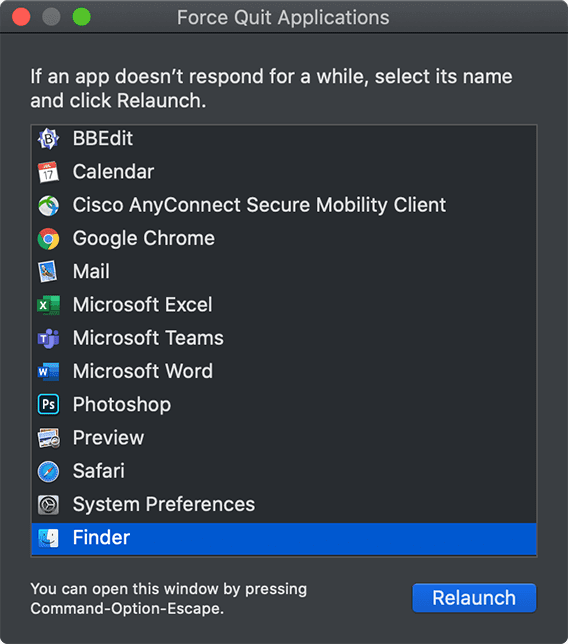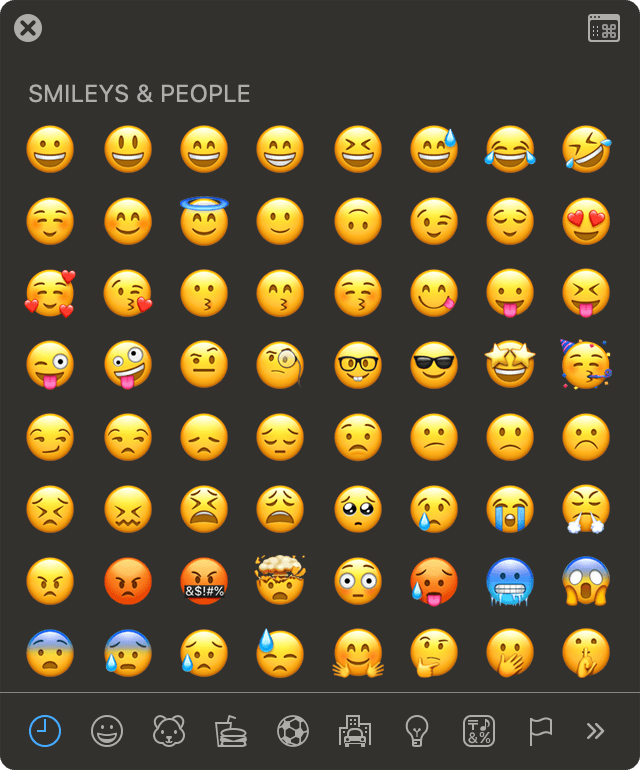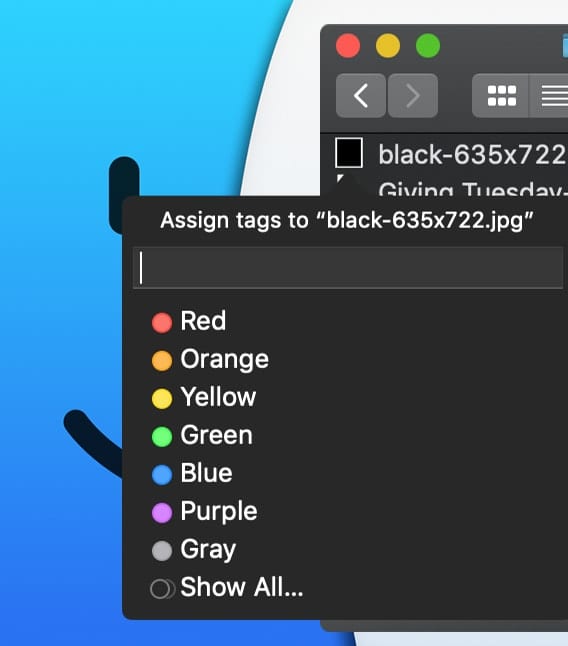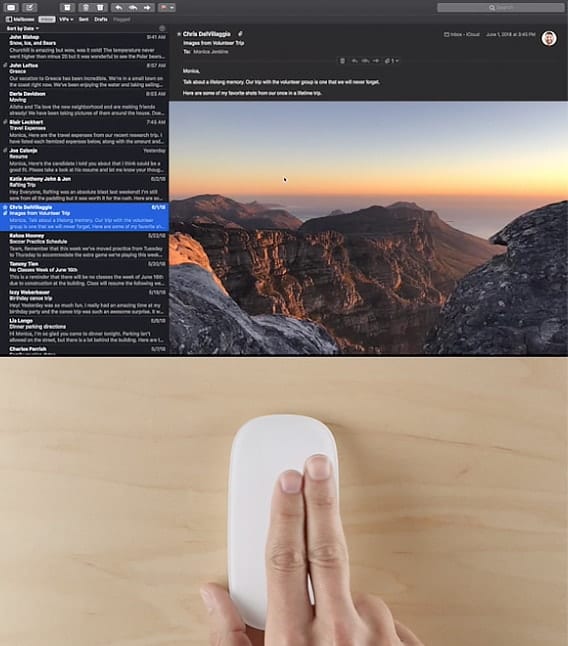How to Force the Finder to Restart in macOS Catalina
Catalina Quick Tip If your Mac is misbehaving, you may need to restart the Finder. But don’t confuse the Finder with the Desktop. The Finder is the first thing that you see when your Mac finishes starting up. It opens...