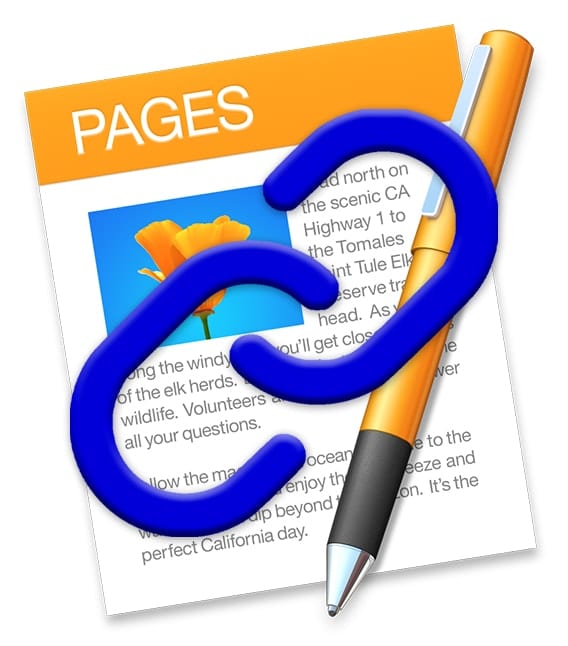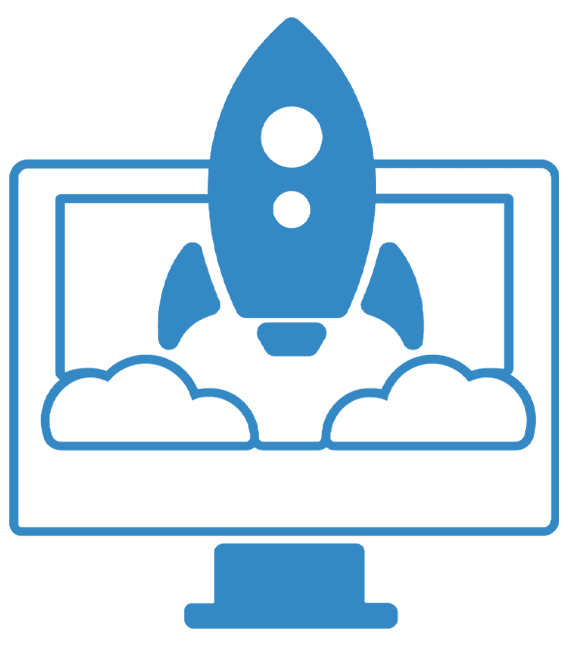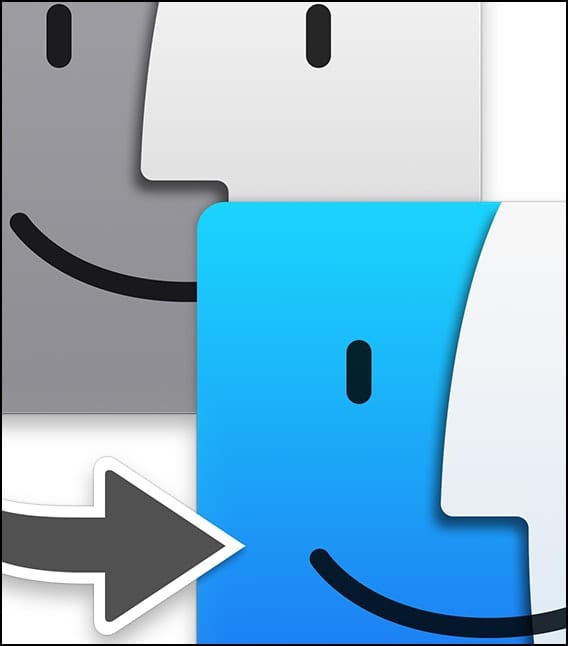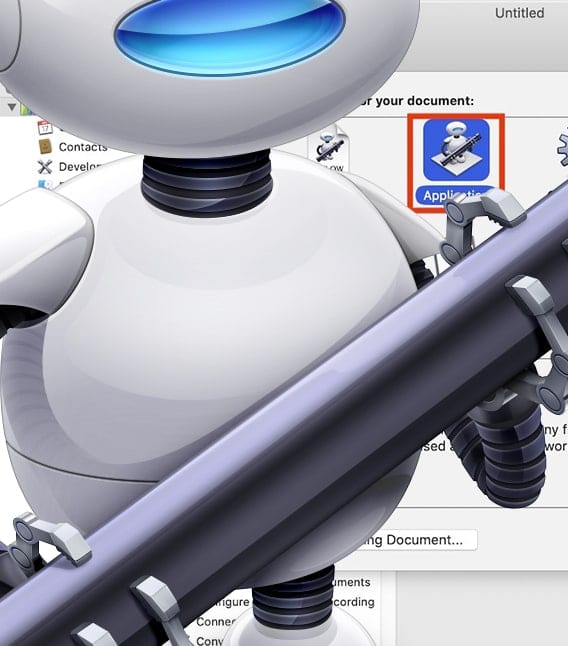How to Add Hot Links in macOS Pages Documents
Pages in macOS conveniently allows you to add “hot links” to its documents. You can link to webpages or other Pages documents. To link to a webpage or email: Select the text that you wish to link. From the toolbar,...