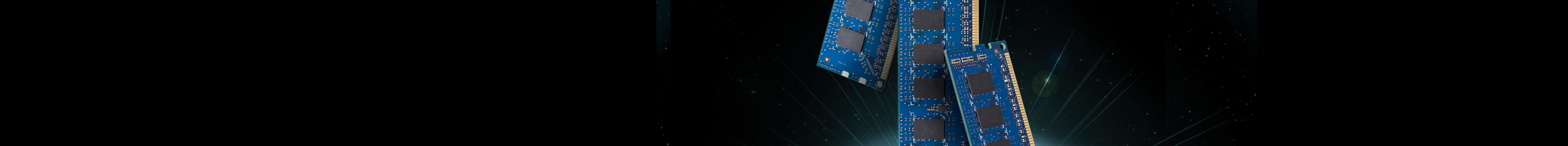
Memory
OWC certified & guaranteed for life, to deliver maximum compatibility & performance.
RAM Upgrades for nearly any Mac and select PCs
One of the best ways to improve your Mac or PC’s performance is to increase the RAM (Random Access Memory.) Not only will more memory help your machine run faster and experience fewer crashes, but it will also allow your computer to multitask more effectively when using multiple memory-intensive programs. In many cases, it’s also a relatively affordable and easy upgrade that can help you get more life out of your machine for years to come.


Mac Pro
Upgrades up to 1.5TB

MacBook Pro
Upgrades up to 16GB

Mac mini
Upgrades up to 64GB

iMac
Upgrades up to 128GB

iMac Pro
Upgrades up to 512GB

MacBook
Upgrades up to 16GB

PC DDR4 SO-DIMM
Upgrades for PC Laptops utilizing up to 2666MHz SO

PC DDR4 ECC RDIMM
Upgrades for servers and desktop PCs which utilize up to 2933MHz ECC Registered DIMMs

Xserve
Upgrades up to 96GB

Power Mac G5
Upgrades up to 8GB

Other Mac Models
Upgrades up to 16GB
Media Memory Cards
As a leading developer of flash storage since 2010, OWC media memory cards can help you maximize the capabilities of your DSLR, mirrorless, and video camera. Go from shooting footage to transferring those irreplaceable images to your computer with the highest efficiency possible.
Which Macs can I upgrade the memory on?
Although you can upgrade the memory of any 27-inch iMac or Mac Pro, the only MacBook Pro models that are upgradeable are non-retina models released up to 2016. No MacBook Pro models with “Retina Display” or “Touch Bar” can be upgraded. You can upgrade all Intel Mac mini desktops except for models released between 2014 - 2017 (Macmini7,1) and M1 Mac mini models (Macmini9,1). As far as MacBook Air, it is impossible to upgrade the RAM of any model since it is soldered directly to the board to make them thinner and lighter.
Since 1988, OWC has specialized in 100% Apple-compatible memory upgrades for nearly any Mac. To make memory installation as stress-free and straightforward as possible, we offer step-by-step installation videos to walk users through the upgrade process. We also provide expert technical support to assist you if any issues arise. All OWC brand memory is thoroughly tested and assured to perform flawlessly and is covered by a Lifetime Advance Replacement Warranty and a Money-Back Guarantee.
How to Upgrade Mac RAM
Our easy DIY install videos make upgrades a breeze, whether you’re upgrading the RAM on an iMac, Mac Pro, MacBook, or select PCs. Our videos provide step-by-step instructions that guide you through the process.
Note: upgrading RAM on an iMac PRO is a complex process. However, it can be done. Since upgrading requires disassembling the system, we recommend professional installation. We can do the work. With our OWC upgrade service, our expert technicians can add up to 512GB of OWC MaxRAM certified memory.
Buy Mac memory from OWC and save. You can even trade in your original memory and save even more!










