
OWC Solid State Drives For MacBook Pro with Retina Display (Late 2013 - Mid 2015)
Up to 3282MB/s Read Speeds
Up to 16x the capacity of the original drive
Works with the following Model IDs
- MacBookPro12,1
- MacBookPro11,1
- MacBookPro11,2
- MacBookPro11,3
- MacBookPro11,4
- MacBookPro11,5
Works with the following Model IDs
- MacBookPro12,1
- MacBookPro11,1
- MacBookPro11,2
- MacBookPro11,3
- MacBookPro11,4
- MacBookPro11,5
OWC Aura Pro X2
The Fastest Flash/SSD Upgrade – Period.
- High performance for high demands.
- Thrilling speeds up to 3282MB/s read and 2488MB/s write.
- Up to twice as fast as the original SSD.
- Backed by a 5 Year OWC Limited Warranty.
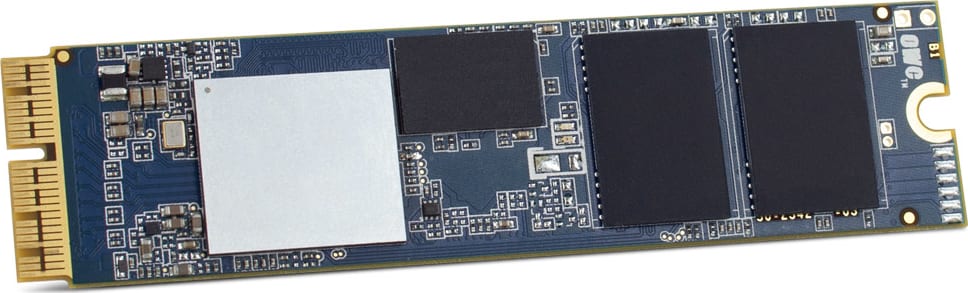
Includes: SSD
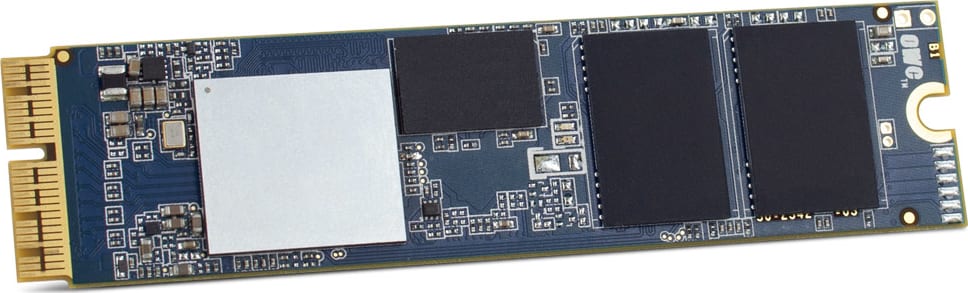
| 500GB | $94.99 | Learn more | Add to Cart |
| 1.0TB | $139.99 | Learn more | Add to Cart |
| 2.0TB | $249.99 | Learn more | Add to Cart |
Includes: SSD, tools & transfer enclosure
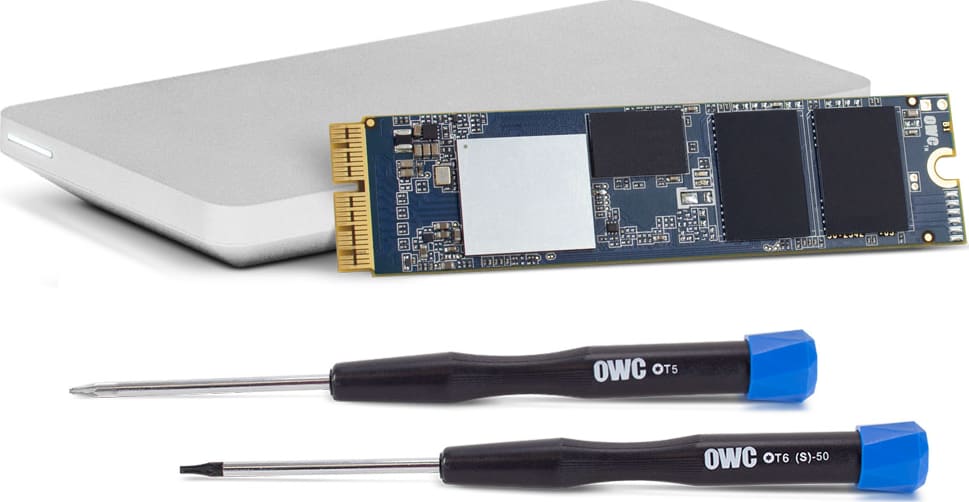
| 500GB | $144.99 | Learn more | Add to Cart |
| 1.0TB | $189.99 | Learn more | Add to Cart |
| 2.0TB | $299.99 | Learn more | Add to Cart |
Includes: SSD, tools & 1TB external drive

| 500GB | $129.99 | Learn more | Add to Cart |
| 1.0TB | $189.99 | Learn more | Add to Cart |
| 2.0TB | $319.99 | Learn more | Add to Cart |
NOTE: Aura Pro X2 is designed for APFS file system available on macOS 10.13 High Sierra or higher. Upgrade to macOS 10.13 or higher before Aura Pro X2 SSD install.
OWC Aura N2
Space to Play. Speed to Run.
- Transform your Mac with extra storage and increased stamina.
- Data rates of up to 2400MB/s read and 1700MB/s write.
- Backed by a 3 Year OWC Limited Warranty.
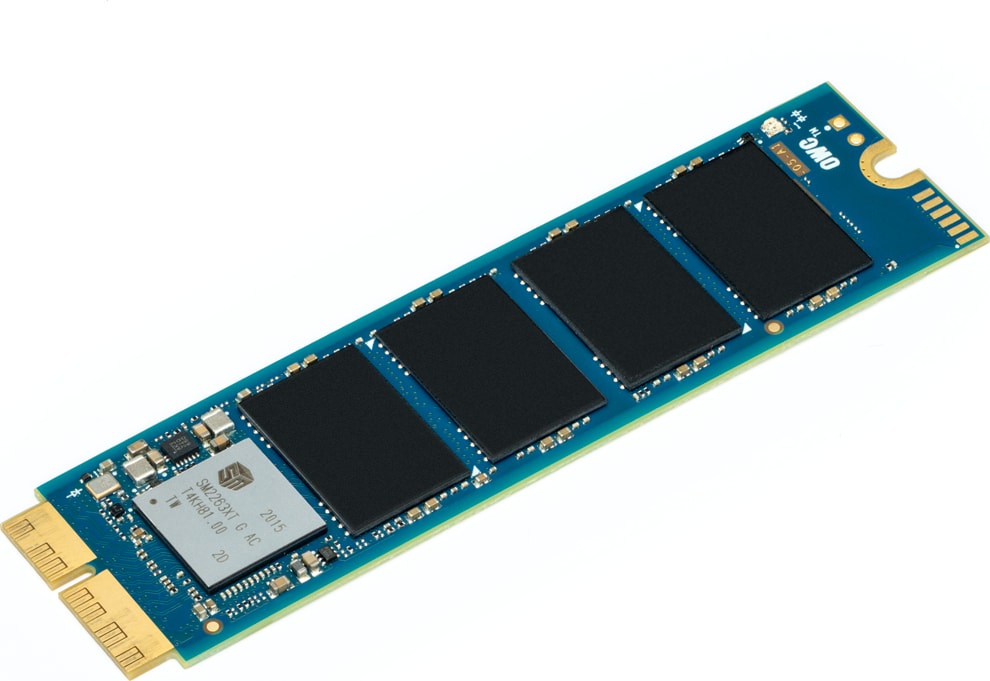
Includes: SSD
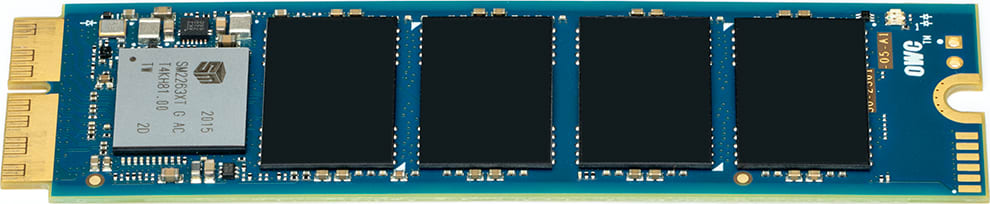
| 240GB | $57.99 | Learn more | Add to Cart |
| 480GB | $74.99 | Learn more | Add to Cart |
| 1.0TB | $114.99 | Learn more | Add to Cart |
Includes: SSD, tools & transfer enclosure
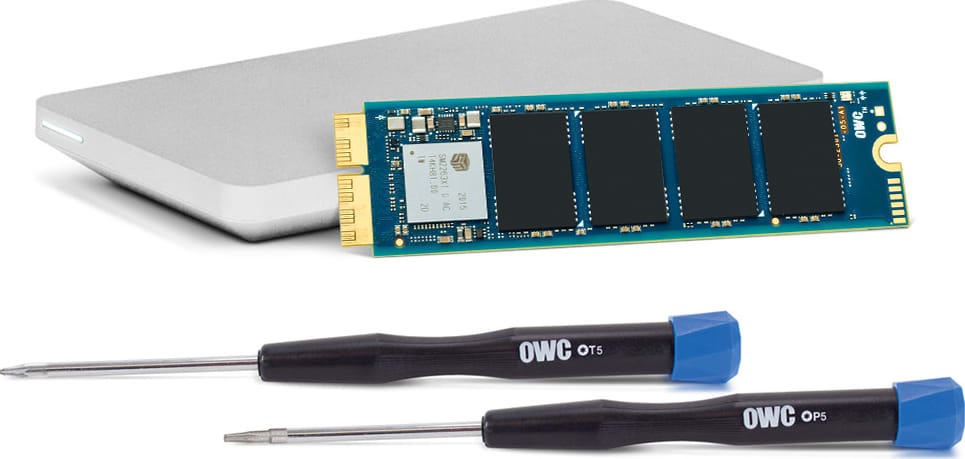
| 240GB | $99.99 | Learn more | Add to Cart |
| 480GB | $119.99 | Learn more | Add to Cart |
| 1.0TB | $159.99 | Learn more | Add to Cart |
Includes: SSD, tools & 1TB external drive

| 240GB | $109.99 | Learn more | Add to Cart |
| 480GB | $129.99 | Learn more | Add to Cart |
| 1.0TB | $169.99 | Learn more | Add to Cart |
NOTE: Aura N2 is designed for APFS file system available on macOS 10.13 High Sierra or higher. Upgrade to macOS 10.13 or higher before Aura N2 SSD install.
Install Videos
Our step-by-step installation videos guide you through upgrading your Mac, iPhone, iPad or iPod.
View all Install Videos »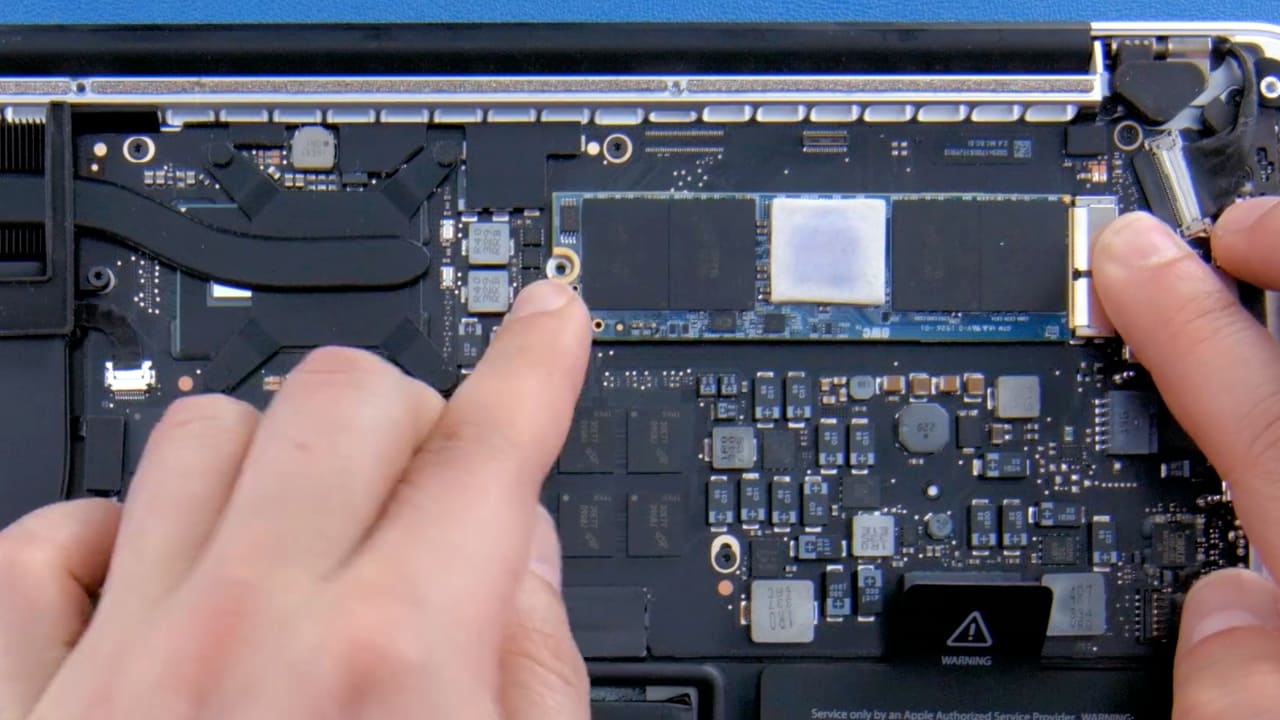
OWC Envoy Pro
Repurpose your Apple factory-installed PCIe SSDInstall the factory SSD in the Envoy Pro, easily transfer data to your new SSD, then reuse the original drive as a sleek, high-speed external drive.











