| 17" Mac Book Pro Memory and Solid State Hard Drive Benchmarks |
More memory equals a faster Mac. It's been our company mantra for quite a long time. With the addition of our Mercury Extreme SSD line, we now have another contender for drastically increasing performance on your Mac.
Wow, the latest 2011 Core i7 MacBook Pro models are fast! But OWC can make them faster! Apple has already treated these 2011 machines to a 30% increase in speed over prior generation models.
But now, let's look closer at the new 2.3 GHz Core i7 17" MacBook Pro "Unibody" model, as an example. Doubling the memory in the system resulted in a 28% increase in speed of our Adobe Photoshop CS5 Medium Action Test! Quite impressive of its own merit. But now that these machines have been OWC MaxRAM qualified to use a maximum of 16GB of memory, that speed becomes a 42% increase!
But just adding an OWC Mercury Extreme Pro SSD sped that same task up by 52% alone!
Here's where the magic happens though. With both the maximum memory installed and an OWC SSD drive installed, the same test is completed over 3 times faster than the stock machine from Apple.
Looking to really give your laptop high performance? With the addition of the OWC Data Doubler Optical to SATA Hard Drive Converter Bracket, you can install that OWC Extreme Pro SSD in the infrequently used optical drive bay for all the benefits of faster boot and app load times, while keeping the original hard drive for data storage - eliminating the need to carry an external hard drive around.
More Memory = Faster Mac
OWC SSD Drive = Even Faster Mac
More memory and an OWC SSD Drive = Fastest Mac.
|
 |

Adding more memory to your MacBook Pro
can make a dramatic increase in performance.
Lower times are better. |

Installing the OWC Mercury Extreme Pro SSD
as the boot drive for the system
also improves performance dramatically.
Lower times are better. |
|

Start your MacBook Pro 33% faster
by using the OWC Mercury Extreme Pro SSD as your boot drive.
Lower times are better.
See the Boot Time Test shootout on a MacBook Pro in action |

...and for the best performance, install both!
Lower times are better. |
|
| Other World Computing Benchmark Result Tables |
Looking to delve deeper? Unlike most benchmarking sites, we put every configuration of the Mac Book Pro 17" to the test so you can see exactly what your machine is capable of with additional memory and a solid state drive.
Jump to Results:
|
See Benchmark Results for Other Models:
|
|
 "Adobe Photoshop CS5 Medium Action Test" Results "Adobe Photoshop CS5 Medium Action Test" Results
This test measures the time (in seconds) it takes to execute a custom action script comprising of 45 commonly-used, memory-intensive processes on a 17,500 pixel wide image using Adobe Photoshop CS5. It is designed to represent a system-straining photo editing session of a graphic artist on an MacBook/MacBook Pro/Mac mini such as with multiple images, images with multiple layers, or large images such as retail signage, movie posters, event signage, promotional banners and more. These same type of results can be expected from video production suites and other 64 bit applications.
No other processes are running in the background besides those that keep the machine itself running. Memory Usage is left at the default 71% of system memory. Increasing this slider can speed up the test when more memory has been added to the system, however with lower memory amounts, make sure you're leaving enough resources for any additional processes running.
History and cache performance preferences are set as follows:
History States: 20
Cache Levels: 3
Cache Tile Size: 1028K
The only scratch disk used for the purposes of this test is the boot drive itself. No additional drives are installed in the system. Increased performance can be achieved through the use of additional scratch disks. For more information on optimizing your MacBook Pro for Adobe Photoshop CS5, we suggest checking out Lloyd Chambers' Mac Performance Guide article Optimizing Photoshop CS5 Performance.
Lower times are better.
| RAM Configuration |
1.0GB |
2.0GB |
4.0GB |
6.0GB |
8.0GB |
12.0GB |
16.0GB |
MacBook Pro 17" Late 2011 "Unibody"
2.5 GHz Core i7 (MacBookPro8,3) |
5400 RPM |
— |
— |
609.72 |
347.02 |
321.87 |
318.62 |
291.84 |
| SSD |
— |
— |
239.36 |
179.51 |
170.32 |
169.21 |
162.96 |
MacBook Pro 17" Late 2011 "Unibody"
2.4 GHz Core i7 (MacBookPro8,3) |
5400 RPM |
— |
— |
740.70 |
454.47 |
403.03 |
384.51 |
344.73 |
| SSD |
— |
— |
246.85 |
183.26 |
175.79 |
172.88 |
166.14 |
MacBook Pro 17" Early 2011 "Unibody"
2.3 GHz Core i7 (MacBookPro8,3) |
5400 RPM |
— |
— |
731.27 |
597.12 |
524.44 |
456.05 |
427.21 |
| SSD |
— |
— |
352.39 |
275.85 |
266.85 |
249.50 |
226.19 |
MacBook Pro 17" Early 2011 "Unibody"
2.2 GHz Core i7 (MacBookPro8,3) |
5400 RPM |
— |
— |
744.84 |
603.00 |
544.77 |
456.20 |
430.75 |
| SSD |
— |
— |
356.56 |
290.29 |
282.57 |
249.95 |
237.27 |
MacBook Pro 17" Mid 2009 "Unibody"
3.06 GHz Core 2 Duo (MacBookPro5,2) |
5400 RPM |
— |
— |
942.68 |
862.73 |
765.89 |
— |
— |
| SSD |
— |
— |
507.15 |
455.26 |
432.52 |
— |
— |
MacBook Pro 17" Early 2009 "Unibody"
2.93 GHz Core 2 Duo (MacBookPro5,2) |
5400 RPM |
— |
— |
991.34 |
868.16 |
748.12 |
— |
— |
| SSD |
— |
— |
553.26 |
465.34 |
456.48 |
— |
— |
MacBook Pro 17" Mid 2007
2.4 GHz Core 2 Duo (MacBookPro3,1) |
5400 RPM |
— |
1716.99 |
1003.23 |
981.79 |
— |
— |
— |
| SSD |
— |
1017.50 |
714.25 |
671.68 |
— |
— |
— |
Back To Top |
| |
 "Adobe Photoshop CS5 Small Action Test" Results "Adobe Photoshop CS5 Small Action Test" Results
This test measures the time (in seconds) it takes to execute a custom action script comprising of 45 commonly-used, memory-intensive processes on a 12,500 pixel wide image using Adobe Photoshop CS5. It is designed to represent a system-straining photo editing session of a graphic artist on an MacBook/MacBook Pro/Mac mini. These same type of results can be expected from video production suites and other 64 bit applications.
No other processes are running in the background besides those that keep the machine itself running. Memory Usage is left at the default 71% of system memory. Increasing this slider can speed up the test when more memory has been added to the system, however with lower memory amounts, make sure you're leaving enough resources for any additional processes running.
History and cache performance preferences are set as follows:
History States: 20
Cache Levels: 3
Cache Tile Size: 1028K
The only scratch disk used for the purposes of this test is the boot drive itself. No additional drives are installed in the system. Increased performance can be achieved through the use of additional scratch disks. For more information on optimizing your MacBook Pro for Adobe Photoshop CS5, we suggest checking out Lloyd Chambers' Mac Performance Guide article Optimizing Photoshop CS5 Performance.
Lower times are better.
| RAM Configuration |
1.0GB |
2.0GB |
4.0GB |
6.0GB |
8.0GB |
12.0GB |
16.0GB |
MacBook Pro 17" Late 2011 "Unibody"
2.5 GHz Core i7 (MacBookPro8,3) |
5400 RPM |
— |
— |
193.70 |
176.49 |
165.96 |
130.53 |
72.15 |
| SSD |
— |
— |
100.87 |
90.48 |
85.23 |
84.36 |
70.28 |
MacBook Pro 17" Late 2011 "Unibody"
2.4 GHz Core i7 (MacBookPro8,3) |
5400 RPM |
— |
— |
227.56 |
220.27 |
194.19 |
144.28 |
76.22 |
| SSD |
— |
— |
102.93 |
94.12 |
88.21 |
88.11 |
71.71 |
MacBook Pro 17" Early 2011 "Unibody"
2.3 GHz Core i7 (MacBookPro8,3) |
5400 RPM |
— |
— |
233.93 |
223.45 |
195.33 |
178.23 |
85.86 |
| SSD |
— |
— |
136.67 |
128.16 |
112.77 |
94.28 |
73.21 |
MacBook Pro 17" Early 2011 "Unibody"
2.2 GHz Core i7 (MacBookPro8,3) |
5400 RPM |
— |
— |
270.17 |
224.94 |
196.77 |
179.26 |
90.96 |
| SSD |
— |
— |
139.14 |
132.49 |
117.35 |
118.01 |
77.77 |
MacBook Pro 17" Mid 2009 "Unibody"
3.06 GHz Core 2 Duo (MacBookPro5,2) |
5400 RPM |
— |
— |
395.01 |
305.86 |
331.68 |
— |
— |
| SSD |
— |
— |
223.75 |
212.27 |
211.77 |
— |
— |
MacBook Pro 17" Early 2009 "Unibody"
2.93 GHz Core 2 Duo (MacBookPro5,2) |
5400 RPM |
— |
— |
401.81 |
317.49 |
289.27 |
— |
— |
| SSD |
— |
— |
312.56 |
218.12 |
198.87 |
— |
— |
MacBook Pro 17" Mid 2007
2.4 GHz Core 2 Duo (MacBookPro3,1) |
5400 RPM |
— |
556.22 |
410.26 |
356.21 |
— |
— |
— |
| SSD |
— |
405.68 |
330.53 |
279.35 |
— |
— |
— |
Back To Top |
| |
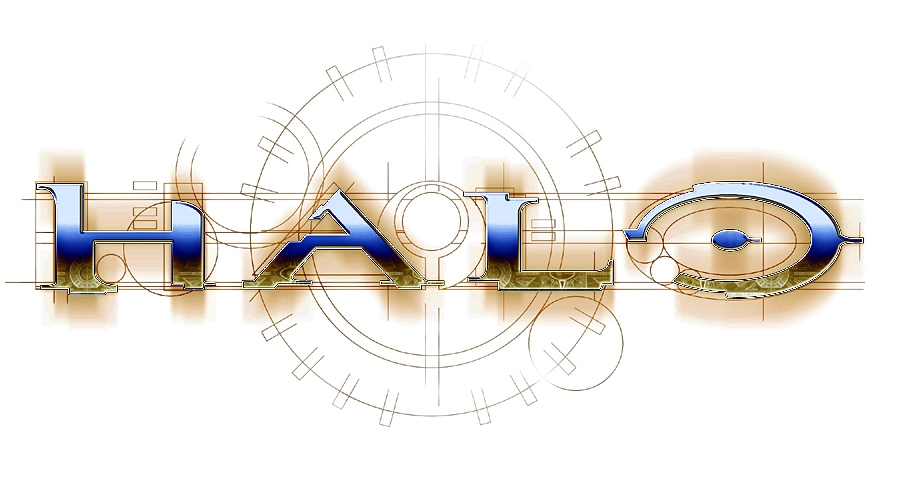 "HALO Frame Rate Test" Results "HALO Frame Rate Test" Results
Recognized as one of the greatest achievements in video game entertainment, the Xbox version of Halo has already sold over 3 million units and continues to be a top seller. The Macintosh version adds 16-person online multiplayer, new vehicles, new weapons, new maps, customizable multiplayer games, the precision of playing with a mouse and keyboard and more.
For our testing, we ran the Timedemo Benchmark from the Intel-native version of the popular game, Halo v2.0.3
When Halo is launched in Timedemo mode, it will run through four fixed cinematic sequences from the game. Once it's finished, it generates a file called Timedemo.txt in the ~Documents\Halo directory. The contents of the file can be examined to see what settings were used in the timedemo, including what the average framerate for the demo was.
Results are the average frame rate (in frames per second) achieved. Higher results are better.
| RAM Configuration |
1.0GB |
2.0GB |
4.0GB |
6.0GB |
8.0GB |
12.0GB |
16.0GB |
MacBook Pro 17" Late 2011 "Unibody"
2.5 GHz Core i7 (MacBookPro8,3) |
5400 RPM |
— |
— |
232.40 |
233.11 |
239.66 |
243.49 |
263.04 |
| SSD |
— |
— |
275.18 |
275.77 |
275.97 |
277.55 |
285.82 |
MacBook Pro 17" Late 2011 "Unibody"
2.4 GHz Core i7 (MacBookPro8,3) |
5400 RPM |
— |
— |
186.42 |
208.07 |
215.76 |
224.15 |
272.16 |
| SSD |
— |
— |
260.69 |
263.48 |
264.42 |
265.33 |
267.75 |
MacBook Pro 17" Early 2011 "Unibody"
2.3 GHz Core i7 (MacBookPro8,3) |
5400 RPM |
— |
— |
204.68 |
221.18 |
224.85 |
233.91 |
242.12 |
| SSD |
— |
— |
249.89 |
250.25 |
251.88 |
252.19 |
258.31 |
MacBook Pro 17" Early 2011 "Unibody"
2.2 GHz Core i7 (MacBookPro8,3) |
5400 RPM |
— |
— |
200.78 |
202.36 |
230.31 |
231.38 |
231.84 |
| SSD |
— |
— |
241.73 |
242.34 |
243.18 |
243.94 |
245.51 |
MacBook Pro 17" Mid 2009 "Unibody"
3.06 GHz Core 2 Duo (MacBookPro5,2) |
5400 RPM |
— |
— |
132.72 |
137.06 |
137.70 |
— |
— |
| SSD |
— |
— |
152.24 |
153.36 |
157.46 |
— |
— |
MacBook Pro 17" Early 2009 "Unibody"
2.93 GHz Core 2 Duo (MacBookPro5,2) |
5400 RPM |
— |
— |
129.58 |
147.43 |
149.83 |
— |
— |
| SSD |
— |
— |
147.93 |
153.19 |
153.98 |
— |
— |
MacBook Pro 17" Mid 2007
2.4 GHz Core 2 Duo (MacBookPro3,1) |
5400 RPM |
— |
104.53 |
105.59 |
111.92 |
— |
— |
— |
| SSD |
— |
110.90 |
116.46 |
117.46 |
— |
— |
— |
Back To Top |
|
Want to check your setup against our numbers?
System preferences were also all left as close to factory defaults as possible with few exceptions. Under the Energy Saver pane, sleep has been turned off for both display and hard disk. Better Graphics Performance is chosen over better battery life. No network connection, airport or bluetooth settings are enabled in order to eliminate outside influences to the tests.
When a specific program is used outside its factory default, the change is noted at the beginning of each test. |
|
|
|
|










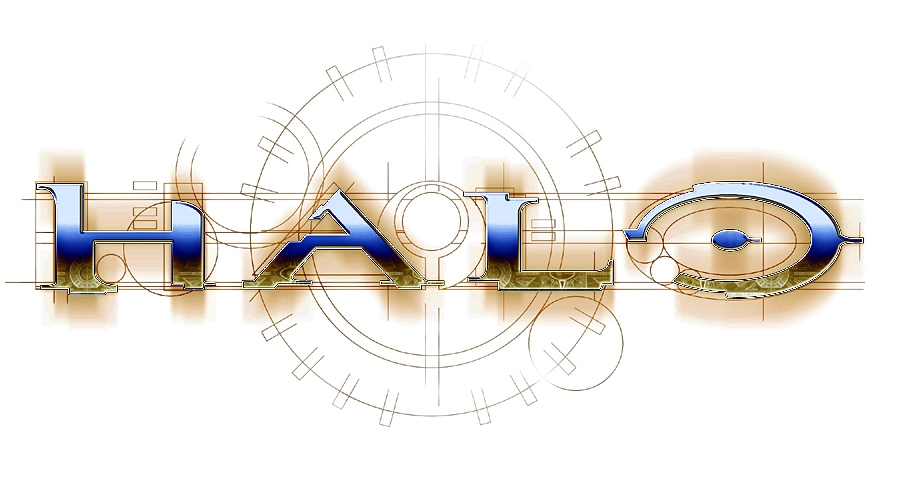 "HALO Frame Rate Test" Results
"HALO Frame Rate Test" Results