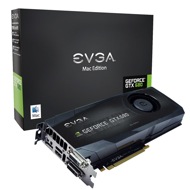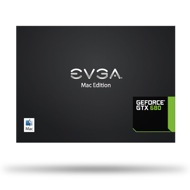EVGA
GeForce GTX 680
Mac Edition
Mac / PCIe / DVI-I / DVI-D / HDMI / DisplayPort
Game-Changing Performance
Get to the next level with the EVGA GeForce GTX 680. This card delivers truly game-changing performance that taps into the powerful new GeForce architecture to redefine smooth, seamless, lifelike gaming. It offers brand new, never before seen features that will redefine the way you think about performance graphics cards. Expect more from your graphics card than just state-of-the-art features and technology; get faster, smoother and a richer gaming experience with the EVGA GeForce GTX 680.
Kepler GPU Architecture
NVIDIA's Kepler GPU architecture has been designed from the ground up not just for maximum performance in the latest DirectX 11 games, but optimal performance per watt. The new SMX streaming multiprocessor is twice as efficient as the prior generation and the new geometry engine draws triangles twice as fast. The result is world class performance and the highest image quality in an elegant and power efficient graphics card.
NVIDIA GPU Boost Technology
Up until now, GPUs have operated at a fixed clock speed when playing 3D games, even if they have the potential to run faster. GPU Boost intelligently monitors graphics work load and increases the clock speed whenever possible. The result is that the GPU always performs at its peak and you get the highest framerate possible.

NVIDIA Adaptive Vertical Sync
Nothing is more distracting than framerate stuttering and screen tearing. The first tends to occur when framerates are low, the second when framerates are high. Adaptive V-Sync is a smarter way to render frames. At high framerates, V-sync is enabled to eliminate tearing, at low frame rates, it's disabled to minimize stuttering. It gets rid of distractions so you can get on with gaming.
NVIDIA Surround with up to Four Monitors
Nothing is as breathtaking as playing your favorite games across three monitors. At 5760 x 1080, the expanded field of view fully engages human peripheral vision and provides for the most immersive experience in racing and flight simulators. Add in a fourth display to keep tabs on chat, email or web while you are gaming.
TXAA Antialiasing
Antialiasing helps to smooth out jagged lines in games. Existing techniques like MSAA are effective at removing jagged lines in still images but struggle with crawling and shimmering artifacts when the player is in motion. TXAA is a new antialiasing mode that combines MSAA, temporal filtering, and post processing for the highest edge quality and minimal shimmering during gameplay.
NVIDIA 3D Vision Ready
NVIDIA 3D Vision brings a fully immersive, stereoscopic 3D experience to the PC. A combination of high-tech wireless glasses and advanced software, 3D Vision transforms hundreds of PC games into full stereoscopic 3D. Get up to 2x monitor and keyboard brightness with NVIDIA 3D LightBoost technology. In addition, you can enjoy 3D movies and 3D digital photographs from 3DVisionLive.com in eye popping, crystal-clear quality.

From the purchase date of qualifying video card from OWC, you have 60 days to trade-in your old video card for a cash rebate!
Just fill out
OWC's online rebate form or contact
OWC Customer Service after you receive and install your new video card.
Product Specifications:
EVGA Part Number
System Requirements
- Mac OS X 10.8.3 or later
- Microsoft Windows (via Boot Camp) 8, 7, Vista, or XP* SP3 (32- or 64-bit)
- Built-in PCIe 2.0 x16 slot
- DisplayPort, DVI, or VGA compatible display(s)
Interface
GPU Memory
CUDA Cores
3D API
Ports
- 1 x HDMI
- 1 x DisplayPort
- 2 x DVI
Total Power Consumption
Dimensions
- 4.376" x 10.0" (111.15 x 254mm)
Weight
Warranty
* Only two simultaneous displays are supported with Microsoft® Windows XP
Manufacturer provided specifications for EVGA p/n 02G-P4-3682-KR UPC#: 843368023195
Mac Pro 4-Core (Early 2008)
(January, 2008)
Model ID: MacPro3,1
2.8GHz
Mac Pro 8-Core (Early 2008)
(January, 2008)
Model ID: MacPro3,1
2.8GHz, 3.0GHz, 3.2GHz
Mac Pro 4-Core (Early 2009)
(March, 2009)
Model ID: MacPro4,1
2.66GHz, 2.93GHz, 3.33GHz
Mac Pro 8-Core (Early 2009)
(March, 2009)
Model ID: MacPro4,1
2.26GHz, 2.66GHz, 2.93GHz
Mac Pro 12-Core (Mid 2012)
(June, 2012)
Model ID: MacPro5,1
2.4GHz, 2.66GHz, 3.06GHz
Mac Pro 6-Core (Mid 2012)
(June, 2012)
Model ID: MacPro5,1
3.33GHz
Mac Pro 4-Core (Mid 2012)
(June, 2012)
Model ID: MacPro5,1
3.2GHz
Mac Pro 12-Core (Mid 2010)
(July, 2010)
Model ID: MacPro5,1
2.66GHz, 2.93GHz
Mac Pro 8-Core (Mid 2010)
(July, 2010)
Model ID: MacPro5,1
2.4GHz
Mac Pro 6-Core (Mid 2010)
(July, 2010)
Model ID: MacPro5,1
3.33GHz
Mac Pro 4-Core (Mid 2010)
(July, 2010)
Model ID: MacPro5,1
2.8GHz, 3.2GHz
Includes

- GeForce GTX 680
- Two PCI-E Power Adapters
- DisplayPort to mini-DisplayPort adapter
- DVI-I to VGA adapter
- Printed User Guide
Customer Ratings
Write a Review
4.4 / 5
5 out of 5 (100%) reviewers would recommend this product
Verified Buyer Top 250 Contributor
Reviewer: HiggsBoson
Location: Simpsonville, KY
Age: 55-65
Experience Level: Power User
Owned Product: 3-4 months
Rating: 5/5
Decent card
January 3, 2015
There aren't a lot of options out there, save going to the apple store and paying double for a video upgrade. This card affords a meaningful bump for Photoshop CS5 and a few games I play. It will extend the usefulness of the 2009 Mac Pro in which it was installed, meaning I can keep the machine in service a few years longer. Heed the advice from an earlier reviewer: Use the latest drivers from their website, and install the Cuda drivers. Mavericks has generic drivers for this card, but there are glitches..... http://www.geforce.com/drivers/results/77751http://www.nvidia.com/object/macosx-cuda-6.0.46-driver.html I would recommend this item to a friend!
Verified Buyer
Reviewer: Anonymous
Location: Michigan
Age: 45-54
Experience Level: IT Professional
Owned Product: less than a month
Rating: 4/5
2009 Mac Pro benchmarks
August 12, 2014
Tested old and new card with Heaven benchmark
OLD - Radeon 4870 512MB FPS: 10.7 Score: 269 Min FPS: 4.3 Max FPS: 30.0 Render: OpenGL Mode: 1920x1080 windowed Preset Custom Quality: Ultra Tessellation: Disabled
Heaven benchmark on ultra (1920 x 1080 windowed), 8xAA new GTX 680 2GB FPS: 35.7 Score: 900 Min FPS: 7.7 Max FPS: 70.7 Render: OpenGL Mode: 1920x1080 8xAA windowed Preset: Custom Quality: Ultra Tessellation:Disabled
Quite a good improvement if you are looking to play more modern games, should be even higher performance under BootCamp with Win 7.
I would recommend this item to a friend!
Verified Buyer
Reviewer: Anonymous
Location: Switzerland
Age: 45-54
Experience Level: IT Professional
Owned Product: 1-3 months
Rating: 5/5
Excellent & Rock Solid
May 4, 2014
Been rock solid from the start and gave a noticable boost to graphics performance. I would recommend this item to a friend!
Verified Buyer
Reviewer: Anonymous
Location: Pittsburgh PA
Age: 55-65
Experience Level: Power User
Rating: 5/5
Big improvement in video editing speed
March 26, 2014
The installation went smooth and only took about five minutes. One thing to note is that the video card in held in place by a silver bar that is released by pushing a white button on the PCIe fan for a 2009 Mac Pro. Download the drivers first. Also download the CUDA drivers from NVIDIA, this is a separate download. If you use Windows via BootCamp, another download is needed but can be done after the card is installed. Overall I'm happy with the upgrade, I think it was worth the money to extend the life of this machine. I would recommend this item to a friend!
Verified Buyer
Reviewer: GregB
Location: Los Angeles
Age: 25-34
Experience Level: IT Professional
Owned Product: less than a month
Rating: 3/5
GTX 680
January 21, 2014
I bought his card for the CUDA cores so all my Adobe apps could get a boost in power, and the boost is noticeable! I render and export much faster about 5x times faster than i did with my previous graphics cards. However I was disappointed that none of my games could run ultra settings, most noticeably World of Warcraft and Diablo III, that's the only con I have on this card. These games run on medium mode due to lack of support from blizzard and other companies not supporting the Mac operating system as much as Windows operating system. Still was disappointed that I spent $700 on the graphics card and wasn't able to play World of Warcraft ( an almost 10 year old game) on ultra settings. I would recommend this item to a friend!
1-800-275-4576