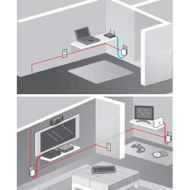Logitech
HD Powerline
200a Starter Kit
Ethernet Powerline Bridge
Mac / PC
Turn any electrical outlet into a Wired Internet connection
Connect to the Internet, anywhere you have an outlet.
Logitech HD Powerline 200a Starter Kit uses your home's existing electrical wiring to turn any outlet into an Internet connection, so you can use your Internet-connected entertainment devices in any room in your home.
Simple, reliable, safe, and expandable
No more buffering or weak signals with wireless. No need to run costly wires or install jacks as the Logitech HD Powerline 200a Starter Kit has a plug-and-play setup. It connects to the internet using power outlets and works with any Internet-connected device.
Plug & Play Simplicity
Simply plug the Logitech HD Powerline 200a Starter Kit in for high-speed, high-definition, high-performance Internet connectivity in any room. It allows a fast reliable 200Mbps data transfer and has built-in surge protectioin. Plug it in near your TV and give your entertainment devices instant access to everything on the Internet. Want more connections around your home? Just plug in more Logitech HD Power Adapters wherever there's an outlet.
Game faster.
Maintaining a reliable connection for online gaming can be a challenge, especially when you venture into a room far from your internet/Wi-Fi router. The Powerline Starter Kit lets you use the electrical wiring already in your home as an Ethernet extension, so you get a high-speed wired connection without running new wires.
Better performance. Better experience. Eliminate dead spots!
With the Logitech HD Powerline Starter Kit adapters, you can improve your Internet performance and your entertainment experience. Dead spots or unreliable signals in your home? Give yourself the best of both worlds with hybrid (wired + wireless) home networks by connecting your wireless access point to the HD Powerline adapter. Enjoy whole-home coverage, up to a sizeable 8,000SF in a single story house, with no dead spots!