Upgrading Memory and Hard Drive in your
MacBook Pro 13"
by OWC Michael
With the optimization of Apple's Operating System "Snow Leopard," comes the optimization of our memory and hard drive upgrade benchmark testing. All of our tesing shown here has been completed using Apple OS X version 10.6.x in both 64 bit and 32 bit mode where applicable.
Why update and standardize the testing? Our prior benchmark tests were run across different versions of the operating system which could potentially cause slight variations within results. Some of the tests were also re-designed, such as our 21 Step Photoshop action test and its successor the Large-scale 47 Step Photoshop Action Test. The 21 Step test was simply completed too quickly to show significant returns in time once machines were able to accept more than 2GB of total memory.
As a final result, you can now directly compare the performance of contrasting Apple machines such as a Core Solo Mac mini with 2GB of RAM installed versus a Core 2 Duo MacBook Pro with 4GB of memory allowing you to make the most informed decision about upgrading your existing system or the purchase of a new machine.
|
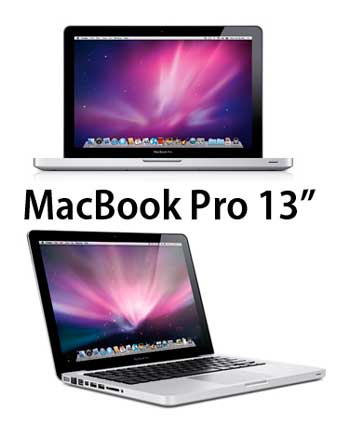 |
Jump to Results:
|
See Benchmark Results for Other Models:
|
|
| Other World Computing Real World Testing Results |
 "Adobe Photoshop CS4 Action Test" Results "Adobe Photoshop CS4 Action Test" Results
This test measures the time (in seconds) it takes to execute a custom action script comprising of 47 commonly-used, memory-intensive processes on a 21 megapixel image using Adobe Photoshop CS4. It is designed to represent an average photo editing session of a graphic artist. No other processes are running in the background besides those that keep the machine itself running. This is pure, linear computing where every available resource is on hand for the one test running. Photoshop CS4 is a 32 bit program that has a limit of 3GB of memory that can be used by the program itself so timing should not differentiate greatly with additional memory added to the system.
When CS5 is released from Adobe as a true 64 bit program, we are expecting that any additional memory added to the system is going to speed up a single process like this, but once you have all the memory in the system that the single process can use, and you're running no other processes, the differences in time are very slight. Lower times are better.
You can download the photoshop action script here: OWC Photoshop Bench.atn.zip 
| RAM Configuration |
2.0GB |
4.0GB |
6.0GB |
8.0GB |
| Hard Drive Type |
5400RPM |
SSD |
5400RPM |
SSD |
5400RPM |
SSD |
5400RPM |
SSD |
MacBook Pro 13" Early 2010
2.66 GHz Core 2 Duo |
64 bit |
— |
— |
220.61 |
214.28 |
219.07 |
217.56 |
218.85 |
213.55 |
| 32 bit |
— |
— |
247.22 |
217.12 |
224.38 |
217.09 |
225.18 |
216.73 |
MacBook Pro 13" Early 2010
2.4 GHz Core 2 Duo |
64 bit |
— |
— |
244.31 |
235.19 |
241.89 |
235.25 |
241.12 |
238.18 |
| 32 bit |
— |
— |
256.75 |
239.52 |
248.26 |
239.03 |
247.89 |
238.75 |
Test Conclusion: As the Photoshop process itself takes up to 3GB of memory, there is not much difference after 4GB of memory is installed. However, this test is using the machine for ONLY one process at a time.
Back To Top |
  "Stress Test" Results "Stress Test" Results
Our Stress Test is a variation on the Adobe Photoshop CS4 Action Test where test is performed while iTunes is playing music with the visualizer running. Really, who doesn't have at least a browser, or a mail client, or music playing when using another program on their computer. By their very nature we expect our computers to be able to keep up with our busy lives. While waiting for some code to compile, or your movie to encode, or a file to download... let's face it anytime that bar moves from left to right telling you the computer is busy with something - we all tend to try doing something else. Surf the web, play a quick game, chat online with friends..while we pass the time waiting we use more resources. We just don't want to take more resources away from our main process or we'll slow it down.
This test adds one additional program to represent that additional light computing we do on the side in real life. With the Visualizer on, the resource draw on the machine is not limited to processor power and memory but to the video card and memory allocated for video as well. Lower times are better.
| RAM Configuration |
2.0GB |
4.0GB |
6.0GB |
8.0GB |
| Hard Drive Type |
5400RPM |
SSD |
5400RPM |
SSD |
5400RPM |
SSD |
5400RPM |
SSD |
MacBook Pro 13" Early 2010
2.66 GHz Core 2 Duo |
64 bit |
— |
— |
247.41 |
234.66 |
248.17 |
234.02 |
246.96 |
234.71 |
| 32 bit |
— |
— |
264.20 |
236.47 |
250.35 |
235.89 |
252.18 |
237.42 |
MacBook Pro 13" Early 2010
2.4 GHz Core 2 Duo |
64 bit |
— |
— |
280.20 |
258.70 |
273.80 |
269.24 |
273.62 |
257.26 |
| 32 bit |
— |
— |
286.08 |
261.62 |
281.30 |
261.17 |
277.51 |
270.19 |
Test Conclusion: As the Photoshop process itself takes up to 3GB of memory and iTunes uses about 1GB, there is not much difference after 4GB of memory is installed. Again, this test shows what happens if only 1 or two programs are being used at once.
Back To Top |
  "RAM Hog I Test" Results "RAM Hog I Test" Results
This test times how long it takes to run the Adobe Photoshop CS4 Action Test once again when 50% of the installed RAM is allocated to a custom RAM hog program. This is designed to replicate regular steady usage of the machine, such as web surfing, email, streaming media, etc. while waiting for the action to render.
Just because your computer is working on one process, doesn't mean you stop using the computer. It is this multi-tasking ability that make computers such an intregal part of our daily lives and such a powerful tool. This massive ability to multitask is where additional memory added to your computer system does the most good. The more OWC memory you have, the more effective and efficient your overall performance will be. Lower times are better.
| RAM Configuration |
2.0GB |
4.0GB |
6.0GB |
8.0GB |
| Hard Drive Type |
5400RPM |
SSD |
5400RPM |
SSD |
5400RPM |
SSD |
5400RPM |
SSD |
MacBook Pro 13" Early 2010
2.66 GHz Core 2 Duo |
64 bit |
— |
— |
364.91 |
234.66 |
221.14 |
216.08 |
219.74 |
215.50 |
| 32 bit |
— |
— |
324.32 |
345.50 |
224.87 |
218.41 |
224.55 |
218.29 |
MacBook Pro 13" Early 2010
2.4 GHz Core 2 Duo |
64 bit |
— |
— |
330.29 |
264.83 |
241.05 |
236.84 |
239.86 |
236.34 |
| 32 bit |
— |
— |
385.24 |
271.16 |
246.88 |
239.88 |
245.27 |
240.11 |
Test Conclusion: On the newer machines, 8GB installed can bring the speed back to the base speeds of running the Photoshop test by itself on the computer. On earlier machines especially, this shows that more memory in the system will certainly speed up the processes. Where 8GB is not possible, a Solid State Drive can certainly help make up that difference.
Back To Top |
  "RAM Hog II Test" Results "RAM Hog II Test" Results
This test times how long it takes to run the Adobe Photoshop CS4 Action Test once again when 80% of the installed RAM is allocated to a custom RAM hog program. This is designed to replicate heavy usage of the machine, such as encoding video, compressing audio, or running multiple RAM intensive programs while waiting for the action to render.
As an example workload that definitely appreciates more RAM: Imagine putting together a home video project. You're using iMovie to cut your footage together, while Garageband is open to piece together the perfect sound effects, in the meantime you've already put together the perfect credits sequence in Keynote and that is currently converting to be brought over to your iMovie project. Now you've got several photos that you're going to use as still frames in your movie as well, but they need some heavy editing in Photoshop to make them really pop. Did I mention the whole project is being done in HD quality? Additionally, iTunes is running in the background because music really gets your creative juices flowing. Its easy to simultaneously end up running several programs at once - each taking up resources. Without adequate memory in the system, that spinning beachball is sure to appear and cause frustration.
The more you do, the more memory you need. Lower times are better.
| RAM Configuration |
2.0GB |
4.0GB |
6.0GB |
8.0GB |
| Hard Drive Type |
5400RPM |
SSD |
5400RPM |
SSD |
5400RPM |
SSD |
5400RPM |
SSD |
MacBook Pro 13" Early 2010
2.66 GHz Core 2 Duo |
64 bit |
— |
— |
221.91 |
216.73 |
222.70 |
216.45 |
221.55 |
216.41 |
| 32 bit |
— |
— |
217.89 |
212.82 |
217.32 |
212.66 |
217.68 |
212.60 |
MacBook Pro 13" Early 2010
2.4 GHz Core 2 Duo |
64 bit |
— |
— |
242.82 |
238.05 |
244.10 |
237.86 |
243.81 |
237.92 |
| 32 bit |
— |
— |
238.61 |
233.75 |
238.71 |
233.90 |
238.06 |
233.24 |
Test Conclusion: With heavy usage of the machine with multiple programs using the system memory, there is definietly a need to add as much memory as possible to the computer system.
Back To Top |
  Adobe After Effects Render Test Adobe After Effects Render Test
We have also run the Total Benchmark created by Brian Maffitt. Adobe After Effects CS4 spawns subprocesses -- one for each core -- when 'multiprocessing' is enabled in After Effects Preferences. Each of those subprocesses can grab up to 3GB of RAM. To adjust the preferences for Multiprocessing go to After Effects > Preferences > Memory & Multiprocessing. We ran our tests with the option to "Render Multiple Frames Simultaneously" checked, "Maximum allocation per CPU" set to 2.09GB, and the "Longer RAM Preview" to "Faster Rendering" slider was left in the middle.
The first comp mostly focuses on raw processing power as it generates a fractal sequence along with a heavily feathered mask, with Colorama, Extract, Wave Warp, Channel Blur, Curves, and Extract all in the mix. The second comp imports the fractal noise movie, and adds several layers and many effects to generate a fun, complex 3D scene. We are comparing the time results of the second test.
Times are given in minutes : seconds. Lower results are better.
| RAM Configuration |
2.0GB |
4.0GB |
6.0GB |
8.0GB |
| Hard Drive Type |
5400RPM |
SSD |
5400RPM |
SSD |
5400RPM |
SSD |
5400RPM |
SSD |
MacBook Pro 13" Early 2010
2.66 GHz Core 2 Duo |
64 bit |
— |
— |
8:55 |
8:55 |
7:34 |
7:34 |
7:34 |
7:34 |
| 32 bit |
— |
— |
8:53 |
8:53 |
7:41 |
7:41 |
7:38 |
7:38 |
MacBook Pro 13" Early 2010
2.4 GHz Core 2 Duo |
64 bit |
— |
— |
9:49 |
9:49 |
8:25 |
8:25 |
8:22 |
8:22 |
| 32 bit |
— |
— |
9:49 |
9:49 |
8:25 |
8:25 |
8:22 |
8:22 |
Test Conclusion: With this test once 6GB is installed we see no greater speed. However, as with the first Photoshop test, this is linear computing. Adding additional processes will certainly extend the time to complete. As this test does not use the hard drive, there is no difference in times between 5400RPM or SSD.
Back To Top |
 "HALO Frame Rate Test" Results "HALO Frame Rate Test" Results
Recognized as one of the greatest achievements in video game entertainment, the Xbox version of Halo has already sold over 3 million units and continues to be a top seller. The Macintosh version adds 16-person online multiplayer, new vehicles, new weapons, new maps, customizable multiplayer games, the precision of playing with a mouse and keyboard and more.
For our testing, we ran the Timedemo Benchmark from the Intel-native version of the popular game, Halo v2.0.3
When Halo is launched in Timedemo mode, it will run through four fixed cinematic sequences from the game. Once it's finished, it generates a file called Timedemo.txt in the ~Documents\Halo directory. The contents of the file can be examined to see what settings were used in the timedemo, including what the average framerate for the demo was.
Results are the average frame rate (in frames per second) achieved. Higher results are better.
| RAM Configuration |
2.0GB |
4.0GB |
6.0GB |
8.0GB |
| Hard Drive Type |
5400RPM |
SSD |
5400RPM |
SSD |
5400RPM |
SSD |
5400RPM |
SSD |
MacBook Pro 13" Early 2010
2.66 GHz Core 2 Duo |
64 bit |
— |
— |
104.10 |
114.13 |
101.91 |
115.41 |
101.10 |
115.00 |
| 32 bit |
— |
— |
98.27 |
116.25 |
99.18 |
115.29 |
102.03 |
115.58 |
MacBook Pro 13" Early 2010
2.4 GHz Core 2 Duo |
64 bit |
— |
— |
96.02 |
109.01 |
95.88 |
108.81 |
96.33 |
108.69 |
| 32 bit |
— |
— |
96.67 |
108.86 |
95.36 |
109.52 |
95.09 |
108.41 |
Test Conclusion: The availability of more memory to the systemallows the video card to utilize the additional memory to generate faster frame rates. Additionally the hard drive speed of an SSD drive can certainly increase frame rate as well for optimum gaming pleasure.
Back To Top |
|
| Benchmark Rank Testing Results |
To complete the testing of the MacBook Pro 13" machines, we also ran two popular benchmarking programs, Cinebench and Geekbench on the stock machines as received by Apple. In each benchmarking suite, the machines are run through a series of tests that tax the memory, video card, processors, etc. and issues a score. The higher the score is, the more powerful machine overall you are using. These benchmarks are great if comparing two or more systems against each other, but sadly they do not show any "real-world" perfomance gains in their results.
As an added bonus, we've added the Good, Better, and Best configurations to these scores. Good signifies the stock machine from Apple. Better signifies the machine with approximately the mid-amount of OWC memory that can be installed. Best shows withthe maximum amount of memory the machine can accept. Hover mouse over result, or see chart below, for exact specifications. |
| CINEBENCH R10 Score |
|
Good |
Better |
Best |
MacBook Pro 13" Early 2010
2.66 GHz Core 2 Duo |
5552 |
5560 |
5574 |
MacBook Pro 13" Early 2010
2.4 GHz Core 2 Duo |
4992 |
4996 |
5045 |
|
| Geekbench (64-bit) Score |
|
Good |
Better |
Best |
MacBook Pro 13" Early 2010
2.66 GHz Core 2 Duo |
4053 |
4106 |
4116 |
MacBook Pro 13" Early 2010
2.4 GHz Core 2 Duo |
3706 |
3765 |
3783 |
|
 CINEBENCH R10 is a real-world test suite that assesses your computer's performace capabilities. MAXON CINEBENCH is based on MAXON's award-winning animation software CINEMA 4D, which is used extensively by studios and production houses worldwide for 3D content creation. MAXON software has been used in blockbuster movies such as Spider-Man, Star Wars, The Chronicles of Narnia and many more. CINEBENCH R10 is a real-world test suite that assesses your computer's performace capabilities. MAXON CINEBENCH is based on MAXON's award-winning animation software CINEMA 4D, which is used extensively by studios and production houses worldwide for 3D content creation. MAXON software has been used in blockbuster movies such as Spider-Man, Star Wars, The Chronicles of Narnia and many more.
For our testing purposes, we are using the Multi-CPU Rendering Benchmark Test. Higher scores are better.
|
 Geekbench 2.1.3 provides a comprehensive set of benchmarks engineered to quickly and accurately measure processor and memory performance. Designed to make benchmarks easy to run and easy to understand, Geekbench takes the guesswork out of producing robust and reliable benchmark results. Geekbench 2.1.3 provides a comprehensive set of benchmarks engineered to quickly and accurately measure processor and memory performance. Designed to make benchmarks easy to run and easy to understand, Geekbench takes the guesswork out of producing robust and reliable benchmark results.
Geekbench bridges the generation gap between 32 bit and 64 bit computing by providing both 32-bit and 64-bit versions. Find out how fast your current 32-bit applications run today, and how fast your future 64-bit applications will run tomorrow.
Overall results used. Higher scores are better. |
Good Configuration:
5400RPM Hitachi
5K500.B 500GB hard drive
4GB memory (2GB + 2GB) |
Better Configuration:
7200RPM Seagate Momentus 7200.4 500GB hard drive
6GB memory (2GB + 4GB) |
Best Configuration:
100GB OWC Enterprise Class SSD
8GB memory (4GB + 4GB) |
|
Back To Top |
|
Want to check your setup against our numbers?
For consistencies sake, we installed the same hard drive across all systems - a Hitachi 5400RPM 5K500 hard drive on all systems tested below. This is very indicative of the average stock hard drive from Apple. The Solid State Drive (SSD) used in our testing is a 100GB OWC Enterprise Class series drive.
System preferecnces were also all left as close to the factory defaults as possible, with few exceptions. On laptops such as these, under the Energy Saver pane, we have opted to run the machines optimized for better graphics performance as opposed to battery life. Machines are all plugged into a power source during testing. Sleep has been turned off for both display and hard disk. Additionally, no network connection, airport or bluetooth settings are enabled in order to eliminate any outside influences to the test results.
When a specific program is used outside its factory default, the change is noted at the beginning of each test. |
|
|
|
|
1-800-275-4576


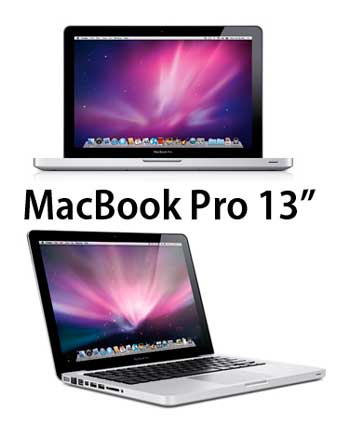




 "HALO Frame Rate Test" Results
"HALO Frame Rate Test" Results CINEBENCH R10 is a real-world test suite that assesses your computer's performace capabilities. MAXON CINEBENCH is based on MAXON's award-winning animation software CINEMA 4D, which is used extensively by studios and production houses worldwide for 3D content creation. MAXON software has been used in blockbuster movies such as Spider-Man, Star Wars, The Chronicles of Narnia and many more.
CINEBENCH R10 is a real-world test suite that assesses your computer's performace capabilities. MAXON CINEBENCH is based on MAXON's award-winning animation software CINEMA 4D, which is used extensively by studios and production houses worldwide for 3D content creation. MAXON software has been used in blockbuster movies such as Spider-Man, Star Wars, The Chronicles of Narnia and many more. Geekbench 2.1.3 provides a comprehensive set of benchmarks engineered to quickly and accurately measure processor and memory performance. Designed to make benchmarks easy to run and easy to understand, Geekbench takes the guesswork out of producing robust and reliable benchmark results.
Geekbench 2.1.3 provides a comprehensive set of benchmarks engineered to quickly and accurately measure processor and memory performance. Designed to make benchmarks easy to run and easy to understand, Geekbench takes the guesswork out of producing robust and reliable benchmark results.
