Keep you and your MacBook Pro Cool
Has your MacBook Pro turned into a MacCook Pro?
Since Apple's initial release of the MacBook line Mac Users have been complaining of the excess heat produced. This is especially true for those of us laptop users who literally use it in our lap. Not only does this make using the MacBook uncomfortable, but it can also pose a health risk, if you know what I mean.
The Fix
Good news for us MacBook users, Hendrik Holtmann has created an application that allows you adjust the fan speed. The fan RPM’s individually adjust within Apple's specs. Keeping within Apple's specs avoids damage your Mac by overheating or over spinning the fans. Increasing the minimum fan speed forces more air over the internal components such as the processor and chipsets. In return you will be able to keep both you and your MacBook Pro cool.
Installation
Installation is simple, download the zipped application, and unzip it. Next drag it to your applications folder.
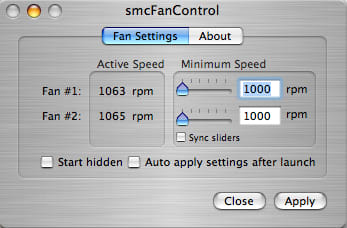
Using sncFanControl 1.1
First off you need to be a user with admin privileges to use this software. All you have to do is double click on the icon to open it. Once the application is up and running you will see 1 or 2 fan controls depending on your Mac. Simply move the minimum speed bar to adjust the fan speed and hit "Apply". I recommend a compromise between heat and noise as increasing the rpm you will notice an increased fan noise. In order to run these settings at startup simply drag the application to your account startup items under "System Preferences".
smcFanControl
by Hendrik Holtmann
Download at: http://www.eidac.de
Requires: Mac OS X (Intel)
Supported Hardware: Intel Macs


 1-800-275-4576
1-800-275-4576