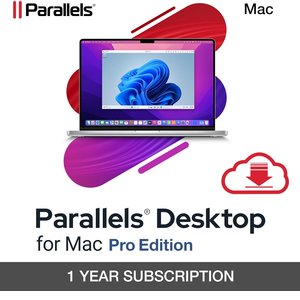Brand: Parallels
Showing 1 - 1 of 1 items
Filtering By
Parallels Desktop for Mac Pro Edition - 1 Year Subscription
Parallels Desktop for Mac Pro Edition - 1 Year Subscription
Run Windows and Mac apps side-by-side with no rebooting. Optimized for macOS Sonoma and Windows 11.
Digital Download
Mfr P/N: PURL-SPR-PD19F-PRO1Y
OWC SKU: PARPPDPROSUB1YA


 1-800-275-4576
1-800-275-4576