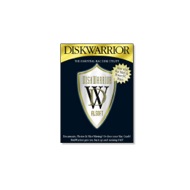Requirements
DiskWarrior 4 supports any locally connected Mac OS Standard (HFS) or Mac OS Extended (HFS Plus) disk including RAID volumes, journaled disks, case-sensitive disks, FileVaults, Time Machine backups and iPods.
Startup Requirements
DiskWarrior now ships on DVD instead of CD. Starting up from the DiskWarrior DVD requires a G4 867 MHz Mac or better (such as a G5 or Intel Mac) with DVD drive and a minimum 512MB RAM. The computer must also have the latest firmware updates installed. Click here to learn how to repair the directory of a disk in a Mac model that cannot be started from the DiskWarrior DVD.
Installation Requirements
To install, you must be started from Mac OS X 10.3.9 through 10.10.x with at least 512 MB RAM. DiskWarrior 4 version 4.4 is completely compatible with Mac OS X 10.7 Lion. Alsoft recommends that you don't run DiskWarrior 4 version 4.0 while started from Mac OS X 10.5 Leopard, 10.6 Snow Leopard or 10.7 Lion. Alsoft also recommends that you don't run DiskWarrior 4 version 4.1 while started from 10.6 Snow Leopard or 10.7 Lion. Instead, you should download the free DiskWarrior 4 version 4.4 Disc Update. This free updater allows you to create a new startup disc containing DiskWarrior 4 version 4.4.
Additional Requirements
If you plan to rebuild the directory on your startup disk, you need to start up from another disk capable of starting up in OS X 10.3.9 through 10.10, such as the DiskWarrior DVD. DiskWarrior cannot be run while started up from the Apple OS X install DVD.
If you plan to rebuild a Fusion Drive, you'll need to run DiskWarrior while started from OS X 10.8.2 or later.
If you plan to rebuild a disk that is encrypted with FileVault 2, you'll need to run DiskWarrior while started from OS X 10.7, 10.8, 10.9 or 10.10. Alternatively, you can decrypt the disk then run DiskWarrior.
If you want or need to run DiskWarrior 4 version 4.4 from OS X 10.4 or earlier, there are two features of DiskWarrior that are not available for a OS X 10.5 through 10.10 startup disk. First, you cannot repair the permissions of a OS X 10.5 through 10.10 startup disk. Second, you cannot rebuild a FileVault that was created under OS X 10.5 through 10.10. You will be able to rebuild a FileVault that was created on a OS X 10.4 startup disk that was later upgraded to OS X 10.5 through 10.10. Your DiskWarrior DVD may start up in OS X 10.4 and would therefore have these features disabled for a OS X 10.5 through 10.10 startup disk. See the DiskWarrior manual for additional procedures to rebuild the startup disk.
If you want or need to run DiskWarrior from OS X 10.6 through 10.10, there is a feature of DiskWarrior that is not available for a OS X 10.5 or earlier startup disk. Specifically, you cannot repair the permissions of a OS X 10.5 or earlier startup disk. Your DiskWarrior disc may start up in OS X 10.6 and would therefore have this feature disabled for a OS X 10.5 or earlier startup disk. See the DiskWarrior manual for additional procedures to rebuild the startup disk.
While started from the DiskWarrior DVD, you cannot repair the permissions of a Mac OS X 10.5 through 10.10 startup disk.
If you wish to enable DiskWarrior's automatic hardware monitoring, you will need to install the DiskWarrior application on your Mac OS computer. To install the DiskWarrior application see the install requirements above. Installing DiskWarrior is not required to run the application from the DiskWarrior DVD to rebuild a disk directory.
1-800-275-4576