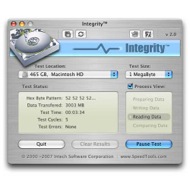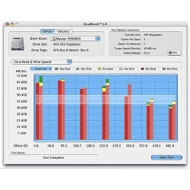Intech
SpeedTools
Test Suite Pro 2.0
Mac / PC
Powerful Benchmarking Suite
Advanced Testing Software
The SpeedTools Test Suite is an advanced collection of hard disk performance and stability testing utilities for Macintosh and Windows computers. So, whether you use a Mac, a PC or both, the SpeedTools Test Suite will provide the performance analysis you need — and all in one easy-to-use package!
Do you use both Macintosh and Windows, or Apple's Bootcamp? If so, you'll really appreciate the SpeedTools Test Suite! SpeedTools is the only performance testing suite available today which incorporates virtually the same time-tested disk benchmark algorithms for both machine platforms - allowing you to effectively compare driver design and file system performance and other system influences on OS X and Windows operating systems if desired.
Included in this power-packed suite is Intech's industry-trusted QuickBench, Integrity and ZoneBench* utilities. So, get up to speed with the SpeedTools Test Suite and see why engineers and editors around the world are standardizing on this powerful little package!

Features
- QuickBench — Mac and PC
- Integrity — Mac and PC
- ZoneBench — Mac only
QuickBench
QuickBench is a simple to use but powerful hard disk performance benchmarking tool. It provides three built-in, industry trusted test suites which measure the performance of dozens of preset hard disk transfer sizes. Complementing QuickBench's built-in test suites is a configurable custom test option which allows you to design a disk test of virtually any size and duration according to your own personal requirements.
QuickBench tests your hard disks through the file system. In other words, QuickBench measures performance in the same way that your applications actually store and retrieve data. Testing in this way ensures highly repeatable, stable, real-world results. Other benchmarking utilities (which test the drive directly) bypass all of your system's real-world influences. As a result, they tend to produce "synthetic" results which may have limited predictive value for your system. QuickBench can benchmark virtually any mounted writable volume and interface - including RAM disks, flash memory cards and networked volumes! Further, QuickBench is extremely safe since all of its tests are performed by reading and writing to a temporary test file, leaving your existing data completely untouched.
Integrity
Our Integrity utility is an application which began life as an in-house testing program at Intech. This simple to use utility quickly proved to be one of our most trusted disk drive testing tools. It creates a test file, writes a revolving data pattern to your disk and reads it back in, each time comparing the data pattern to the original. And, it does it all as fast as your disk and its interface can handle - showing no mercy to sporadic problems. You can think of Integrity as a "stress test" for your hard disk drive. Plus, Integrity is extremely safe since all of its tests are performed to a temporary test file, leaving your existing data completely untouched.
We've used this utility extensively over the last decade to diagnose problems with cables and connections, SCSI drive termination, ATA DMA timing settings and even monitor new Intech software products and drivers during their development. Integrity can test multiple disks volumes and partitions simultaneously and is compatible with nearly all mounted readable/writable volumes, interfaces and filesystems.
ZoneBench*
ZoneBench is a Mac only benchmarking application designed to measure the read and write speeds over an entire local storage device. That device can be either logical (such as a disk volume which is actually a RAID array made up of two or more disk drives) or physical (such as your internal ATA disk drive). ZoneBench also has the capability to measure the speed of read-only devices such as mounted CD and DVD data discs.
Audio-visual content creation professionals will likely find ZoneBench a particularly useful tool to evaluate the minimum throughput requirements of their video capture storage devices.
Note: Further updates and support for this product have been discontinued.
System Requirements
QuickBench
- Mac OS X 10.2 – macOS 10.11
- Windows 2000 or later
- PowerPC G4 or G5 Processor (Macintosh)
- or Intel Processor (Mac and PC)
Integrity
- Mac OS X 10.4 – macOS 10.11
- Windows 2000 or later
- PowerPC G4 or G5 Processor (Macintosh)
- or Intel Processor (Mac and PC)
ZoneBench
- Mac OS X 10.2 – macOS 10.11
- PowerPC G4, G5 or Intel Processor
Notes:
ZoneBench is currently not compatible with Microsoft Windows.
Customer Ratings
Write a Review
4.6 / 5
11 out of 11 (100%) reviewers would recommend this product
Verified Buyer Top 250 Contributor
Reviewer: Revolution
Age: 25-34
Experience Level: Gamer
Owned Product: less than a month
Rating: 5/5
Data storage test
February 23, 2017
This program is great at telling you how fast your SSD or HDD is going. I would recommend this item to a friend! This review is from Intech SpeedTools Test Suite Pro for Mac and PC *Download*.
Verified Buyer Top 250 Contributor
Reviewer: Revolution
Age: 25-34
Experience Level: Gamer
Owned Product: less than a month
Rating: 5/5
Computer fix
February 23, 2017
This is like a MAC utilities program where it can diagnose and fix anything wrong with your computer. I would recommend this item to a friend! This review is from Intech SpeedTools Utilities 3 Professional Edition (MacOS X) *Download*.
Verified Buyer
Reviewer: Anonymous
Location: Arvada, CO
Age: 55-65
Experience Level: Power User
Owned Product: 1-3 months
Rating: 5/5
Needed this
February 17, 2016
I needed this badly only to scratch the disc and ruin it. Before that happened I was able to run a few of the apps which I was very pleased with. I am in the process of re-ordering a replacement disc Now! I would recommend this item to a friend! This review is from Intech SpeedTools Utilities 3 Professional Edition (For MacOS X - w/Lifetime update program).
Verified Buyer
Reviewer: Anonymous
Location: New York City
Age: 55-65
Experience Level: IT Professional
Owned Product: over 6 months
Rating: 5/5
Bootable backup!!
July 10, 2015
I wondered at first why I should get this product. I've been satisfied with every version of Tech Tools Pro and then realized that although it backed up the directory - it didn't backup the data on the entire drive. But wait Apple took care of that with Time Machine right? Almost but the operating system has to be functional for Time Machine to work and read Time Macine created data. Which means that in a real crisis none of Time Machines backups can be restored without extremely careful preparation and even then those backups are not as convenient as a bootable backup emergency drive.
This software does a great job doing not only what Tech Tools Pro does, but it goes the extra distance making any external drive a bootable emergency backup drive! Also this particular version of Speed Tools with be updated continuously without further costs by the consumer! That's a a great deal!!
I would recommend this item to a friend! This review is from Intech SpeedTools Utilities 3 Professional Edition (For MacOS X - w/Lifetime update program).
Verified Buyer
Reviewer: Anonymous
Location: Roselle , NJ
Age: 55-65
Experience Level: Home User
Owned Product: over 6 months
Rating: 4/5
Great but be careful
January 12, 2015
This is a great tool for maintaining your Mac if you want to use something besides what Apple provides . Do be careful tho . If you are a novice like me bad mistakes can be easy to make . I do recommend it highly but I have also recommended the tool I now use below . I would recommend this item to a friend! This review is from Intech SpeedTools Utilities 3 Professional Edition (For MacOS X - w/Standard update program).
Verified Buyer
Reviewer: Anonymous
Location: Orange county, Kalifornistan
Age: 55-65
Experience Level: IT Professional
Owned Product: 1-3 months
Rating: 4/5
Works well
June 1, 2014
I had a failing 2.5" 1TB HD that kept getting bad sectors and failing SMART. Bought this to add to Disk Utility and TechTool Pro capabilities.
Ended up getting the drive replaced under warranty from mfr. Utility is good, interface veratile.
I would recommend this item to a friend! This review is from Intech SpeedTools Utilities 3 Professional Edition (MacOS X - w/Standard update program) *Download*.
Verified Buyer
Reviewer: Oliver
Location: Riyadh, Saudi Arabia
Age: 25-34
Experience Level: Power User
Owned Product: less than a month
Rating: 4/5
"A fantastically flexible piece of software which is also surprisingly easy to use"
April 28, 2014
Intech SpeedTools Utilities 3 Professional Edition is a fantastically flexible piece of software which is also surprisingly easy to use needed for every Mac user. I recommend this software even if you’re new to all things Mac, you’ve most likely already realised that your computer comes packed with a great selection of built-in applications designed to cater to most people’s basic needs. However, it’s when installing third-party apps that the fun can really start. I would recommend this item to a friend! This review is from Intech SpeedTools Utilities 3 Professional Edition (MacOS X) *Download*.
Verified Buyer Top 50 Contributor
Reviewer: Anonymous
Location: Mexico, DF
Age: 35-44
Experience Level: Power User
Owned Product: 5-6 months
Rating: 4/5
Versatile, and does the Job!
January 28, 2014
This is my first experience with a Disk Utility Tool SW, I got it to run tests, and to examine a faulty 2TB external HDD. It helped, and also determined specific sectors that were wrong. Although it doesn't offer more utilities like backup, cloning and all that you can get from other SWs, it does the job good. I still use it for benchmark, and to examine drives. Nice and easy interface. I would recommend this item to a friend! This review is from Intech SpeedTools Utilities 3 Professional Edition (MacOS X) *Download*.
1-800-275-4576