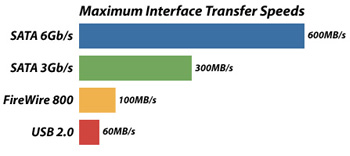I'm not often inclined to write reviews, but I had a hard time finding much information on this card when I considered buying it.
I already had the non-RAID version of this card, which gave me two eSATA ports, but not with port-multiplier support. I was looking for at least two more ports that I could use with my Cavalry 4 x 1TB enclosure and a future enclosure. Every card that I considered in the <$300 category had a range of limitations. This card appeared to have good throughput, support for drive power management, and RAID was a nice touch for the price.
Overall, I am quite pleased with it, but I did note some difficulties along the way. I installed this card in my 2009 Mac Pro, then booted up and installed the software on the included disk. After a reboot, that gave me access to the web interface. The web interface is pretty simple, although not always intuitive. After a few stumbles, I got my external enclosure set up with RAID 5. It took about 24 hours to initialize.
Before I got to that point, I had some difficulties. I am running Lion, so that may be a contributing factor. After I set the web interface to initialize the new array, OS X panicked. On reboot, it panicked again, so that I was unable to boot the machine. Powering down the enclosure fixed that problem. I then went to the Newertech web site and downloaded and installed the latest software. After that, I was able to reboot, turn on the enclosure, and the array proceeded to build without further incident. So, I recommend getting the latest and greatest from Newertech's site before trying to build an array.
Once the array was built, OS X didn't see it. I thought that I might power off the enclosure and power it back on to get the system to recognize the new drive. That not only didn't work, but it triggered a very loud alarm buzzer that took me several minutes to figure out how to turn off. It turned out that I just needed to reboot to get OS X to see the new drive.
I initialized it in the Disk Utility and proceeded to copy about 1 TB of stuff to the drive. I didn't run any benchmarks, but the transfer speed was indistinguishable from my internal SATA drives and much, much better than over the USB interface I had previously used.
Anyway, so far, so good.
1-800-275-4576