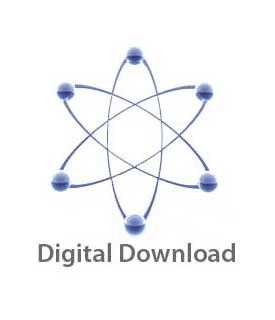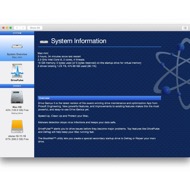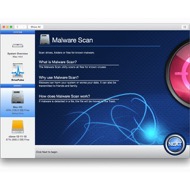Prosoft
Drive Genius 5
Standard
macOS
Digital Download
Ultimate Protection for your Mac
Clean up, Speed Up, and Protect your Mac with Drive Genius 5
Since its release in 2004, Drive Genius has been the industry leader for Mac hard drive tools. Drive Genius 5, Prosoft Engineering's new product, helps maintain and protect all the important data of your computer. Coming from a company that specializes in data recovery, Drive Genius 5 is designed to prevent a hard drive failure.
This newest edition features the comprehensive Malware Scan. Automate your malware protection. Protect your investment from any threat.
The Malware Scan is part of the automated DrivePulse© utility. DrivePulse monitors your computer from the background for potential hard drive errors, failures and now viruses.
Protect you Mac
Drive Genius helps to protect your Mac from potential hard drive failures and errors that can cause you to lose your data. The award-winning DrivePulse feature monitors the health of your hard drives to alert you to potential issues (errors, fragmentations, bad blocks) before they become a major problem.
DrivePulse has been enhanced with the following features to do more extensive testing once the drive has been idle for 5 minutes.
- Heuristic engine analysis to notify you if a drive needs to be replaced before it actually stops working.
- Monitors your hard drive for system changes during login and notifies you when a change occurs (a common avenue for a virus to infect your computer).
- Monitors for low free space and notifies you when your hard drive is filling up.
- Prevents your hard drive from sleeping when your computer is in use. This prevents applications from hanging while waiting for a sleeping disk to wake.
Why do I need Antivirus for Mac?
With Macs becoming more common in and out of the workplace, hackers are developing attacks specifically for the Mac platform. These hackers either attack the Mac itself or to lay dormant until a connection is made to a Windows based system. Only 50% of Mac users are running virus protection when compared to the 76% of Windows users. That's why Prosoft Engineering implemented an automated Malware Scan into Drive Genius 5.
The Malware Scan searches through files and downloads for known malware. The malware database is updated multiple times a day. In addition to running scans manually, DrivePulse will automatically scan downloaded files. Automatic download scans are only performed for certain well-known locations. Downloads saved outside of these locations will not be scanned automatically.
Defragment
Optimize your drive for maximum performance. Defragment will re-organize each file into a contiguous area of your drive allowing your computer to perform less work while retrieving your files.
Repartition
Add, delete, hide, expand or shrink OS X partitions so you can organize your Mac hard drive more efficiently.
Repartition enables you to manage (shrink, expand, shift, delete, hide, reveal or customize) partitions (volumes) on your hard drives. Unlike traditional methods of backing up, erasing and repartitioning the drive, Drive Genius allows you to expand or shrink partitions without erasing them.
Powered by DriveSlim® – Large File Search finds very large files that are taking up space on your hard drive. This could be large video file that came preloaded on your Mac or some funny email attachment someone sent you. It is likely that you are not even aware of these files and Large File Search helps you keep tabs on what files are on your hard drive, allowing you to mark and delete the ones you no longer need.
1-800-275-4576