Apple SSD Addendum
Assembly Manual & User Guide
Other World Computing
Thank you for purchasing your OWC Mercury On-The-Go USB 3.0/2.0 External Enclosure for the Apple MacBook Air 2010 & 2011 Flash Drive. This manual addendum will show you how to install your Apple flash storage module into the OWC Mercury On-The-Go external enclosure.
Please follow your assembly manual for the OWC Mercury On-The-Go enclosure to the point where you are to install your hard disk drive into the enclosure. Once you are to that point, use this addendum to complete installation of your Apple flash storage module into the OWC Mercury On-The-Go bridge card and interposer board.
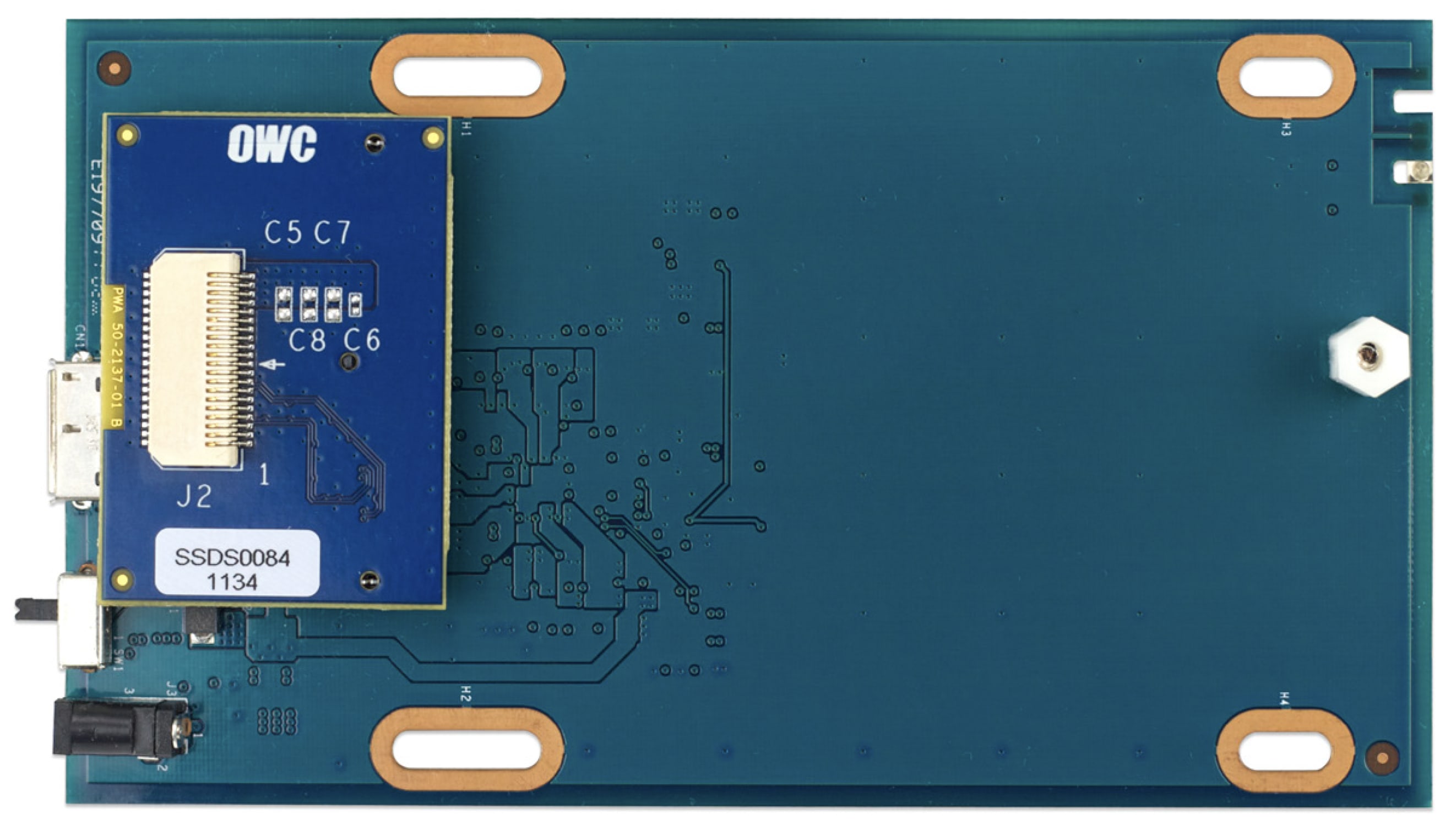
Remove the OWC Mercury On-The-Go bridge card from it’s protective anti-static bag and place it on the work surface in front of you.
You will see that the Apple flash storage module interposer board is already inserted into the SATA connector on the interposer board.
Insert your Apple flash storage module into the white edge card connector on the blue OWC interposer board with the chips on the Apple flash storage module facing up.
IMPORTANT NOTE: If you place the Apple flash storage module into the edge card connector upside down, you will irreparably damage it! Be 100% certain you have your your Apple flash storage module oriented correctly!
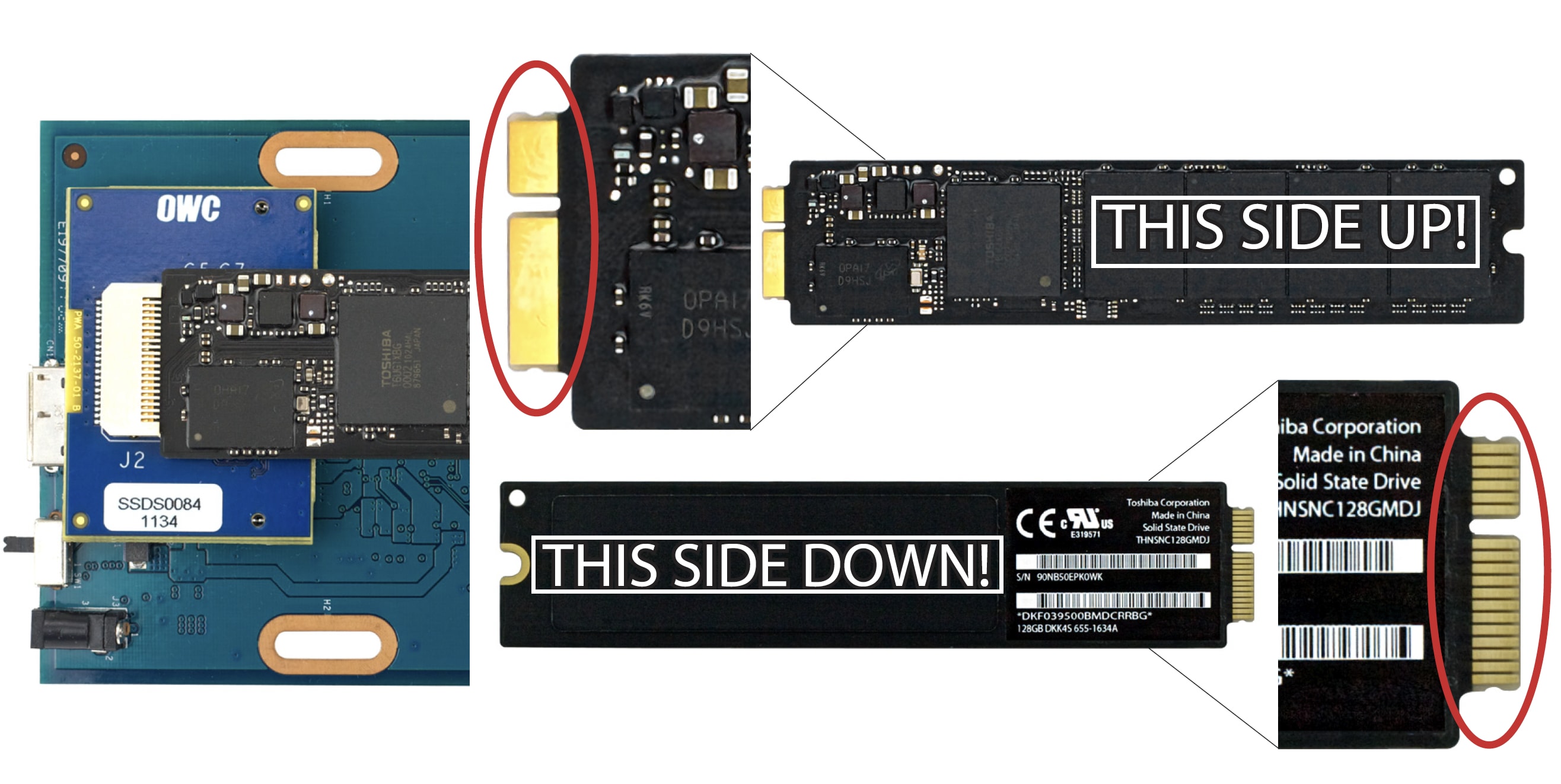
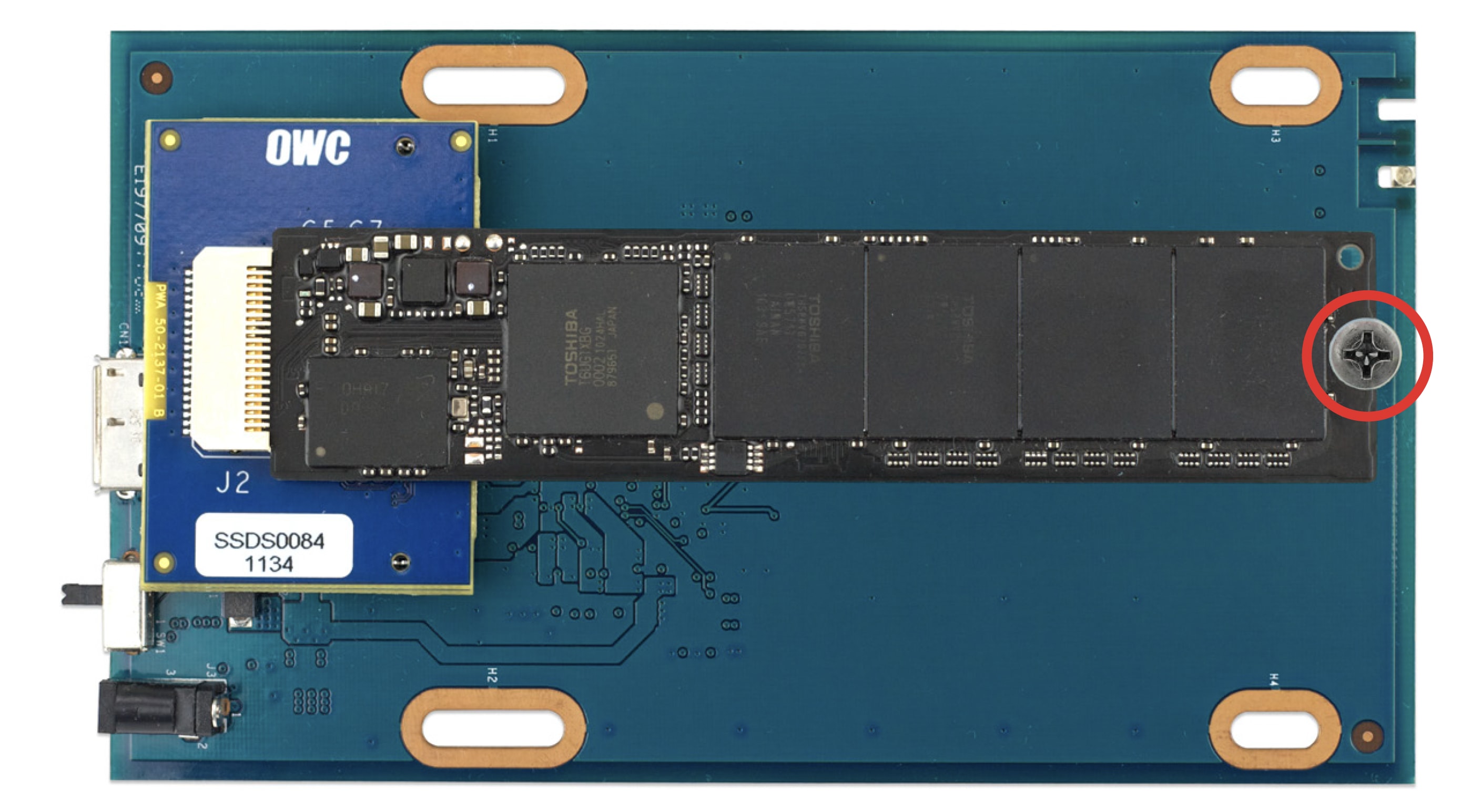
Insert the included 8-32 Phillips head screw into the nylon standoff to secure your Apple flash storage module into the bridge card.
Continue assembly of the OWC Mercury On-The-Go using your included assembly guide.
Free Support Chat
Our free award-winning support team is ready to answer all of your questions. Technical support is available Monday - Friday: 9AM - 6PM. Customer Support & Sales is available Monday - Friday: 9AM - 6PM. Support is unavailable on U.S. Federal holidays. Talk to a human today.


 1-800-275-4576
1-800-275-4576