Newertech Power2U
The NewerTech Power2U AC/USB wall outlet offers a clean, convenient, and centralized location to charge or power mobile devices in addition to powering traditional AC-powered devices.
The Power2U is an easy DIY install on any 15A electrical circuit and provides a flush, standard wall outlet appearance that blends in seamlessly with residential environments. By incorporating both traditional three-prong AC wall sockets and USB ports, the Power2U AC/USB wall outlet enhances living and working spaces by eliminating the clutter created by multiple cables and unsightly bulky power adapters.
Caution: Read Before Installing!
- An installation video is available at: www.newertech.com/p2u-install/
- Failure to follow these instructions can cause death or permanent injury. Do not work on live electrical circuits!
- This product is for indoor, permanently installed use only.
- Install the device in accordance with all national and local electrical codes.
- Do not place the device to be charged in direct sunlight or near direct heat, as this will affect the charging function.
- Disconnect the USB cable from the USB socket when not in use.
- It is normal for the battery in the device being charged and the USB charger itself to generate some heat during the charging process.
General Information
This product is a 2-in-1 electrical wall socket. It can be used as a standard 15A 120V electrical receptacle, as well as for charging products that utilize a USB connection up to 2.5 amps. It is ideal for charging electronics such as iPhone, iPad, iPod, MP3 players, PDAs, GPS receivers, gaming consoles, and other devices that charge via USB.
The NewerTech Power2U uses the most advanced IC control system in the world, and provides multiple levels of protection to your device. The Power2U is manufactured from high quality polycarbonate resin and all internal components are UL-approved.
The Power2U has three (3) pre-stripped wire leads for line, neutral, and ground for quick and easy installation. The Power2U also includes three (3) wire nuts to fasten the leads.
Identify Cables and Wires
Do NOT install the NewerTech Power2U into an electrical box that is smaller than 14 cubic inches. If your electrical box contains more than 4 wires (not including ground wires), verify that its capacity is large enough to accommodate this device before proceeding. Do not overfill the electrical box!
Wiring and Wire Connections
The Newer Technology Power2U is designed to work with either solid wire or stranded wire, 12 or 14 AWG. When attaching the wire to the Power2U, please refer to the drawings on below to ensure proper connection.
For Support Please Visit: https://www.newertech.com/support
Technical Specifications
- USB Input: AC 125V 50/60Hz 350mA
- Operating Temperature: -10ºC to 35ºC
- Relative Humidity: <=75%
- USB Output: DC 5.2V 2.5A
- AC Input: 15A, 125V (NEMA 5-15R)
Installation & Use
The installation of the Newer Technology Power2U is straightforward and the same as replacing a normal electrical receptacle. The Power2U is a large device; make certain that your electrical box can legally accommodate it!
Power2U Installation Steps:
1. Turn the power OFF. This is done at the electrical circuit breaker box or the fuse box. Find the circuit or fuse that corresponds to the receptacle where you will install the Power2U, then turn the circuit breaker OFF or remove the fuse before proceeding!
2. Connect the wires to the Power2U.
- Strip the wires inside of your wall box 1/2” (13mm) to accept the Power2U device wires.
- Connect the device’s black wire to the HOT (black) wire in the wall box.
- Connect the device’s white wire to the NEUTRAL (white) wire in the wall box.
- Connect the device’s green wire to the GROUND (green or bare) wire in the wall box (only if a grounding wire is available -- if not, attach the green wire to the wall box using a grounding screw).
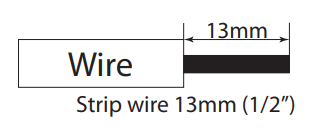
3. Fold the wires into the electrical box. Screw the Power2U into the electrical box. Screw the faceplate into the Power2U.
4. Turn the power back ON at the circuit breaker or fuse panel. Test the Power2U receptacle (125V) power outlets and the 5.2V USB outlets to verify proper operation. The USB outlets are only powered when a USB cord is plugged into the port. There is an internal switch that is depressed when the USB connector is inserted and then turns the USB power on.
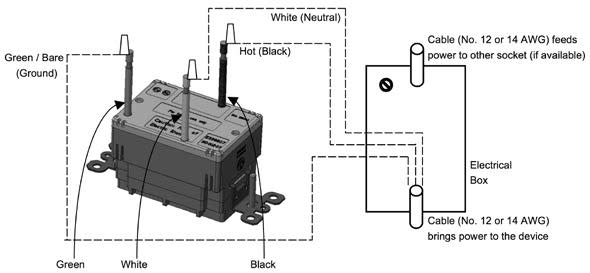
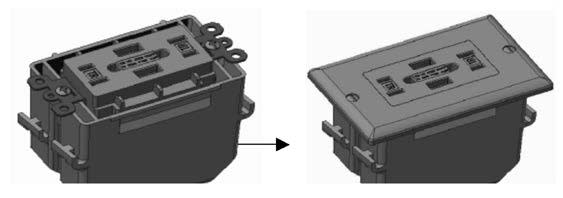
Installation Video: www.newertech.com/p2u-install/
Patented by Winon Electrical Co. Ltd. # US 7,997,925 UL File # E339607
© 2015 Newer Technology, Inc.
Free Support Chat
Our free award-winning support team is ready to answer all of your questions. Technical support is available Monday - Friday: 9AM - 6PM. Customer Support & Sales is available Monday - Friday: 9AM - 6PM. Support is unavailable on U.S. Federal holidays. Talk to a human today.


 1-800-275-4576
1-800-275-4576