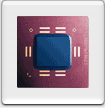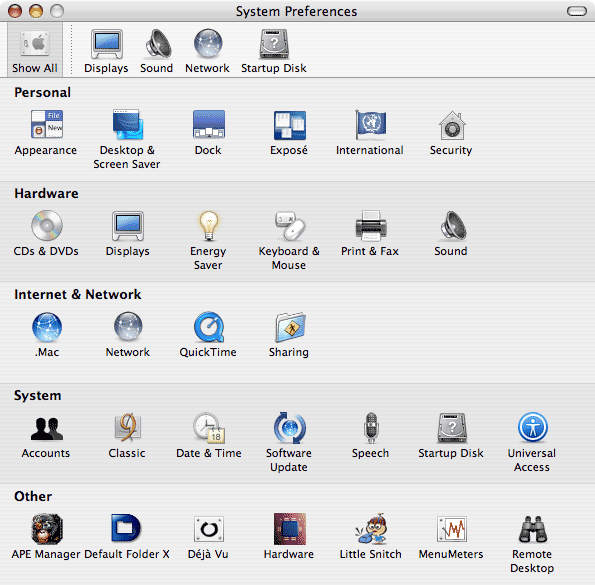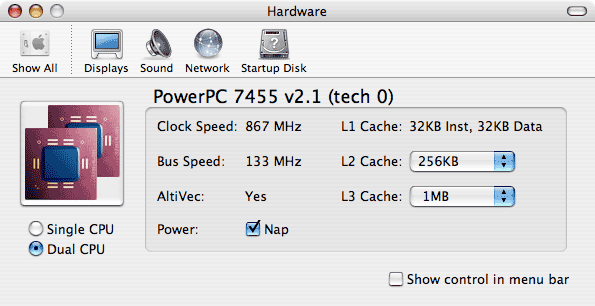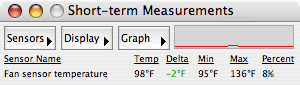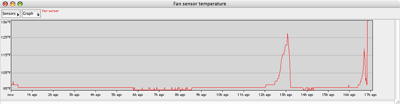I purchased a Power Macintosh G4 2x867 Mirror Drive Door system over a year ago when they were still a current shipping system. This was right at the time that customers were starting to complain about the excessive noise level that these systems were fast being reputed to emit. However, that did not deter me from buying it as I needed a system that could be expanded to include dual optical drives internally and 4 hard drives - I planned on using this system for video editing and really needed the expansion capabilities.
I outfitted the machine to the max over the next few months - a DVD-R drive, another hard drive (to go along with the 3 I already had in my previous machine), filling the system up completely. Oh, and I added a NVIDIA GeForce4 4600 Titanium card. It's whopping 128MB and massive 12" size nicely blocked all airflow to the top PCI slots as well. It was no wonder the machine's fans howled anytime I really used it! Because this machine was installed in my wife's office next to a desk, up against a wall, I was able to make a simple L shaped cover for the desk. This nicely enclosed the desktop and front above the machine, I lined it with sound deadening foam, exhausting the air out the back of the desk area, therefore the noise was not annoying. Until I moved to a new house in July, that is. :>)
Upon moving, I built my wife a beautiful new corner desk, and the system resided underneath - with no possibility to enclose it to deaden the sound. Suddenly, this machine DID get a "noisy" rating from me! Of course I had already participated in Apple's replacement power supply program, which was able to eliminate the resonating noise that the original power supply did make. But the machine just ran too noisy and warm for my liking. The warmth was extremely evident, since the new desk was collecting the heat underneath right where your knees were at.
I installed Marcel Bresink's freeware "Temperature Monitor" software and saw that the temperature was running pretty consistent. Consistently HOT, that is - always about 137 degrees Fahrenheit. Up to 140, and down to as low as 132, but it seemed to always settle on 137 degrees under normal use, even just reading email, the machine was that hot. Within rated temperatures for this machine class, but still, hot.
I tried numerous fixes, ranging from the really cheap (putting a fan in front of the machine to try and increase intake airflow) to changing the heatsink out to more expensive types - no difference. In fact, some of the things I tried were worse, but I don't want to elaborate on those to protect the guilty. ;>) Needless to say, I was pretty much resolved to the machine being noisy.
I was resolved, that is, until reading a tantalizing tidbit of information on XLR8YourMac this last week! Check the news item that helped me out here.
That article links back to a site I had not visited in a long time - G4Noise.com. There is a post about this in their message board forum here about the same thing.
I've used Apple's CHUD (Computer Hardware Understanding Development) tool for a couple of years now to verify different things about processor upgrades that I write reviews on, such as if the cache is / was fully enabled, etc. It's not an item that an everyday user would need to have installed, that's for sure. But this feature the latest version enables sure could change that - and I hope Apple integrates it into the Energy Saver preference pane soon!
The latest G5 and PowerBook/iBook G4 systems are able to run cooler than their predecessors because of a hardware feature known as "bus slewing". Bus slewing is able to dynamically slow the computer down by cutting power to the processors when not needed. I can attest to the fact that this feature really and truly does work - my PowerBook G4 15" "Aluminum" system runs literally half the temperature of the PowerBook G4/667MHz system it replaced.
A feature in Apple's CHUD offers people with specific machines the ability to enable "Napping" for their CPUs. It turns out that the MDD system is one of those that supports this feature. I'm here to tell you, this is the best Christmas present I have gotten ever! My system has gone from a noisy, hot machine, to one that is actually NORMAL!
The only downside has been that my wife is saying the basement office is not warm enough now. I actually had to open a heat vent in the room where the computer is located at - and OWC team members that recently participated in a gaming event to break in the new house can hardly believe that, the room gets hot! At least it did... :>)
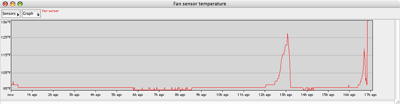
Click for a larger view
And a larger graph showing (from the right) the before, a quick downturn to a low temp, I came back pretty quickly to see how it was doing and burned a CD using iTunes, then letting the machine site for a few hours I then played a quick game of Halo to check performance (it acts exactly the same to me), and to see if the temperature would rise much. Finally, I let the machine sit overnight. The next day it was only used to check email and some light web surfing.
Amazing, isn't it! Apple, why didn't you do this from the beginning... I have to wonder how much energy this will save in both cooling the room it's in and directly in less power consumption! :>)
1-800-275-4576