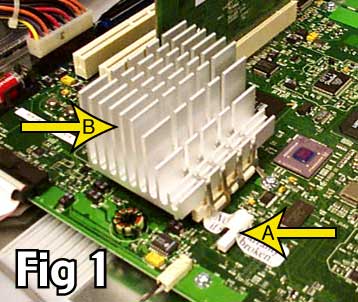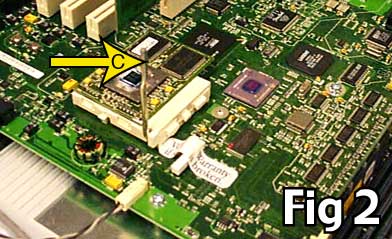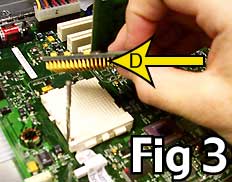Installing your new OWC Mercury G3 or G4 ZIF in the Blue & White G3 or G4 "Yikes" Power Macintosh system
Page 1
|
If you are installing a G4 processor into your Blue & White G3 system, you will need to unlock the ROM to allow the use of a G4 processor. Please download this file and follow the included instructions to unlock the ROM.
|
When you upgrade your Apple B&W G3 or G4 "Yikes" with a fast OWC Mercury ZIF (Zero Insertion Force) processor, you will need to change your jumper settings. Apple's B&W G3 / G4 "Yikes" motherboards have a series of 11 pins in a line (Fig.1, Arrow A). These pins control the bus and clock speeds of your computer. To change the jumper settings and your new OWC Mercury ZIF processor, please follow the steps below.
NOTE:
The jumpers are "sealed" under a label, and if this label is removed it will void your warranty! Please note that any modifications you make to your Macintosh are made at your own risk.
|
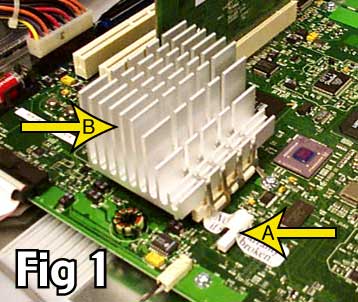
A: White (may be different) stock jumper block --- B: G3 processor with heat sink
|
|
Processor Removal and Installation
|
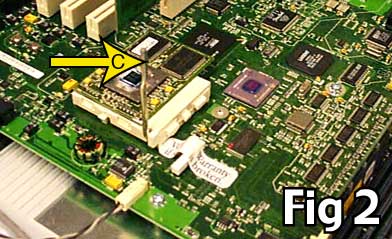
C: ZIF release handle
STEP 1: Locate the G3 heat sink (Fig. 1, Arrow B). Take off the heat sink clamp. Lift the heat sink and place it aside.
NOTE - You do not need to remove the green ground wire.
Lift the ZIF release handle (Fig. 2, Arrow C) up until it stops. (Remember how the ZIF chip is installed, as you will have to put in the new one in the same way.)
|
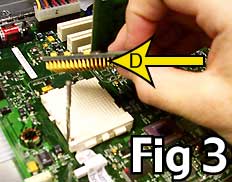
D: G3 ZIF Processor
STEP 2: Remove the old ZIF processor. (Fig.3, Arrow D). From this point on, reverse the steps you have taken. Place the new chip in exactly how the old was. (There is a pin missing on one of the corners of the chip to insure you place the chip in the correct postion.) The new ZIF chip will slide right into it's place when the pins are lined up.
|
NOTE: Please DO NOT force the new chip into its slot. You might damage the pins.
|
Once your new OWC Mercury processor is fully seated in the ZIF socket, push the ZIF release handle down until it locks. Place the heat sink back on top the processor and lock the heat sink clamp into place.
Processor installation is complete. please continue on to configure the jumper settings for your new OWC Mercury ZIF processor
Continue--->
|
|
1-800-275-4576