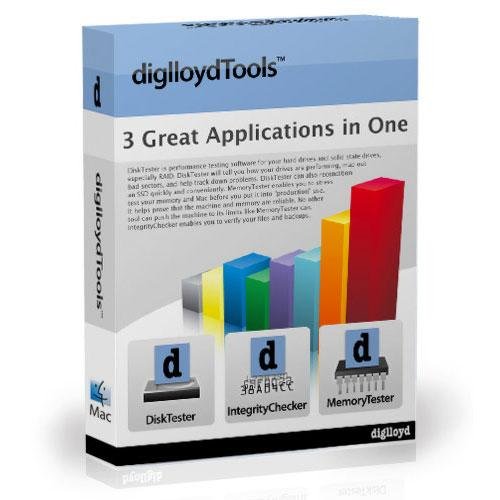Diglloyd Tools Utility Suite
Utility Software for Mac - Includes DiskTester, MemoryTester & IntegrityChecker
Mfr P/N: OSXTOOLS OWC SKU: DLTOSXTOOLS
Highlights
- 3 Great Applications in One - DiskTester, MemoryTester, IntegrityChecker
- Compatible with Mac OS X 10.6 to macOS 11.0
- Written and designed by Lloyd Chambers
- Software: non-refundable
3 Great Applications in One
diglloydTools Utility Suite for Mac OS X: DiskTester, MemoryTester, IntegrityChecker — Ensure maximum, trouble free performance, and data integrity with this power set of tools.
Written and designed by Lloyd Chambers, author of Mac compression utilities DiskDoubler™ and AutoDoubler™
DiskTester™
a 64-bit application which tests drive performance and reliability for single volumes or RAID. Some highlights:
- The fill-volume command is your smart move for forcing bad blocks to be mapped out whenever you get a new hard drive, as well as for graphing performance across the volume;
- The recondition command brings your solid state drive (SSD) back up in performance.
- The run-streams command helps video users determine if their hardware can support multiple video streams.
DiskTester can also be used for testing digital camera cards, network performance, or comparing single-drive performance with SATA, FireWire and USB. Its sophisticated testing approach offers the most consistent and reliable results available on the Mac today.
MemoryTester
A 64-bit application designed to "stress test" your Mac, particularly memory. Some highlights:
- Use MemoryTester on a new computer to "burn in" your computer and make sure your memory, CPU, motherboard and cooling systems are all functioning properly under load.
- Use MemoryTester after you add more RAM to your computer to make sure the RAM is good.
- Use MemoryTester if your computer is behaving strangely or exhibiting instability to narrow down the cause.
- Use MemoryTester to measure scalability performance with CPU cores.
- "There is no other tool that will stress test your Mac® like MemoryTester can. If your Mac passes an extended test, you can have a high degree of confidence that the memory and Mac are reliable."
IntegrityChecker™
Provides ultra-efficient validation of your data, including your originals and backups. Even single-bit errors are detected, anywhere in a file, using the cryptographic grade SHA1 hash.
- Validate the integrity of your files at any time, even backups on CDs or DVDs*!
- See which files have changed by date or size or contents.
- Detect file corruption and/or inability to read files (e.g., on DVD or CD*).
- Have confidence your files are intact.
IntegrityChecker is the perfect tool when moving data (backing up, switching systems, etc), because you can verify that all data has 100% fidelity to the original copy. And you can do so a day, a week or a month later, an important consideration if a system meltdown requires restoring all your data.
Both a GUI and a command-line interface are supplied. Most users will find the GUI suits their needs.
For full control over test parameters, IntegrityChecker can be run in Terminal as a command line interface.
 Includes
Includes
 Back to top
Back to top
- (1) diglloyd Tools Utility Suite for Mac including DiskTester, MemoryTester, and IntegrityChecker Utilities (CD-ROM)
- Software: non-refundable
 Specs
Specs
 Back to top
Back to top
Software Category
- Utilities
Utility Type
- Disk Tools
Mac OS Compatibility
- Mac OS X 10.6 Snow Leopard
- Mac OS X 10.7 Lion
- Mac OS X 10.8 Mountain Lion
- OS X 10.9 Mavericks
- OS X 10.10 Yosemite
- OS X 10.11 El Capitan
- macOS 10.12 Sierra
- macOS 10.13 High Sierra
- macOS 10.14 Mojave
- macOS 10.15 Catalina
- macOS 11.x Big Sur
PC OS Compatibility
- Not compatible with Windows PCs
Media Type
- CD-ROM
Reach Certification
- Yes
 Compatibility & Installation Videos
Compatibility & Installation Videos
 Back to top
Back to top

 1-800-275-4576
1-800-275-4576