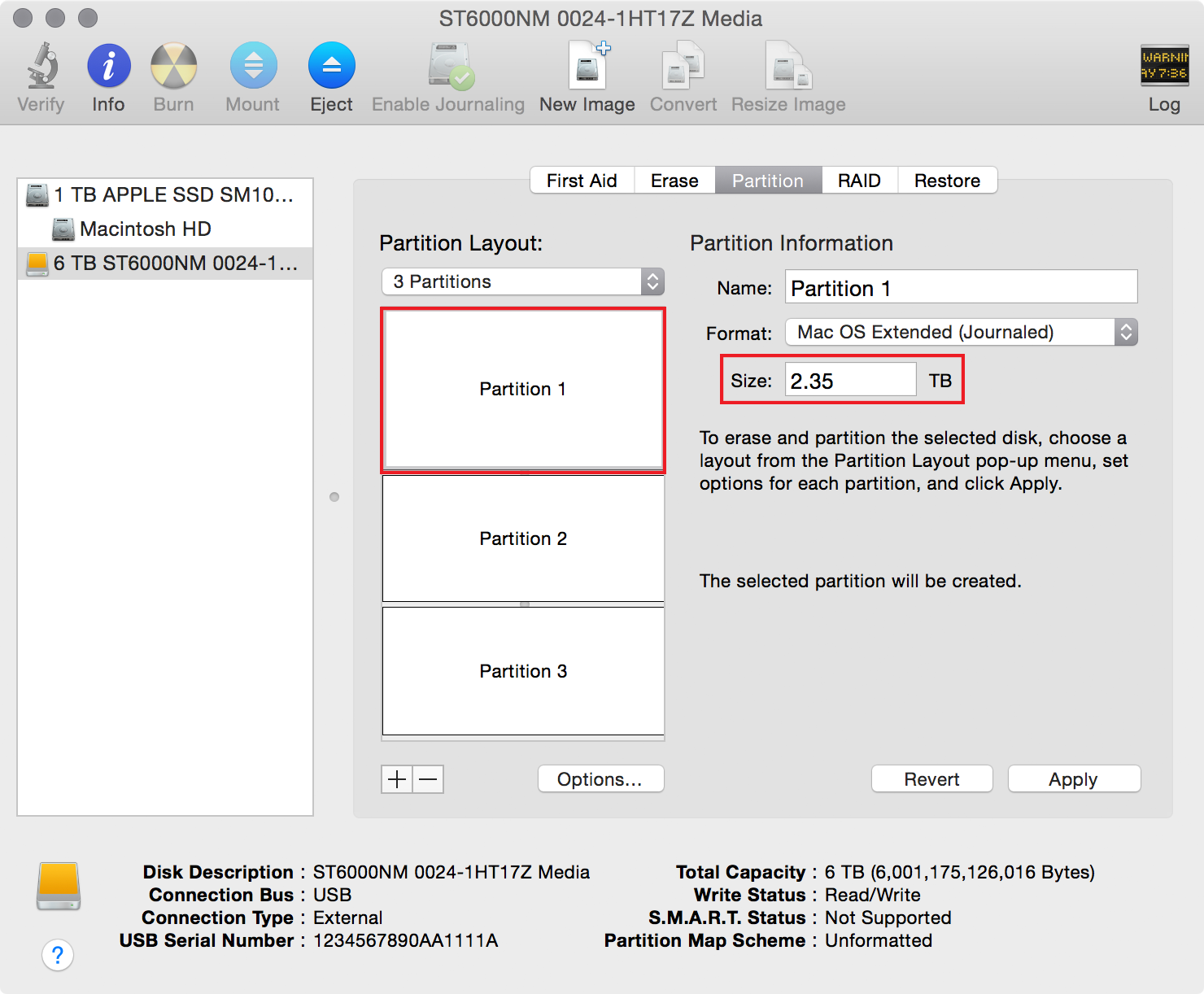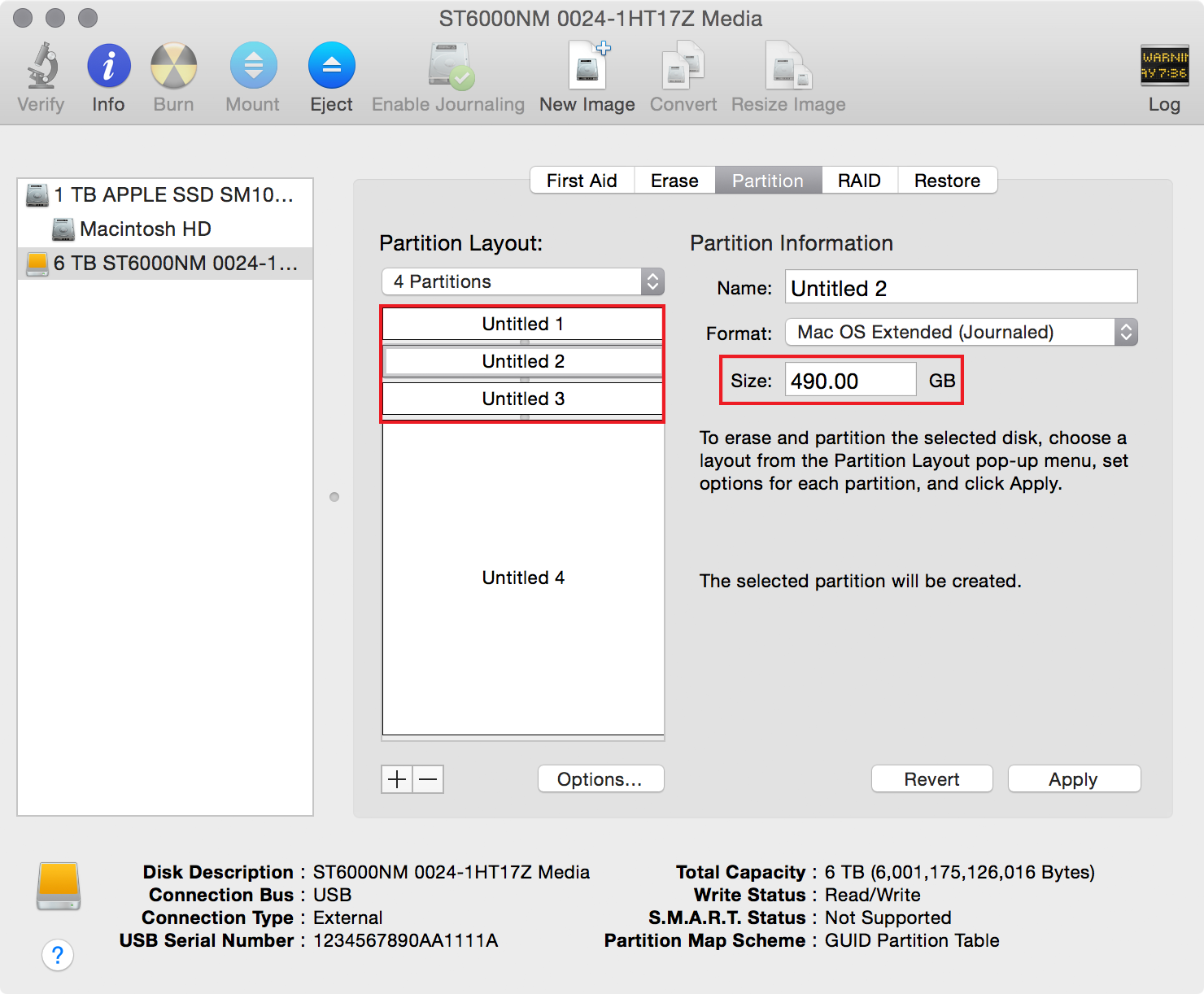Created on: April 15, 2016
Last updated: January 12, 2018
NOTE: if you are running OS X 10.11 or later, your Disk Utility interface will look different than the one shown below. For more information on creating partitions in 10.11, please click here.
If an OS X volume is installed on a partition that starts after the 2.2TB mark, that volume will not be bootable when the drive is connected via USB. The example below shows three partitions in this scenario only Partition 1 will be bootable. The simplest workaround is to use a different connection type; all three partitions shown below would be available for booting via a Thunderbolt or FireWire connection.
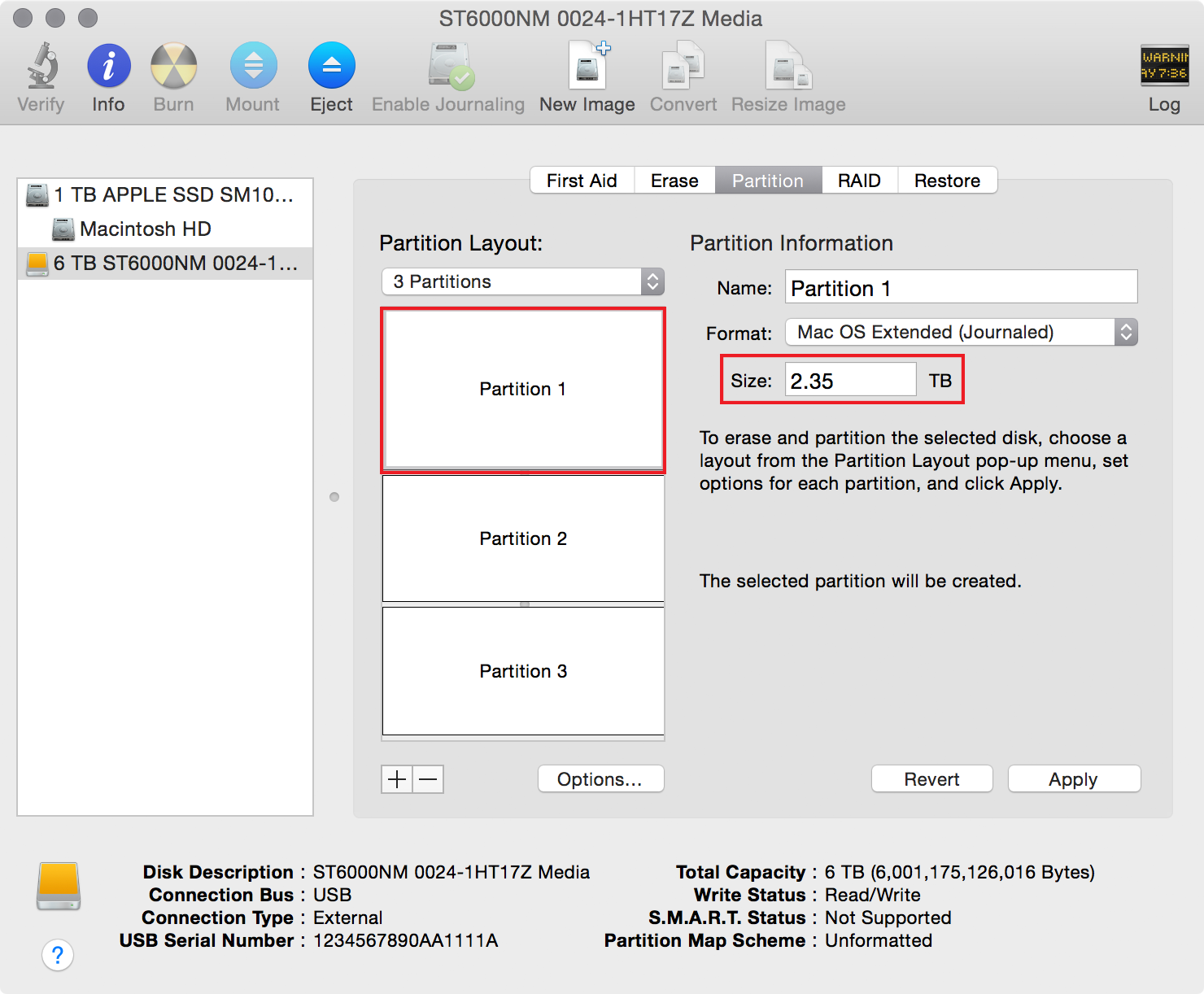
If USB is the only connection type available on the enclosure, make sure that any OS X partitions are set up within the 2.2TB mark on the disk. Any of the three partitions highlighted below would allow subsequent OS X installations to boot normally via USB.
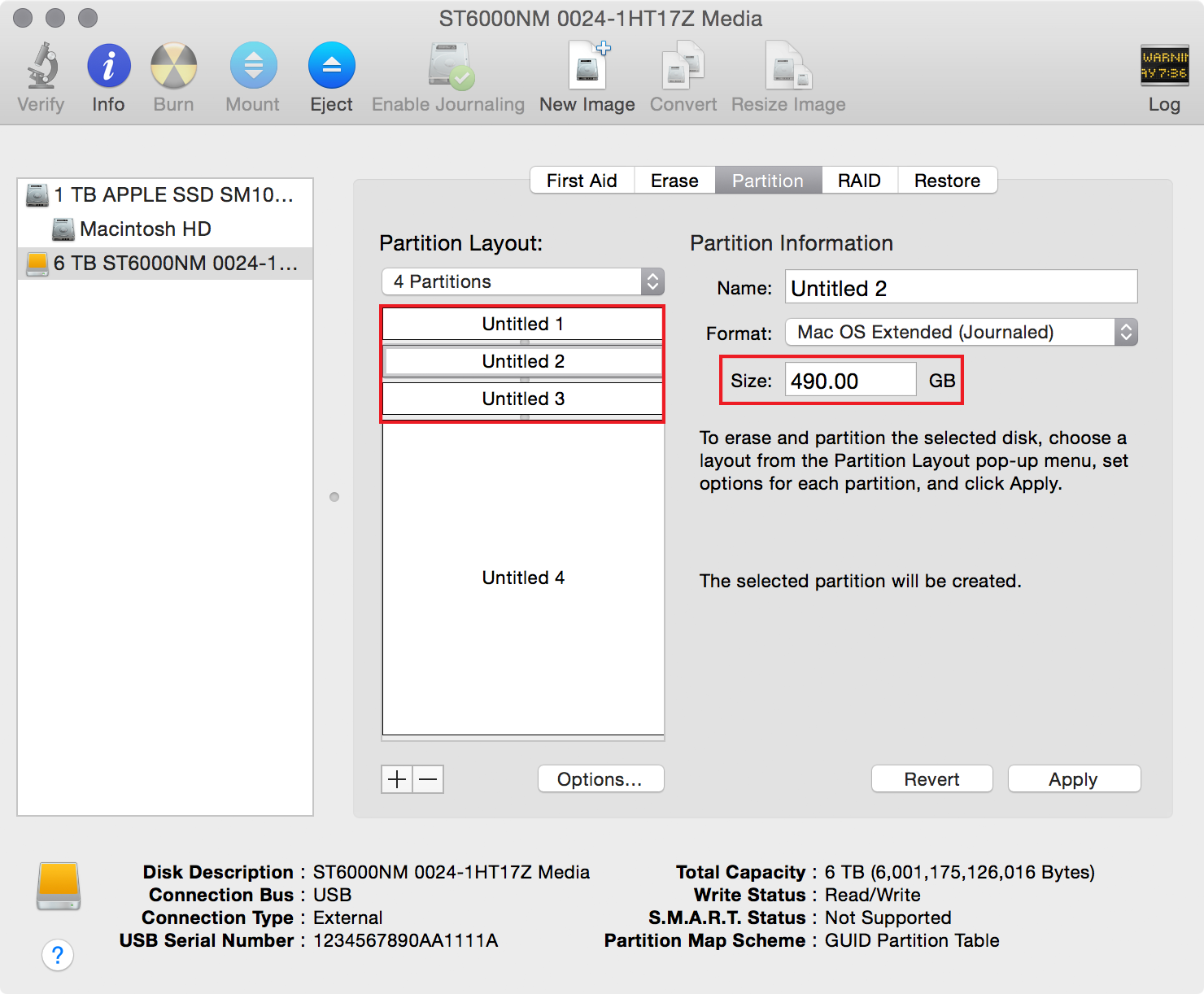
If you are using an OWC USB enclosure and are having trouble working through this issue, please contact our Technical Support team at (866) 692-7100 in North America, or +1 (815) 338-4751 for International customers.
1-800-275-4576