PROBLEM
Mac owners using disks that exceed 2.2TB may find it difficult to set up a Windows disk using Apple's Boot Camp assistant. The root cause of the problem is that the Boot Camp Assistant uses the FAT32 format when setting up a Windows disk. The end result will be an error message like the one attached.
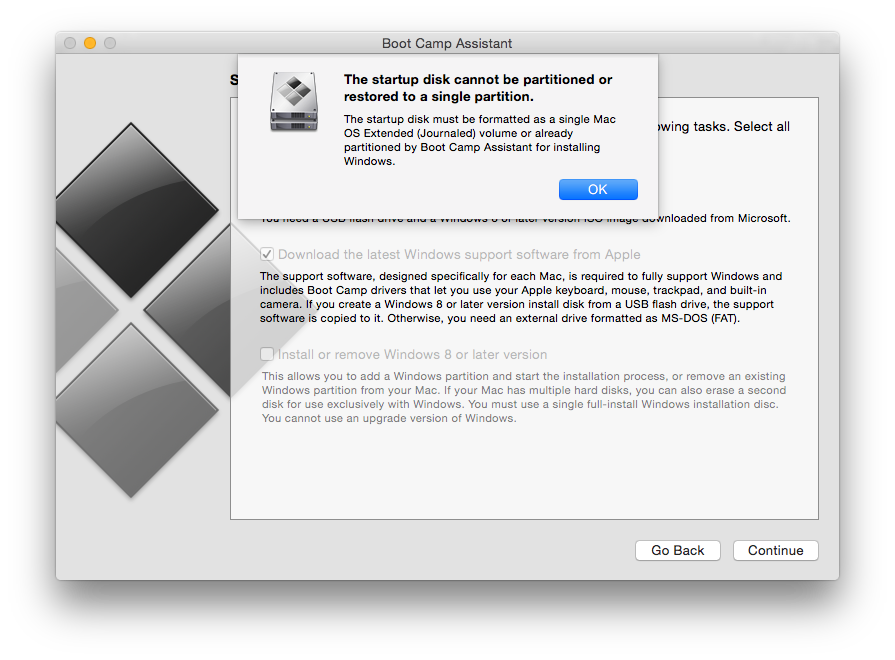
SOLUTION
To work around this limitation, before you run the Boot Camp Assistant you can manually create a FAT32 partition that is 2TB or less, using the OS X Disk Utility. You can learn more about partitioning in Disk Utility by reading this document if you are running OS X version 10.6 to 10.10, or this document if you are running 10.11-10.12, or this document if you are using 10.13 or later.
Afterward you can launch the Boot Camp Assistant and use the built-in features to create a Windows installation disk on the new partition and also to download the Boot Camp drivers. Once you boot to the Windows installation disk, you can use the Disk Management application to reformat the disk — choose the NTFS format — before proceeding with the Windows installation.
To learn more about Boot Camp, please visit: https://www.apple.com/support/bootcamp/


 1-800-275-4576
1-800-275-4576