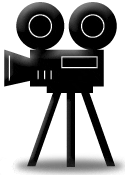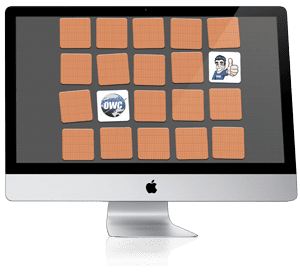We’ve got new hardware from Apple, and that can mean only one thing: new instructional videos!
We’ve got new hardware from Apple, and that can mean only one thing: new instructional videos!
This time around, we show you how to put more memory in your 13″ MacBook Pro. After all, these new releases can take up to 8GB. We’ve proven time and time again that more memory gives you better performance, so with OWC’s great memory prices, there’s no reason for you to stick with the 2GB that Apple sticks you with in the low-end model.
Upgrading the memory in MacBook Pro is incredibly simple to do. If you can use a screwdriver (preferably one from the Newer Technology 11-Piece Tool Kit), you have all the skills necessary to perform this upgrade.
Don’t believe me? Check out our how-to video, either in our Tech Center or on our YouTube Channel, and see how easy it is.
It’s almost as easy as pumping gas.