 From my quick assessment perusing popular online forums, Apple’s announcement last Thursday of the next version of OS X, Mountain Lion, has struck a nerve with some people among the Mac faithful. If you’ve listened to the OWC Radio Podcast, you may know that I’m more the Lion fan in the group while my counterpart in the podcast, OWC Chris, is not so much a fan as you can read in his recent OWC blog post.
From my quick assessment perusing popular online forums, Apple’s announcement last Thursday of the next version of OS X, Mountain Lion, has struck a nerve with some people among the Mac faithful. If you’ve listened to the OWC Radio Podcast, you may know that I’m more the Lion fan in the group while my counterpart in the podcast, OWC Chris, is not so much a fan as you can read in his recent OWC blog post.
For me, I’ve really liked the Lion upgrade overall. Adobe said they wouldn’t support CS3, but lo and behold, CS3 works better for me in Lion than it ever did in Snow Leopard, all while being unsupported by Adobe. Go figure, but that’s more of an Adobe issue.
I use Lion at home on my family Macs and use Snow Leopard at work. I didn’t change the scrolling characteristic as I always try to walk a mile in the OS makers’ shoes before deciding if I don’t like something just because it’s different. So I kept Lion’s new scrolling feature, and I can easily switch from home use and work use even though they scroll different. Admittedly, I’m a heavy iPad user so that might have aided my learning curve a bit.
Spaces gone bye-bye.
I’m a huge Spaces fan, but I can see where the new Mission Control multi-desktop manager is waaaay more approachable for users than Spaces ever was. I use dual monitors with Spaces setup for 6 workspaces. Honestly, I got motion sickness the first day I used Spaces due to all the motion zooming of switching between spaces, whereas Lion’s Mission Control is superior in its approachability, and just about as quick when you get used to it.
Lion and Launchpad
So why am I droning on about Lion when it’s Mountain Lion everyone is hot on right now? Because people are still up in arms about Lion. I think Lion’s great. I don’t use all the new features, and to answer OWC Chris’s question…. nope…. I don’t use Launchpad, but my dock has 25 plus icons in it. Future-forward though…. if I had as many apps on my Mac like I do my iPad, Apple’s Launchpad may just see some action on my Mac. Maybe there’s method to the madness there.
Overall, I’ve always questioned why Notes has always been better on my iPhone since 2007 when the first one came out. I know I’ve wondered more than a few times, how come they don’t make the Mac version work like this. Obviously the people at Apple have asked this very same question themselves, and I’ve welcomed the unification of certain things.
iCloud
I don’t really use iCloud for much data like photos or music. I do use it for notes and of course my .mac account is now an iCloud account so my main personal e-mail account is an iCloud item now. I’m not interested in backing up my iTunes or iPhotos to iCloud at the moment, as I can do everything I need with local backups, and syncing via iTunes, but, I can see for new to Mac people building their libraries and such where iCloud becomes convenient. Nothing beats a Time Machine backup for restoring files and rolling back the OS if an update makes your Mac go a little awry, you just need an external drive and, voilà, the magic of Time Machine can fly.
Safari
The only real issue I had with Lion was Safari. The initial version of Safari was less stable than the previous, but I’m also a power user who clicks and tests e-mail campaigns and web sites so at any time I can have anywhere from 20-90 Safari windows open. Apple fixed the stability issues with an update about two months after Lion came out.
One real issue I see in Mountain Lion is the removal of RSS feeds from Safari. I could understand making it less pronounced, but don’t quite understand its outright removal. I mainly use RSS on my iOS version of Safari, so I won’t be truly upset until Apple dumps it from iOS, but that’s my only qualm.
The Best of Lion
Resume and Auto Save in Lion are my biggest favs of all time. As one who keeps multiple items open all the time, I hardly ever restart my Mac. I like having everything open back up just the way it was after before restarting. It saves me a ton of time at home and there’s been a few times I’ve wished I had it on my work Mac. Together, they’re just one of those features that once you use them, it feels like it should’ve always worked that way.
Look to the Mountains
Overall, I look forward to trying out all the new features I’m interested in in Mountain Lion, and like Lion, I’ll ignore the ones that I’m not. Every iteration of OS X has made my Macs run faster and more reliable including Lion (I know there are users out there who’ve had Lion slow down their Macs as well, and that is not cool). I’m glad Apple seeks to add to and improve OS X instead of resting on its laurels and doing nothing. Add more sandboxed apps for security, and some interesting new features, and I’m generally enthused with Mountain Lion’s features.
We don’t have to like or use every innovation, but it’s interesting seeing the progress made and the connections that Apple is making in building on their ecosystem.
Of course, there is one more thing I’d like to see. Siri, anyone? It would be odd for Apple to keep that awesome breakthrough exclusive to the iPhone.


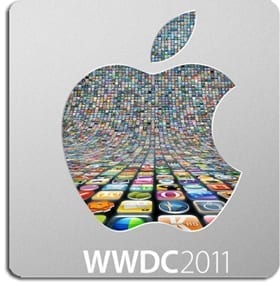
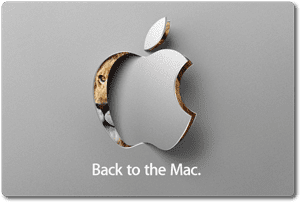
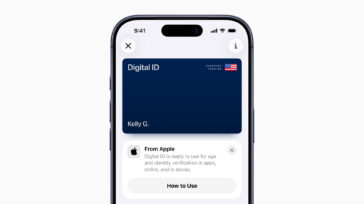
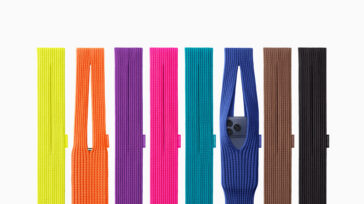

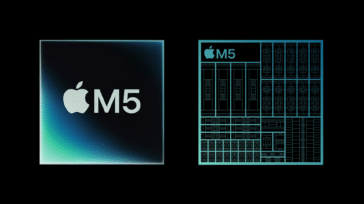


or Reeder (on both iOS devices and Mac).
Try Newsfire. You’ll like it.