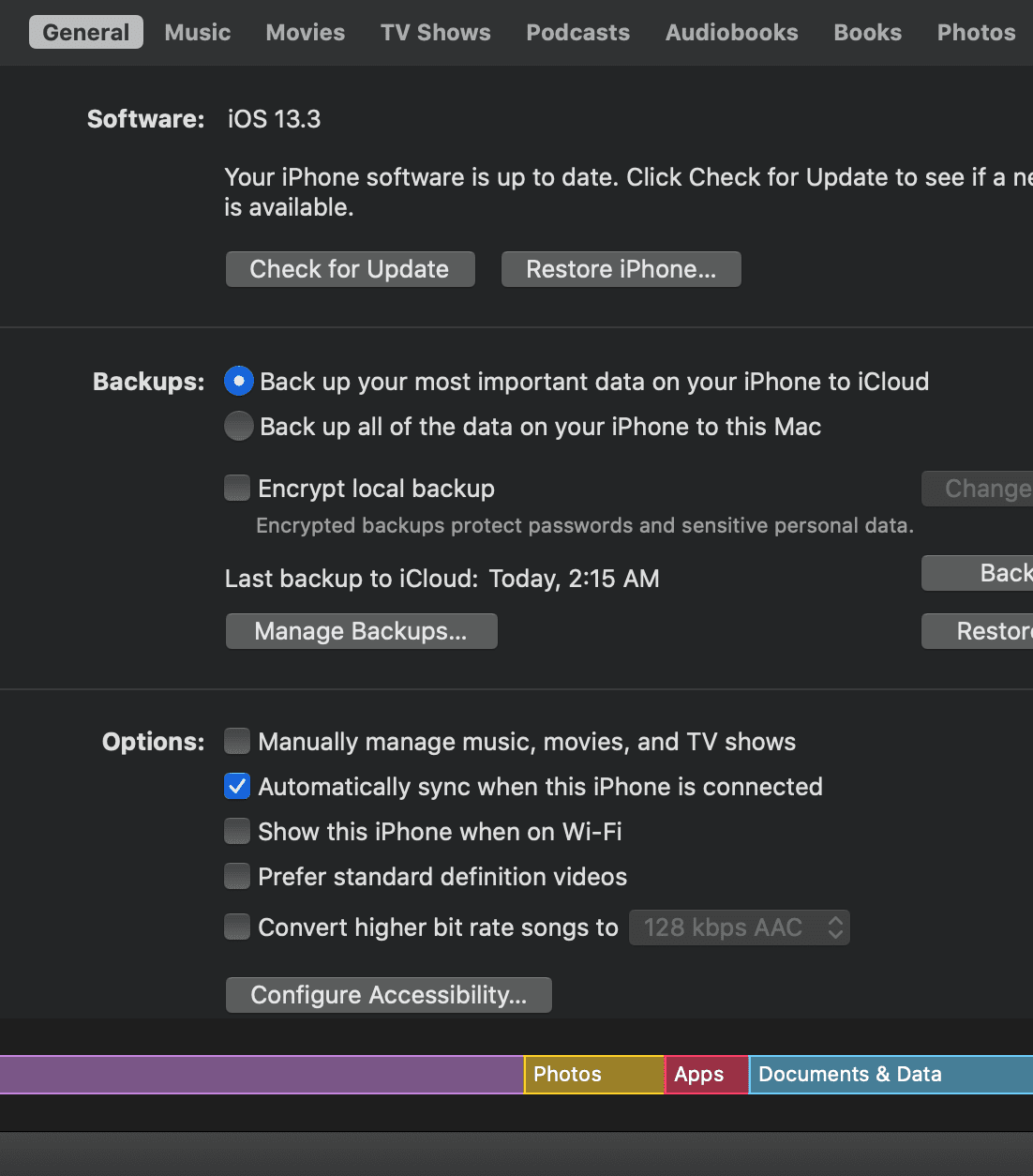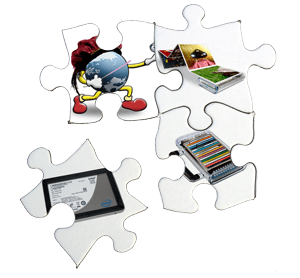Some users of the newly-released iOS 7 have reported having trouble with photo management after downloading the operating system to their mobile device. iPhoto, Image Capture, and even third party apps such as Picasa are recognizing the device with iOS 7 installed, however, the photo apps are not detecting the photos on said device.
Some users of the newly-released iOS 7 have reported having trouble with photo management after downloading the operating system to their mobile device. iPhoto, Image Capture, and even third party apps such as Picasa are recognizing the device with iOS 7 installed, however, the photo apps are not detecting the photos on said device.
In most cases, this is a straightforward problem with a relatively simple fix.
In order for iOS 7 to function properly, and for these programs to recognize your photos, you just need to update your computer to iTunes 11.1 and “trust” your computer when connecting your device. These steps should solve this issue.
We at OWC know that even simple problems with photo management can cause that sinking “Oh, no! I’ve lost all my photos forever. My life is ruined!” kind of feeling. But luckily the fix on this issue is fairly simple!