 Coming into this year’s Worldwide Developer Conference, much of the talk was surrounding the software. Of course, this makes complete sense – it is a conference for developers, after all. Hardware chatter took a backseat to talk of iOS 8, Mac OS X, home automation and the long-rumored “HealthKit” this year.
Coming into this year’s Worldwide Developer Conference, much of the talk was surrounding the software. Of course, this makes complete sense – it is a conference for developers, after all. Hardware chatter took a backseat to talk of iOS 8, Mac OS X, home automation and the long-rumored “HealthKit” this year.
But even without the hardware announcements we’ve come to love, there were some exciting unveilings at the 2014 WWDC in San Francisco.
As usual, Apple kicked off the keynote with Apple CEO Tim Cook taking the stage. He acknowledged the 25th anniversary of WWDC and its 9 million registered developers, and wasted little time before handing off to Senior VP of Software Engineering Craig Federighi to discuss the new software on the horizon.
OS X Yosemite
Apple transitioned last year from the “big cat” naming scheme to California locations, and today showed us the roadmap that eventually led to this OS X iteration’s name: Yosemite. And true to its moniker’s size, the operating system has some big changes in store.
Clarity, usability and organization were clearly a major focus on this update. The look of Yosemite is much more iOS 8-inspired than its predecessor with a translucent window title bar, a new dock and an optional new “dark mode.” Here are some of the other features and improvements:
Spotlight: With a new search bar that is front and center on your desktop, Spotlight taps local Mac sources and online sources with all new features. For example, searching a person gives contact information and other documents and appointments you might have with them. Spotlight will also show results from the App Store, Bing, Maps, Wikipedia and more.
Notification Center: With a more iOS-like look, Notification Center now has a today view and now has widgets from the App Store.
iCloud Drive:You can now get your iCloud drive files in folders from Finder, and those files are automatically synced across devices and can be searched and tagged fully.
Mail: With “Mail Drop,” Yosemite gets a cool new feature for large attachments. Instead of bouncing files back, the recipient will get a secure link to the message via iCloud so it can be downloaded. The feature will work for attachments up to 5GB. Mail is also getting “Markup” which allows drawing and placing text on attachments.
Safari: The Safari update has just about everything you could ask for in an update: It’s cleaner, simpler and faster. With the cleaner look comes the (optional) elimination of the favorites bar. Your favorites will now pop up as soon as you click on the address bar. There is also now one-click social sharing with a single button in the right hand corner along with convenient tab scrolling and a tab view that gives you a “bird’s eye view” of open tabs.
Handoff: “Continuity” between Mac and iDevices is a clear priority for Apple this year. And not only will Yosemite look more like iOS, but it will also work better with its mobile counterpart. Airdrop will work between iOS and Mac and Handoff allows your different devices to be aware of each other. For example, if you’re composing an email on your iPhone, the dock on your Mac will show an icon prompting you to finish it on your laptop if you choose. And if your Mac is without WiFi, it will know when your iPhone is around and will show your iPhone as an option in your list of networks. You can also now receive and make calls from your Mac. This could prove very convenient – if a phone number shows up on a webpage, you can highlight and call from your Mac.
Yosemite is available for developers today and will be once again free to all others in the fall. And a new public beta program will be available throughout the summer to some non-developers.
iOS 8
Tim Cook took stage again to talk iOS 8. Once again, the Apple CEO went over stats, telling us that Apple has sold 100 million iPod touches, 200 million iPads, and more than 500 million iPhones to date, and that 89% of iOS users are running the latest version compared with Android’s 9% adoption rate for KitKat.
Notification Center: iOS 8 will feature interactive notifications. When you get a notification it will pop up at the top of your screen and you can pull it down to deal with it or respond to it. No more needing to leave your app to respond.
Spotlight: iOS 8 will feature many of the same spotlight features as Yosemite, allowing you to search news, directions, and apps while showing points of interest and other relevant information.
QuickType: QuickType will sure to please many with an improved recommendation engine that’s context sensitive based on how you speak with specific people. You’ll also now be able to install third-party keyboards!
iMessage: Group messaging is getting simple, but big improvements. You can now mute conversations, name threads and add and remove people from threads. You can even share your location if you choose. iMessage will also now let you send audio and video messages that self destruct to save space unless you choose to keep them.
HealthKit: The much-rumored “HealthKit” was finally unveiled at WWDC. It works with third party apps and professional medical applications and platforms, while giving you complete control over your information. It will also allow doctors to get real-time information and communicate with patients.
Family Sharing: This feature allows up to six family members to share calendars, media purchases and more. It also gives parents’ a notification and option for approval on their device if a child tries to make a purchase.
Photos: Photos will sync all your pictures across all your devices and provides smart suggestions when you search. Photos will also feature handy new editing tools.
Siri: Siri will now be hands-free needing only a “Hey Siri” prompt, and it will also feature integration of Shazam.
Also Noteworthy
- iOS 8 will now allow third parties to build widgets and extensions for other apps.
- Third parties can now use Touch ID.
- For “Home Kit,” Apple has been working with “leaders” in home automation, to allow coordination between third-party accessories.
- CloudKit is a toolset that will make the cloud-based bits of app development easier.
- “Metal” is a much faster firmware layer that gives developers better access to iDevice hardware. Apple says Metal will give developers a 10x increase in performance.
- Apple unveiled a new programming language called “Swift”. Apple says that Swift will be faster than Objective-C. Swift will be huge for development on iOS and OS X and can live along with C and Objective-C code in the same app.
Where’s The Hardware?
The big clue that we wouldn’t be seeing any new hardware today came a few hours before the event even began. The online Apple Store was never taken down, as is customary leading up to its announcement events when new hardware is imminent.
While a refreshed line of MacBook Airs was released in late April with new processors and extended battery life, we have yet to see a major release in 2014 from Apple.
What Wasn’t Announced: Some rumors pointed to a new line of more affordable iMacs or a Mac mini refresh at WWDC, while others even pointed to a possible MacBook Air with Retina display or new, larger iPads or an iPhone 6 (however unlikely). Despite the smattering of rumors, no new iMac, Mac mini, or MacBook was released. Of course, none of the more far-out rumors came to fruition either. We are still awaiting the “iWatch” and the mythical full-fledged TV set, and we don’t expect word on a new iPhone or iPad until later this summer or fall. Of course, today was all about software. But as far as new Macs go, we may see them over the week or over the next few weeks, as Apple looks to want to really focus on all its great software updates and enhancements for iOS and OS X.
So, what did you think of today’s announcements from WWDC? Were you pleased? Disappointed? Flummoxed? Let us know in the comments below.


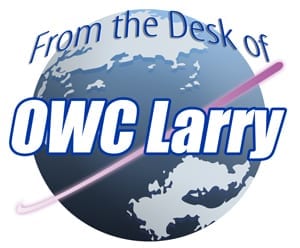
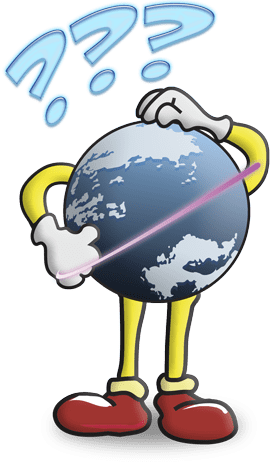






My device settings
Software changes sound good but Apple should provide a lot more than 5GB of iCloud Storage for free.
A lack of any hardware announcement or release was a big let down. Apple used to refresh hardware twice a year to keep things current.