With the latest update of its Java installer, Oracle has included the Ask toolbar. This might not be news to Windows users who are already familiar with the adware, but Mac users are now getting the same treatment.
When installing Java, Ask.com will be made your browser homepage and the Ask toolbar will be added by default. And since this is done by default, users will need to manually uncheck the option when installing in order to avoid the adware.
Here is a quick guide to avoiding the new adware in Safari:
1.) You will first begin the installation as you previously would.
2.) To avoid the Ask adware, be sure to deselect the “Set Ask.com as my browser homepage” box. Update: As our commenter Mark points out, users should unselect the “Set Ask.com as my browser homepage” box and select “Cancel” rather than “Next” to avoid both the adware toolbar and the homepage takeover.
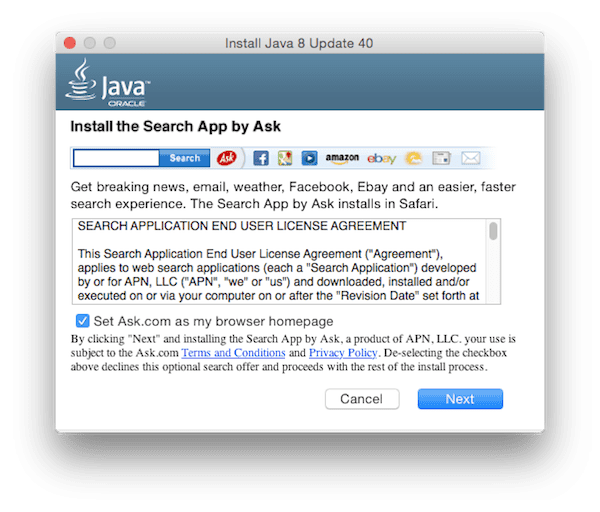 Note: If you inadvertently add the adware and allow the homepage takeover, your browser will look like this:
Note: If you inadvertently add the adware and allow the homepage takeover, your browser will look like this:
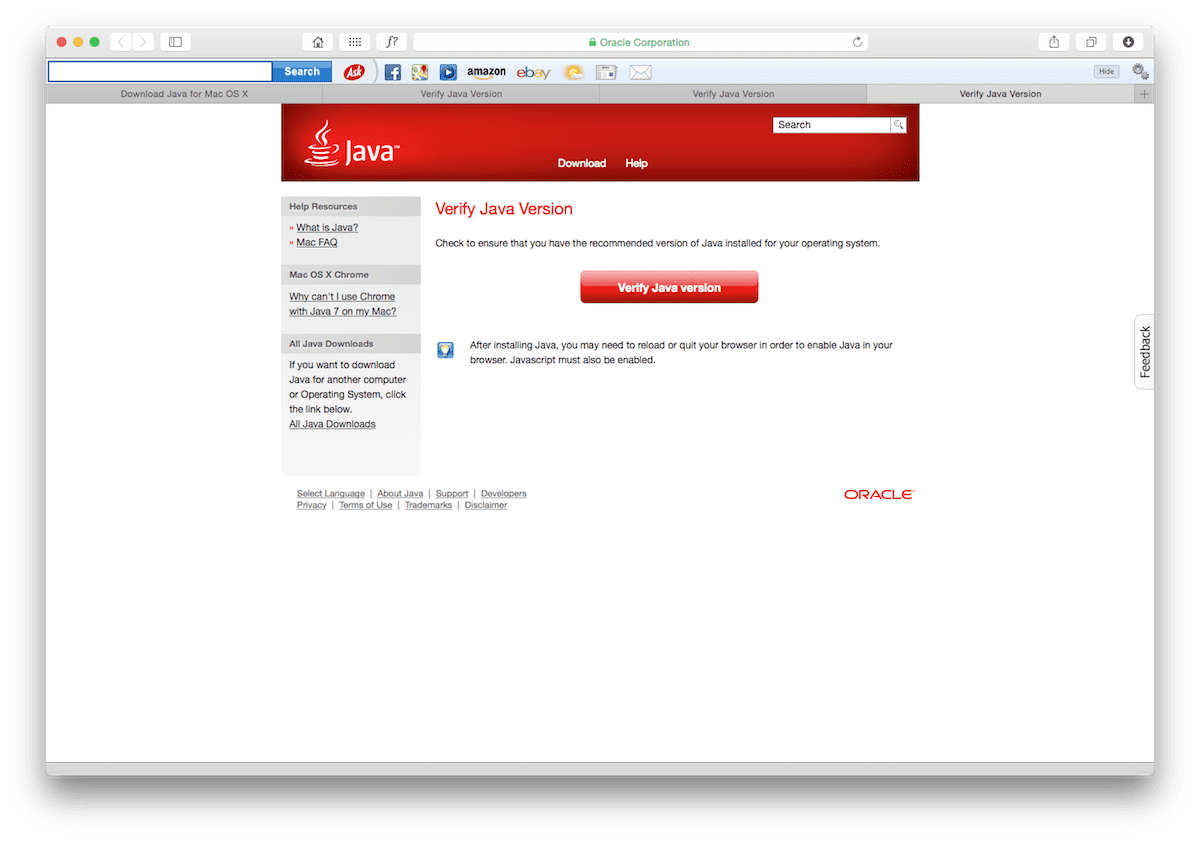 To get rid of the “Search App by Ask” toolbar, simply uninstall it under “Extensions” found in Safari Preferences.You may also need to change your homepage back to its previous setting at this point if Ask has taken it over.
To get rid of the “Search App by Ask” toolbar, simply uninstall it under “Extensions” found in Safari Preferences.You may also need to change your homepage back to its previous setting at this point if Ask has taken it over.
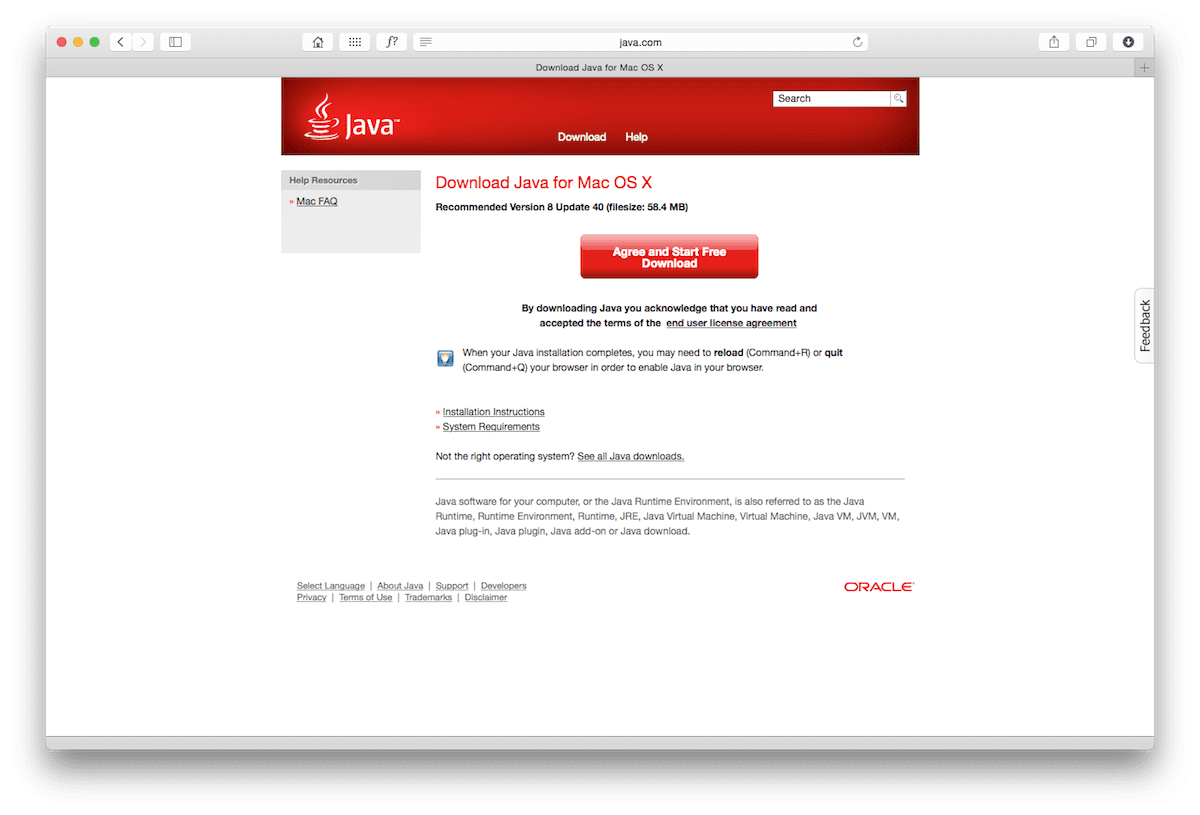
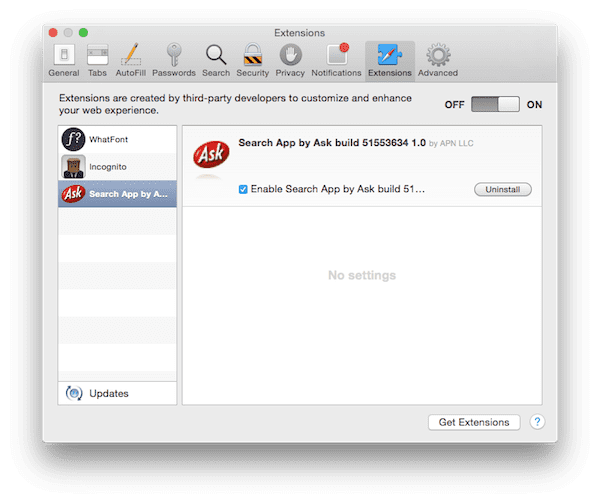
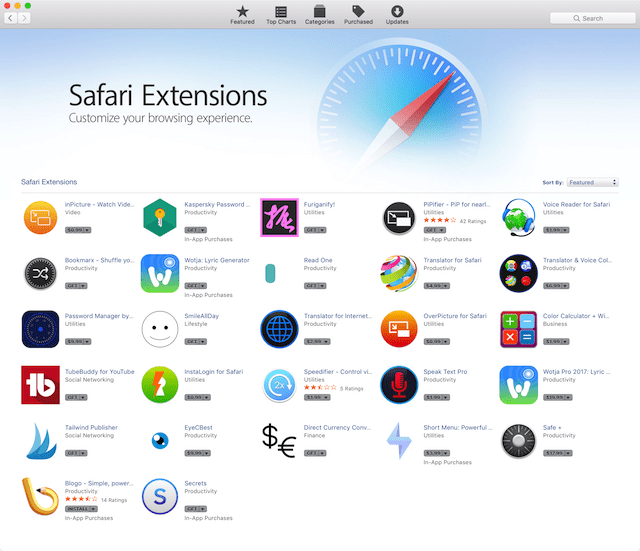
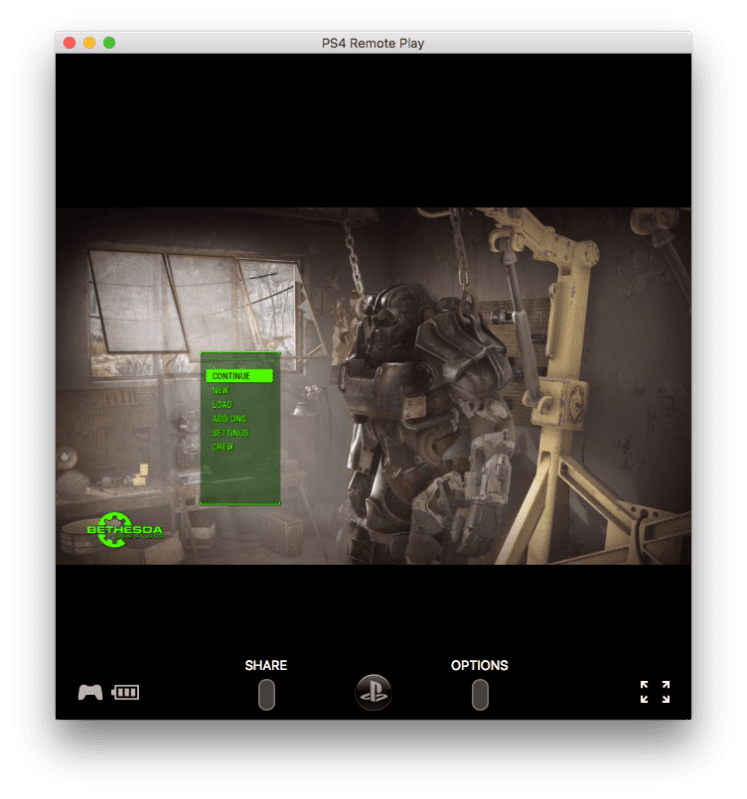







Per Macworld, you also need to hit “Cancel” instead of “Next” in that dialog box — if you deselect the checkbox but click “Next,” it won’t change your homepage but will install the adware toolbar. Also, this warning doesn’t seem to apply to updates via the Java Control Panel that you call up via the Java item in System Preferences (on OS X 10.8 and 10.9 at least — haven’t gotten around to installing 10.10 yet); I ran into no such nefariousness when I updated Java using that. It looks like the adware and homepage takeover are only a threat when you install Java using a direct download from the Oracle website, right?
Thanks!
Glad to help :)