Sending your location to another person can be handy… and even a lifesaver if you happen to be injured on a trail or off a road but can still use your iPhone. In this quick tip, you’ll see just how easy it is to send your exact location to another person through the Messages app.
While you’re in a Messages conversation with another person, tap on the Details button in the top right corner of the screen. If the other person is sharing their location, you’ll see a map pinpointing where they currently are. To send your location, scroll down a bit until you see two buttons under the heading “Location”. One says “Send My Current Location” and it’s useful for just showing where you are right now. Your message recipient sees a small map with a red pushpin at your latest location (see below), and by tapping on the bottom of that message they’re whisked to a detailed map and can even get directions to where you are.
The other option for location is to “Share My Location”. Tap this button, and there are choices to share for one hour, share until the end of the day, or share indefinitely. The first option can be helpful if you’ll be in transit but still want someone to be able to pinpoint your location, the second is useful if you want someone to know where you are but might be on the move for a few more hours, and the last lets the message recipient always know find out where you are by tapping that “Details” button.
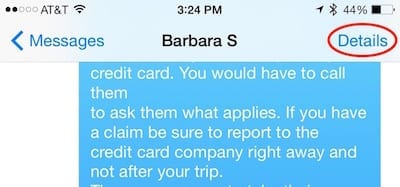
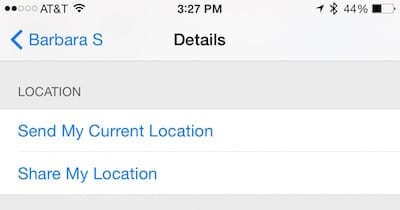

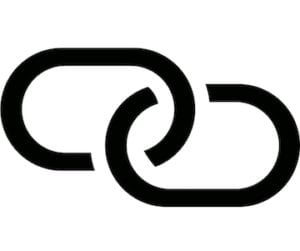








How does this impact battery life? Especially sharing location indefinitely?
It’s hard to say exactly how much impact, but sharing your location will use additional battery power.