![]() Today we’re taking a look at Noiseless (US$17.99, Pro version available for $49.99), a new app from Macphun designed to clean up noise and grain in digital photos.
Today we’re taking a look at Noiseless (US$17.99, Pro version available for $49.99), a new app from Macphun designed to clean up noise and grain in digital photos.
Digital photography is great, until you take a photo under low light conditions and it is marred by noise and graininess. There’s a reason for this — digital cameras, including those built into our smartphones and tablets, can change their “film speed” or ISO setting depending on the brightness of the scene being captured and/or the shutter speed you wish to take the photo at. For example, a while back I attended a rodeo and was taking pictures with a DLSR with a long telephoto lens. To reduce image shake, I used the camera’s sports mode, which bumps up the ISO setting in order to allow the camera to shoot images at a faster shutter speed. While I got some great action photos, the high ISO setting resulted in a lot of noticeable noise in the photos.
That’s the reason for Noiseless. The app is really a single-tasked, but it does that task very well. It’s incredibly easy to use; just drag and drop an image file onto the Noiseless user interface, and it immediately analyzes the photo and applies the optimum level of noise reduction to the image. The UI shows a magnified view of a small portion of your photo, showing a comparison of the image before and after noise reduction is applied.
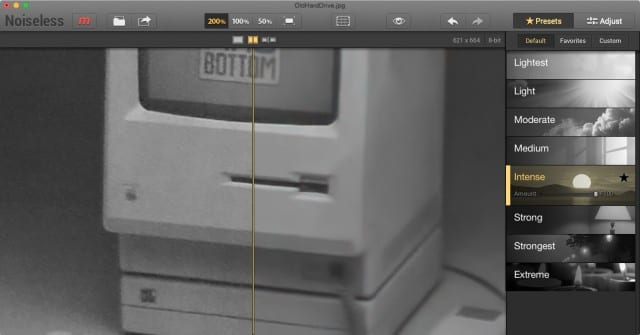
On the far right side of the user interface are simple buttons for applying different levels of noise reduction, and there’s an “Adjust” button for getting even more fine control over how the app works. When you feel that the noise reduction is properly set up, the image can be saved and shared. File formats include JPEG/JPEG 2000, PNG, TIFF, Photoshop, PDF, Microsoft BMP, TGA and Open EXR. The processed images can also be shared to Flickr, Facebook, Twitter, Mail, Messages, or SmugMug from the share button, or sent to other applications such as Intensify, Tonality, Snapheal, FX Photo Studio, Focus 2, iPhoto, Aperture, Adobe Photoshop, Adobe Photoshop Elements, or Adobe Lightroom.
My rodeo pictures? Well, let’s just say that they ended up looking much better after being processed in Noiseless. Here’s a closeup of the before (left) and after on one shot, showing some poor cowboy on the back of a bucking bronc that was about to throw him off…
With the type of photography I like to do, I find the $18 price tag of Noiseless to be quite reasonable. Noiseless Pro, which is $50, adds multiple compare modes, RAW support, Adobe RGB/Pro Photo support, navigation view for easy image navigation, and plug-in support for Aperture, Adobe Photoshop and Adobe Lightroom.
Considering the advanced noise reduction algorithms at work in Noiseless, Macphun’s development team did an amazing job of making the app easy to use. For most photos, dragging and dropping an file on the Noiseless UI and then trying the different presets until you see an image you like will provide results that are astoundingly good. Additional tweaking of Noise Reduction, Structure, Filters and Overall Opacity gives the ability to create your own presets to give your images a certain consistent look and feel.
While I did not try Noiseless Pro, I found the “limited” tools available in Noiseless to be more than adequate for my needs. I do like the fact that Macphun has made a Pro version available for professionals photographers who may need additional capabilities. Since those professionals probably already use apps like Adobe Photoshop to tweak photos, having the ability to add Noiseless Pro as a Photoshop plugin is a big plus.
Noiseless is surprisingly fast, bug-free and usable for a first release. Although it’s a photography app that only does one thing, it does that one thing very, very well. If you’re ready to take the next step in digital photography and wish to make your low-light or high-speed images go from good to awe-inspiring, then this app is for you.





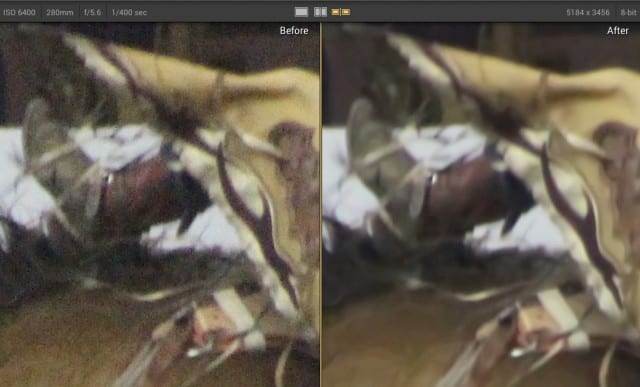





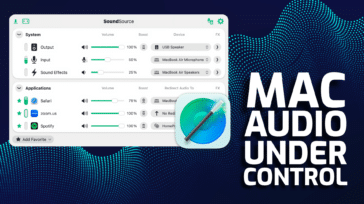



From example image above it look like only bluring effect..its true?