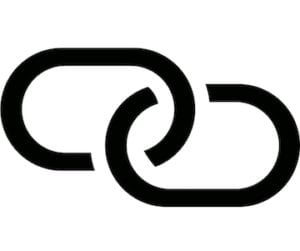One potentially lifesaving feature of the iPhone is the built-in ability to receive AMBER child abduction alerts as well as other emergency alerts. This feature isn’t used often, but when it does it will certainly get your attention! Twice now I’ve had sleep interrupted, once when an AMBER alert was released and another time shortly after the service was turned on when the local authorities sent out a blizzard alert. These alerts bypass the Do Not Disturb and Vibrate on Silent settings, so they’ll get your attention. Although I don’t recommend it, you can turn off these alerts if you live in an area where they’re common and you’re not thrilled about getting scared out of your wits.
Turning off the alerts is quite easy. Launch Settings, tap on Notifications, then scroll all the way to the bottom of Notifications. You’ll see two switches, one for AMBER Alerts, the other for Emergency Alerts. By default, the switches are in the “on” (green) position. Tap to turn them off.
In case you’re wondering about the Emergency Alerts, those include warnings of natural disasters such as floods, hurricanes, tornadoes and fires. In the case of a national emergency such as a major terrorist strike or an attack on the country, the President of the United States can also send Presidential Alerts.
As mentioned, these alerts could save your life and they’re not used very often — it’s best to leave the alerts turned on.