Back when I was working as an Apple consultant, one common complaint I heard from new Mac owners was that they felt like the computer didn’t come with instructions. Sure, there’s usually a quick start guide showing how to plug in the computer and turn it on, but for information about ports, setting up the Mac and transferring data to it from an older computer, which apps come with the Mac, and how to sync the Mac with iOS, those Mac newbies usually felt quite left out. Well, there’s a way to help those folks — they can access the official Apple user manual for their specific model with just a few clicks.
The Mac must be connected to the Internet, but once that connection is established it’s just a matter of clicking on the Apple menu and selecting About This Mac. The default Overview tab for this informational dialog box shows the specifications for the computer; what the user needs to click on is the Support tab. Clicking on User Manual takes the new Apple fan to an online version of a user manual for their computer. In addition, the Support tab in About This Mac also has links to:
- Mac Help, a built-in app that contains a wealth of information on how to use OS X, the Mac, and many of the default device apps.
- OS X Support, an Apple web page with great instructions on how to perform certain actions in the Mac’s operating system.
- Specifications, listing everything you wanted to know about your model of Mac.
- Hardware Support, another Apple web page with links to just about anything you need or want to know about your Mac’s ports, wireless connectivity, how to perform backups and restore files, or even run Windows on your Mac with Boot Camp.
- Legal Information, a page you may wish to visit if you’re having problems sleeping. It contains the software license agreement, iCloud and Game Center terms of service, and even information on ENERGY STAR® Compliance.
So there you have it — there is a wealth of information that new Mac users can find with just a few clicks under the Apple menu.
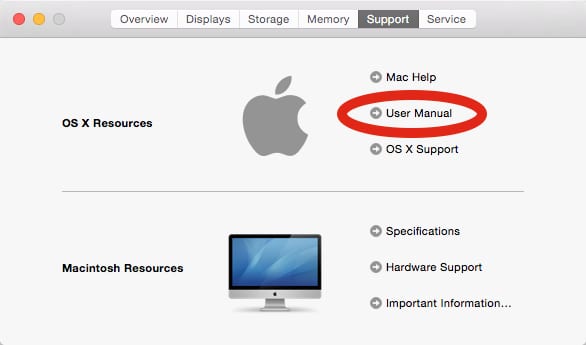
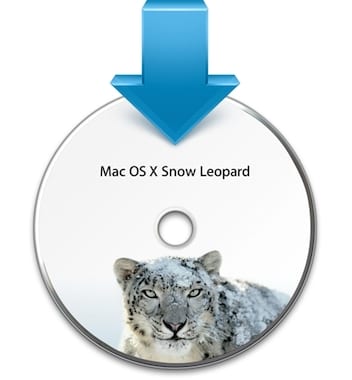







I’d never selected the Support tab. Thank you. I’ve shared it with the other three members of my family, who also all own Macs.
Following your path all I got was the Quick Start Guide