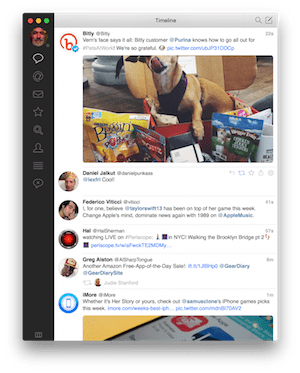 Writers who are grabbing screenshots for OS X articles and books often use specialized utilities that perform a number of tasks to achieve the perfect look, but the average person who wants to grab a quick “screenie” usually uses the built-in screenshot shortcuts. Command-Shift-3 grabs a full-screen image, while Command-Shift-4 brings up a pointer for selecting a portion of a screen. It’s also possible to grab just one specific window, dropped-down menu, or dialog by using Command-Shift-4, then pressing the space bar to turn the cursor into a camera. The screen element that is clicked is snapped. However, OS X wants to add a drop shadow to the screenshot, like the image at right.
Writers who are grabbing screenshots for OS X articles and books often use specialized utilities that perform a number of tasks to achieve the perfect look, but the average person who wants to grab a quick “screenie” usually uses the built-in screenshot shortcuts. Command-Shift-3 grabs a full-screen image, while Command-Shift-4 brings up a pointer for selecting a portion of a screen. It’s also possible to grab just one specific window, dropped-down menu, or dialog by using Command-Shift-4, then pressing the space bar to turn the cursor into a camera. The screen element that is clicked is snapped. However, OS X wants to add a drop shadow to the screenshot, like the image at right.
That drop shadow makes book copy editors and blog publishers cringe, but fortunately it is possible to use the built-in screenshot capture and still turn off that drop shadow. To do this, Option-click on the screen element to snap the image and the drop shadow is banished (see image below).
For serious screenshot work, it’s definitely worth buying one of the many screenshot utilities on the market. One favorite that’s been around for a long time is Snapz Pro X from Ambrosia Software. Apple’s Grab utility hides in the Utilities folder on every Mac, adding more features than the regular shortcuts. Skitch from Evernote is popular as well, providing robust annotation and cloud sharing capabilities.
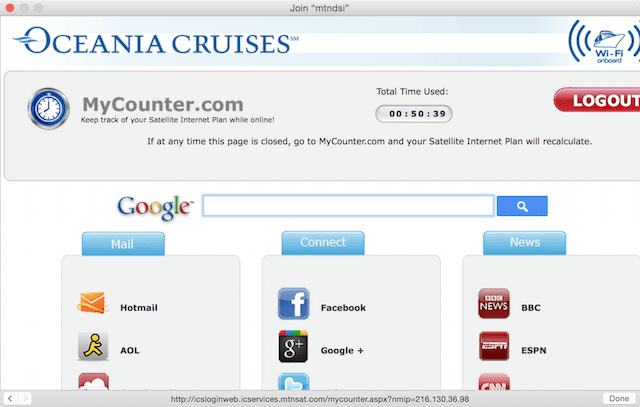

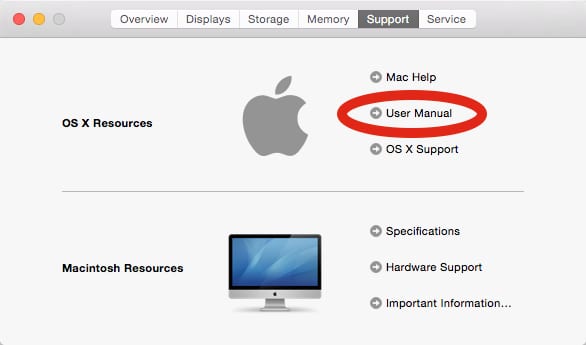






This is an awesome post about image drop shadow.I have more benefited from your article.thanks a lot