[UPDATE 06/15/17: Unboxing of 2017 13″ MacBook Pro Base Model Shows Removable SSD]
13-inch MacBook Pro Late 2016 Unboxing and Teardown from macsales.com on Vimeo.
[UPDATE…Commentary: Soldered SSD in Touch Bar MBP Brings Potential Issues, Disappointment]
Apple announced new MacBook Pro models at its “hello again” event Thursday. The first to arrive on shelves is the new “entry-level” 13” MacBook Pro, which is the model that does not feature the new Touch Bar or Touch ID.
We were able to get our hands on the new standard 13” MacBook Pro for an unboxing and teardown and here is what we found (image gallery below).
Some noteworthy observations from the teardown:
- Solid State Drive module is removable
- Bottom was more difficult to remove than previous generations, but it was not glued
- Speaker module needs to be removed to pull SSD back
- SSD had very strong tape covering the interface port
- Laptop automatically turns on when you open it regardless of pressing power button; it also turns on automatically when plugged in with an open lid, according to Apple
- CPU – Intel 6th gen, Skylake i5-6360U
- Memory – This machine uses LPDDR3. (Note: this has been updated to reflect Apple’s Technical Specifications.)
- Keyboard – Keys seem to have a bit more throw then the MacBook.
- SSD – Using NVMe driver and an Apple designed controller. (See benchmarks below).
Stay tuned to the Rocket Yard for more Apple news and Tech Tips and visit MacSales.com for the best upgrades for your Mac. For USB-C adapters, docks and more visit: eshop.macsales.com/search/usb-c
[nggallery id=125]





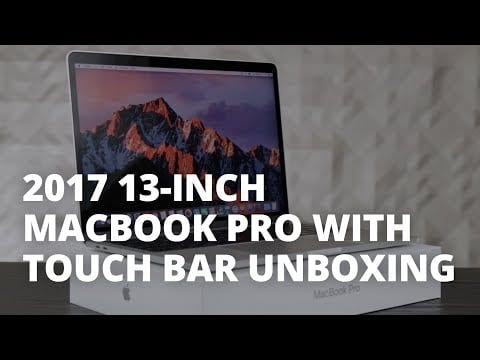









Why in the world did you remove that 2nd speaker? It wasn’t in the way of the SSD.
Macsales does not sell the upgrade ssd?
Anybody seen them anywhere?
Head on over to the My Upgrades page at MacSales and you can see all the available updates for your model!
Anyone know of an SSD caddy or adapter to transfer/back up data from this type of SSD?
Nothing exists for this, except likely internally at Apple.
hi! just buy the 2018 with 256gb, how can I upgrade the ssd in the future to 500 or 1T?? it’s the 15″ 32g ram and core i9
and the grafics card can be upgraded later??
Where can I buy a 1tb ssd for my MacBook Pro (13-inch, 2017) with out the touch bar?
You can’t. There aren’t any third-party upgrades currently for the 2016 and newer models. Your only option is a pull from another system as iFixit doesn’t even have 1TB parts.
Any one know if an ssd adapter is available yet for this model? I need to recover data due to water damage.
Nope. Taking it to Apple would be your only option.
Thanks. I have to move SSD from dead unit to replacement. This helps!
I have the exact model featured in the article. I’m a bit of a luddite so I just want to ask. Is the RAM upgradable in this model (2016 without touchbar)?
If so, what RAM would people suggest?
its not. just the sad and of course, they are not available for purchase.
Their won’t be SSD replacements available for these for quite some time, if ever.
Where can I buy a 1tb ssd for my MacBook Pro (15-inch, 2016) with the touch bar?
You can’t upgrade it. The SSD on the 15″ is soldered.
Thanks for the information I appreciate it. I’ve been major Mac advocate, but I am starting to lose that commitment. Tired of their SSD (with minuscule storage) and removal of warranty if you change it. I was told very recently, if I bought a newer MBPro and updated RAM, warranty could be voided. I previously put an effective 3 TB Samsung SSD and increased the RAM in an older MacBook Pro and couldn’t have kept going if I hadn’t. Apple’s changes leaves me sad and mad. Considering Windows laptop.
yeah same here. I had a late 2011 15″ MBP that I had put a Samsung SSD into. now I have the late 2016 15″ MBP… and the 1TB drive in it is slower at loading larger programs
If the new SSD is slower, than you’ve screwed it up cause the new SSDs are almost 4x faster than those 2.5″ Samsung ones.
* Does OWC have any plans to create a custom upgrade for the “MacBook Pro Escape” that has the removable SSD?
* Can you tell if the Kaby Lake version that was just released retains the same SSD setup? (I’m guessing we have to wait for a teardown, but if anyone would know… ;^D)
The 2017 non-TB model has a soldered SSD just like the TB model.
Are you certain? So there is not one model left with removable ssd?
Actually, they found the non-TB model does have a removable SSD, but it’s still a different form factor like before so there won’t be any upgrade modules for awhile.
All the Touch Bar models have soldered SSDs.
Can we replace the ssd to hdd ?
You’re kidding right?
#facepalm
Floppy disc only.
Well I should pull out my old 8″ floppies then. . . . .
Anyone else notice that — unlike the touch bar version — this version doesn’t have those speaker openings on the bottom. I wonder what the difference in sound design is exactly between these two versions. I reckon they’re using the extra space for the larger battery…?
Urgh. When Apple first moved to PCI-E SSDs, the proprietary connector was understandable because the SATA consortium had fallen behind where Apple wanted to go.
But now, you can carry as much PCI-E bandwidth as Apple wants over a standardized m.2 slot.
Having yet another proprietary Apple pinout (see the ifixit teardown) is quite annoying, considering. The cost of upgrading my mid 2014 rMBP 15’s SSD is still absurdly high owing to that.
Bandwidth isn’t everything. Particularly if this storage system has been specifically designed to maximise paging performance. Latency improvements and dynamic block size handling may still provide benefits that the SATA consortium haven’t addressed.
Based on this tear down, what do you think are the prospects for aftermarket mods to add missing ports to the new MacBook Pro 15? I’m thinking maybe turn two of the four USB-C ports on one side into USB-A and Thunderbolt2. It would mean a slight case mod and depend on available space inside, of course.
And then you could mod the screen down to 1024 x 768, put a dark filter in to reduce the maximum brightness, remove the track pad altogether, and fit a less powerful, heavier battery – may be NiCad or even lead acid.
And who needs 2 speakers. Just the left channel will do.
Take apart wearing a fuzzy sweater and no static band (or was it a leg model) on a glossy surface? Hmmmm.
The Touch Bar models do NOT use DDR4 RAM, they use 2133 MHz LPDDR3 RAM, per http://www.apple.com/macbook-pro/specs/
The article has been updated to reflect Apple’s Technical Specifications. Thanks!
Hi, could you please tell me where did yoy find out that the touch bar model uses DDR4 ram? On the apple site->specifications it says LPDDR3 for both models. Please clarify.
We’ve updated the article to reflect Apple’s Technical Specifications. Thanks!
Battery isn’t user replaceable, bottom case needs a suction cup to remove(easily). The WiFi card is soldered on the board. Memory is non-upgradeable.
User replaceable battery?
It hasn’t been “user-replaceable” since 2012.
2011. Apple did not sell replacement batteries for my early 2011 17″ MBP, it had to be sent in as well.
The 2011 and 2012 (non-Retina) batteries can easily be bought and replaced yourself. I’ve done it. You should’ve done more research.
Leaving the battery connected in this video was a pretty risky…
What is the model number of the wifi/bluetooth card? Does it support MU-MIMO?
What is the make and model of SSD inside? Samsung M.2 PCIe Gen3 SSD SM961 & PM961 – 6’5 W (3,200-3000 MB/sec Read & 1,800-1150 MB/sec Write)?
No, it’s Apple’s own SSD controller. Have a look at iFixit, they have torn it down so you can look at their pictures.
If and when a 2TB SSD becomes available, could it be installed in this MacBook Pro?
Looks like a new Apple proprietary connector. Unlikely you will find anyone producing them at reasonable prices.
It may be possible. It’s certainly possible with the post 2012 systems but as Liam said it won’t be cheap because it’ll more than likely come from a broken laptop which is being sold for parts until they enter common circulation.
Now Apple is moving away from glowing logos, there’s scope for a shiny coating on the back of the LCD backlight, with internal reflection to increase screen brightness. What’s on the rear of the LCD panel?
I so hope the 15″ MBR also has removeable SSD. I want to put in Samsung EVO 4TB right away.
Can you label the photos?
You do realize that these SSDs are a very proprietary design so even if they’re removable there is no way you’ll be able to cram a standard 2.5in drive like EVO in there?
And that the Evo will cost at least half the cost of the Macbook itself. Reminds me of a page about I think the Xeon E5 – a single chip for more than a laptop. (Of course, that’s nothing compared to the E7-8890 v4 24-Core for a cool 10K and change.)
It’s for a development machine and I like to keep everything in board. I have almost 800GB now and I want new machine to last 3-5 years. They’re not meeting demand for high end dev machine with their current specs.
Agree – someone apparently said they don’t 32GB because it would be expensive in terms of battery life. I’d like to have an option for a 32 GB machine that’s an inch thicker (more battery, probably better ventilation too). Now, I don’t know if that “more complicated memory architecture” would only require more power *if* they put more than 16GB in it (could they still make a “insanely-thin-long-battery-moderate-memory” machine for “everyone else”?
I also wonder how much it would really cost them to make multiple case molds? Do they use different ones for the TouchBar/non-TouchBar models?
If they did the “inch-thicker-more-battery” layout right, they could also maybe have an option of having a 2.5-inch drive in place of one of the “extra” cells.
Yeah but it’s not like you can somehow cram a 2.5″ drive in these machines…
You need ALL 800GB of your content constantly available? You’re insane.
Put your Samsung Evo drive in a USB-C case and it will work perfectly. The Evo is slower than the internal MBP SSD because it uses the slower SATA-III bus instead of PCI-E.
Not removable. The new ones are all soldered except for this one. And this is a completely different design from the last gen.
Hi Paul, how do you know that SSD is soldered on 13 and 15 rMBP with touch bar?
Because I watched the announcement and saw it on the logic board with no visible connection.
The very first conclusion bullet in the teardown is that the SSD is removable.
On this model. Not on the ones with the Touch Bar.
What information is this based on?
Sight.
Can anyone confirm that RAM is non-upgradeable? I see people in various forums saying this, but no official sources (OWC, Ifixit, etc) saying this is true. I’d love to go to 32GB with my new 15″ MBP.
That would be amazing, but I think my late 2011 was last MBP version with upgradeable memory. It originally came with 4 GB and I’ve had 16GB in it for a while now.
The 2012 non-Retina unibody was the last 15in with upgradable RAM. I believe they can take 16GB.
The 2011 was officially 8 but 16GB works just fine in the 15 and 17″. I have a 17″ with two Crucial 8GB sticks in it and it runs like a champ as long as you don’t do any heavy graphics work…
There were several articles on the RAM limitation yesterday. 32 GB of RAM doesn’t make sense in laptops yet.. Powering all that RAM that is not needed and seldom used kills battery life. Laptops are always about trade-offs.
If you want to run a virtual box or two – maybe..
Just reduce the RAM in your virtual machines. I’ve run Windows Server 2008 R2 VMs with as little as 1.5GB of RAM while running actual server processes with no problems.
What is the SSD interconnect?
Is the RAM user upgradable?
nope
Hasn’t been since Mid-2012.
Is the battery glued down?
Battery is adhered to the top case bruh
This is great news. Increases the options for data recovery from a failed drive by a lot!
But it’s a new proprietary connection. So there won’t be a way to do that for awhile.
Shouldn’t be too bad. Reverse engineering would create a fairly simple solution to that and it wouldn’t be long till people in Shenzhen, and such places, start making adapters.
It’s an Apple NVMe controller. So no, it won’t be quick.
So it looks like RAM is non-upgradable. And it also looks like I’ll be migrating to Windows so I don’t have to suffer with low memory, limited storage machines.
And what machine would that be for windows? I’m just curious. If you look at most of Dell, HP and others options, they as well have on board memory.
Razer, Asus, MSI….to name a few.
Enjoy 3-5 hour battery life…
Can you get a “snap-over battery” (same area, just make it thicker) for some brand of Windows laptop? Can you run Sierra on a Dell XPS Hackintosh?
What type of drive interface is used in the system report? Are we still limited to achi or have we gone to NVME. A close up of the SSD controller would be appreciated to understand the platform.
Retina Macbooks have been PCIe since first retina model in 2012. NVMe came in the 2015 refresh (on Haswell). Apple has an in-house controller/firmware on Samsung NAND.
And Toshiba NAND.
Apple didn’t switch to PCIe until the late 2013 models. The mid 2012 and early 2013 models are both still SATA based (basically mSATA), which is why OWC had replacements for those and not the more recent models until recently.
Whoops, my bad. You are right Paul. Thanks!
As us UX310UA is awesome for $699. Comes with 8gb memory with a slot to add more, SATA 3 for HD or SSD and m.2 With NVMe. Also has 1080P screen, all aluminum body and weighs 3.2 lbs.
Dell XPS 15 has upgradeable ram.
Macs and Windows PCs use RAM in different ways. Although 16GB of RAM might be a minimum amount you want to run your Windows box well with, on a Mac, 16GB of RAM will be more than you need and you won’t run into any issues. I’ve had to use my 2011 MacBook Pro with 4GB of RAM for a period of time and had no issues (I almost forgot I had to downgrade), something one would never have been able to do with a Windows box.
You’re joking aren’t you?
I can tell you from upgrading more than a couple of macs, 4gigs is sufficient only for basic computing tasks and only provided you have a ssd inside. Try booting El Capitan or Sierra on a 4gb mac with the standard 5400RPM Toshiba…. This takes forever. Then try to get Photoshop running….
Nice fairy tales. Windows runs fine on 4 or 8 GB. Heck, it is perfectly usable on those tablets/convertibles with 2GB RAM – I use one daily.
Its about professional applications, not that daily mail check or the newsfeed you need this amount of memory for.
This! Pretty much all professional applications require at least 4GB RAM. Good luck running the OS when the application is using all the RAM!
With the current read/write speeds of the SSD, I doubt you would ever suffer from low memory; Memory swap should be fast.
If you have the 13“ Mbp with 256GB SSD and you use program such as photoshop and want to do some pro editing on it, it will cause some problems… As I experienced today.. ;ohh and is the ssd changeable on the 13″ one?
A 256GB SSD would be great for Photoshop and “pro editing”. It’s the RAM you have that’s inadequate probably, though even 8GB should be fine if you aren’t doing a ton of other stuff. But getting the 16GB RAM upgrade would’ve been smart since you can’t upgrade that after purchase.
The Touch Bar models have a soldered SSD, so you’re stuck with it unless you have this non-Touch Bar model. But there won’t be any replacements available for awhile.
Where can we buy the SSD for the upgrade? Any Links?
There are no upgrades for the non-Touch Bar model right now and it’ll be quite awhile before they’re available.