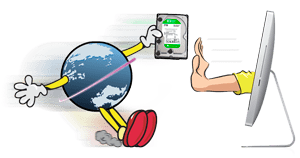The Rocket Yard and MacSales.com have long encouraged the do it yourself philosophy when it comes to upgrading your devices. And with our extensive catalog of instructional videos, we make it easy for almost anyone to perform the upgrades they need themselves.
We are always working hard to expand our catalog of step-by-step instructional videos, and recently we added a video for 15-inch Mid 2010 to Late 2011 MacBook Pro owners.
Related: Upgrade the Hard Drive in a 2012-Current 21.5″ or 27″ iMac
For instructions on how to replace the hard drive cable in your 15-inch 2010-2011 MacBook Pro, simply watch the video below.
For more videos on how to upgrade your MacBook Pro or other Mac model, be sure to visit our MacSales.com Install Video page!