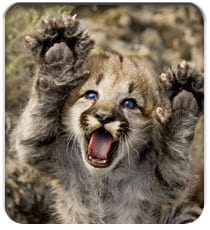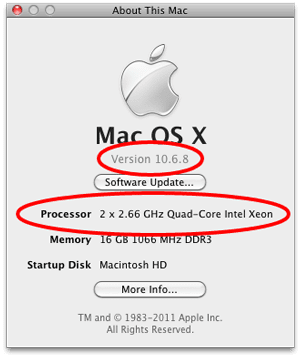Have you ever wondered how all the resources in your Mac are being used? I know I have. At any given point in the day, I’ll usually have a number of things going at once: Software downloads, graphic processing, file transfers, et cetera. Keeping track of processor, memory, network and hard drive use is important if you want to get the most performance out of your Mac.
Have you ever wondered how all the resources in your Mac are being used? I know I have. At any given point in the day, I’ll usually have a number of things going at once: Software downloads, graphic processing, file transfers, et cetera. Keeping track of processor, memory, network and hard drive use is important if you want to get the most performance out of your Mac.
There’s a number of ways to keep track of these sorts of things. You could simply open up Activity Monitor, and leave that running. The downside to that method is that Activity Monitor’s window is rather bulky, and that’s where the majority of the information will be. There are also various command-line tools you can run in Terminal which will provide quite a bit of information. However, unless you are comfortable mucking about in Terminal (which I generally don’t care to do), it isn’t very convenient.
However, for at-a-glance information regarding my system resources, there’s been a utility I’ve used on various machines since 2003: MenuMeters.
As the name would imply, MenuMeters puts a number of easy to read graphs or meters in your Menu Bar that give you vital specifics about memory, network, processor and disk usage. Its kind of like keeping an eye on the gauges in your car – they are only vaguely interesting when everything works fine, but when things are acting less-than-optimally, you can quickly see what’s going on.
If your Processor meter is showing 100% processor usage, then perhaps you’re trying to do too much at once. If your Network gauge is peaking, then you know you’re dowloading/uploading to the greates capactity allowed by your network setup. If your RAM gauge is full and your Disk Activity gauge is blinking rapidly, your computer is using your hard drive for Virtual Memory, and you probably need to buy some more RAM.
MenuMeters is a wonderful utility if you want to keep up with what’s happening on your Mac. Being freeware, its price is right, and you’re not out anything if you decide you don’t like it.
You can find MenuMeters at the author’s Web site, or in the “System Enhancements” folder of the Shareware collection included with every OWC and Newer Technology Storage Solution.
OWC has no affiliation with this software and receives no benefit related to this support (other than a benefit we all share in the continued support of these applications). If you appreciate the function or functionality this software offers, we encourage you to support the authors.