With an impending snowstorm beginning to bear down across the country, cabin fever will be reaching fever pitch this weekend.
To help temporarily stave off boredom, we have a couple of simple Mac Terminal tricks to check out.
Watch ‘Star Wars Episode IV’
Want to watch “A New Hope” from Terminal? It’s quite easy.
1) Open Terminal
2) Type the following command (without quotes) “telnet towel.blinkenlights.nl” and watch Terminal go to work! Note, there is no sound but there are subtitles.
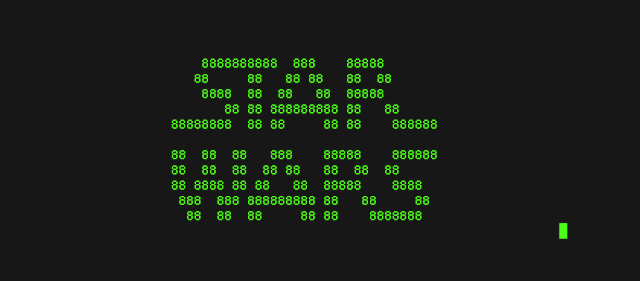
Play Tetris and Other Games
Playing games like Tetris or Snake from Terminal takes a bit more work than watching Star Wars but is simple nonetheless.
1) Open Terminal
2) Type the following command (without quotes) “emacs” and then hit enter. Then you will need to type fn and F10 simultaneously, and then follow with “t” and then “g”. From there you will be able to choose a game by typing the corresponding key.

Be sure to stay safe and warm during the storm, and here are some tips on keeping your electronic devices safe in the cold as well.
More Terminal Tips & Tricks:








none of these work
There is also “Telnet Lite” in the Apple Store. That works for the above.
You can get telnet back (if you must) by installing Homebrew (https://brew.sh) and then typing the following in a terminal:
brew install telnet
That said, towel.blinkenlights.nl is refusing new connections.
Ehhhhhhh….you want a real challenge? Google “bastet” and try THAT in the Terminal.
Heh. Heh heh. BWAAAAAAHAHAHAHA!
(Hint: It stands for Bastard Tetris, and is aptly named)
Telnet was removed in macOS 10.13: https://apple.stackexchange.com/questions/299758/how-to-get-bsd-ftp-and-telnet-back-in-10-13-high-sierra