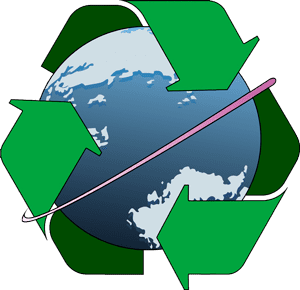 So you’ve just upgraded to a new hard drive in your computer and you now you have the old SATA hard drive sitting on your desk staring at you. Rather than delegating it to dark confines of the desk drawer labeled “miscellaneous stuff”, why not put it to good use and save some cash by using what you already have.
So you’ve just upgraded to a new hard drive in your computer and you now you have the old SATA hard drive sitting on your desk staring at you. Rather than delegating it to dark confines of the desk drawer labeled “miscellaneous stuff”, why not put it to good use and save some cash by using what you already have.
Or… if you insist on throwing that old drive into the drawer, consider putting some of your important data on it first. Doing this definitely doesn’t hurt anything and it gives you an extra copy of those family photos or financial documents in case something happens to your other copy or copies. This maximizes resources you already have available to you.
The perfect tool to utilize those old drives for backup, and subsequently putting in the drawer if you’re partial to doing that, is a NewerTech Voyager drive dock. All you need to do to backup, update, and restore data from the drives is pop them into the Voyager like a bagel in a toaster and they show up on your computer’s desktop.
I know occasionally there’s a drive I take out of a computer that I want to use on a daily basis. For that scenario, I like to put the drive in a case for protection and convenience of taking it with me wherever I may need to go.
For laptop drives, the most cost effective and sleek looking case is the OWC Mercury Express, which goes for less than $20. For an old laptop drive, you can’t beat the price for extended usability.
With that said, if we’re talking about a 7200RPM drive, I would definitely go for the OWC Mercury Elite-AL Pro mini, which has FireWire 800/400, USB 2.0, and eSATA. Along with the OWC eSATA Expresscard (also for less than $20), I can connect and use my old drive externally at internal speeds. What can I say? I like to move my data fast.
For a full size 3.5” SATA drive, I either use it with my Voyager or put it in my case of choice: the OWC Mercury Elite-AL Pro. I admit, I am a big fan of the aluminum designs, but I do know some of you out there may prefer the OWC Mercury Pro Classic that has a stylish clear look to it. Either way you go, both styles have high quality Oxford chipsets and a variety of connection options to give you the best solution for your needs starting under $50.
For those of you with old machines in the basement with IDE/ATA hard drives in them that you think may have something worth saving, the NewerTech Universal Drive Adapter for less than $30 can not only handle SATA drives, but any 2.5” or 3.5” IDE/ATA drive.
So quit wondering what could be on there and get the data off.
Don’t forget to recycle.
When you feel you’ve gotten every last bit of use out of your computer, drive, or any other electronic component, don’t just throw it in the garbage! Instead consider donating, recycling, or even repurposing as a much greener and responsible alternative.
You can find a local electronics recycler using this site: Local Electronics Recycling Search
I know there’s a lot of other different ways to keep using those old hard drives, so sound off in the comments with your ideas and experiences.








Of course, if the drive you’re replacing is completely shot, there’s a number of parts inside that can be fun and/or useful, even if the drive, as a whole, isn’t.
If I recall correctly, we had an article discussing that topic go up about this time last year. :-)