![]() Especially in the winter months, it’s helpful to get up-to-date weather forecasts while you’re working on your Mac. After all, if a blizzard is on the way or the polar vortex is pushing the temperature down to double-digit negative numbers, you might want to delay an offsite meeting until things warm up or dry out. There’s no need to pull your iPhone out of your pocket or even pull up a browser on the Mac to get a quick look at a forecast locally or at another location — just use Spotlight.
Especially in the winter months, it’s helpful to get up-to-date weather forecasts while you’re working on your Mac. After all, if a blizzard is on the way or the polar vortex is pushing the temperature down to double-digit negative numbers, you might want to delay an offsite meeting until things warm up or dry out. There’s no need to pull your iPhone out of your pocket or even pull up a browser on the Mac to get a quick look at a forecast locally or at another location — just use Spotlight.
Spotlight is the macOS search engine that not only searches for files and documents on your Mac, but can look on the Web for information as well. To bring up the Spotlight search window while tapping away on your Mac keyboard, just press the Command (⌘) key and space bar (see screenshot below):
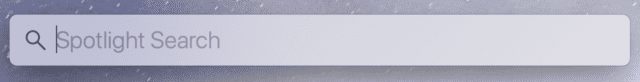
To get the weather, just type the word “weather” into the field. Often, before you’re even done typing the word into the field, Spotlight finishes the typing, adds your location, and displays the weather forecast (see screenshot below):
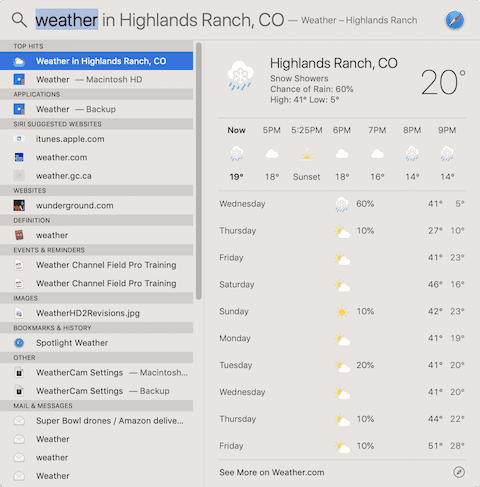
To get the weather at another location, just type the word “in” and add the name of the city and state. For example, I wanted to see if OWC Headquarters was getting the same nasty weather, so I typed “weather in Woodstock, IL” into Spotlight (see screenshot below):
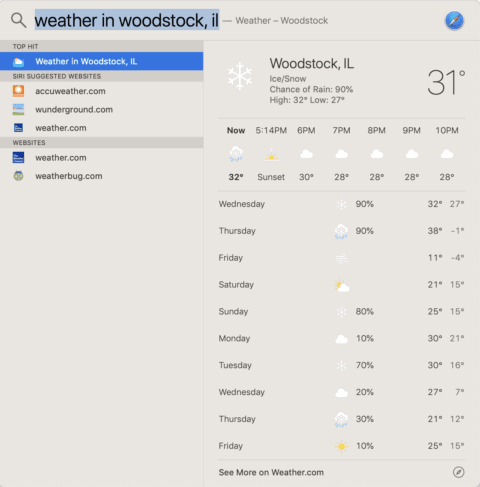
It looks like my co-workers are in for much colder temperatures, so I’ll just stay here where it’s a wee bit warmer!








