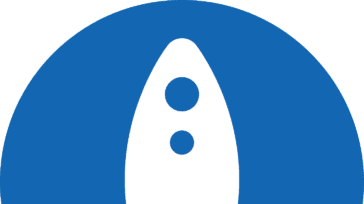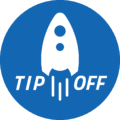 How many times do you find yourself on your iPhone or iPad trying to close all of your Safari windows or tabs one-by-one? It can take a considerable amount of time if you have dozens of them open.
How many times do you find yourself on your iPhone or iPad trying to close all of your Safari windows or tabs one-by-one? It can take a considerable amount of time if you have dozens of them open.
Stop it! Here’s how you can close all Safari tabs at the same time in iOS…
1. Open Safari. (Obviously)
2. Long press the “Tabs” icon. (Not as obvious – it’s the two overlapping squares)
3. Select “Close All Tabs.” (Obviously)
That’s it!