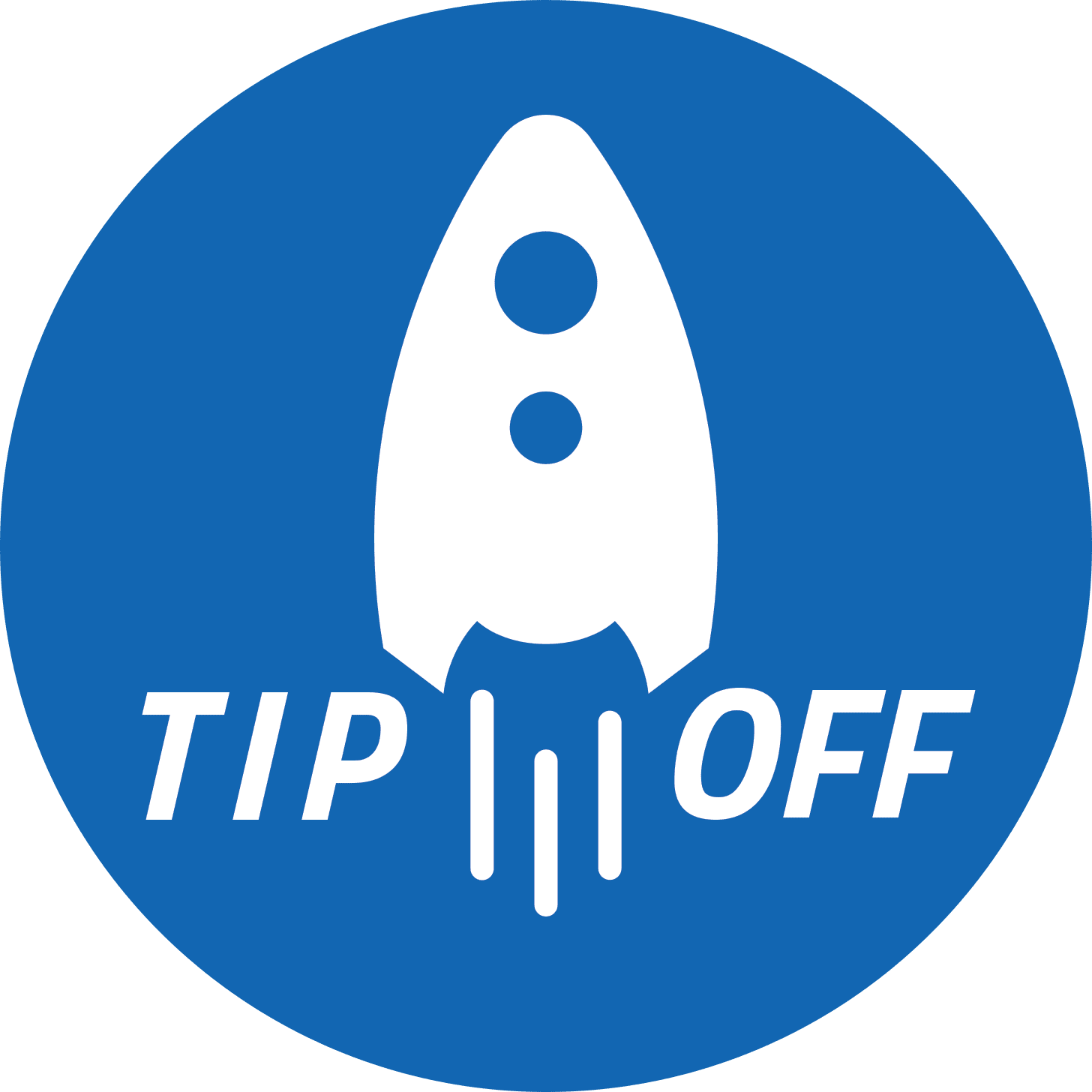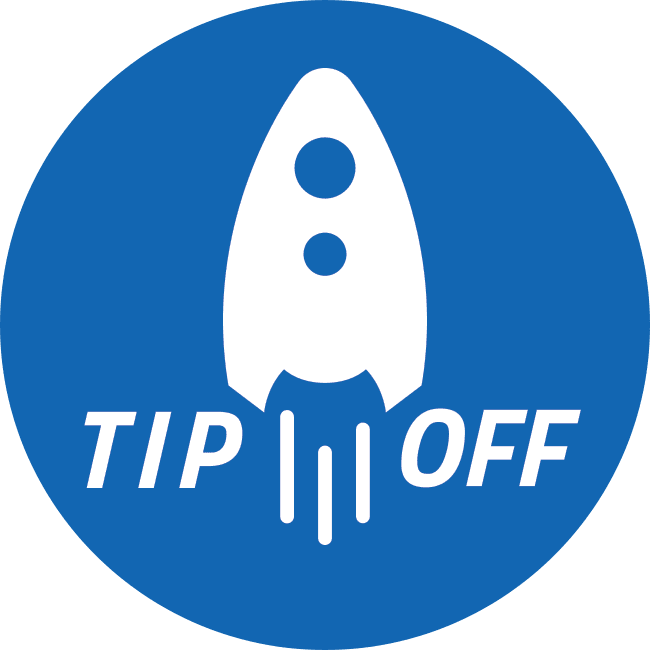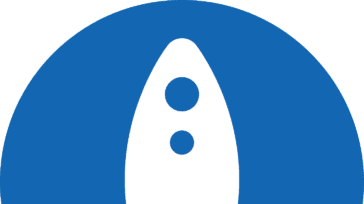If you didn’t know, there is a handy way to save or share a visual voicemail on your iPhone.
- On your iPhone, open the Phone app and select Voicemail in the bottom right corner.
- Select the voicemail message that you’d like to save or share.
- Tap the share icon in the upper right corner (the square with an up-arrow).
- Choose Add to Notes, Voice Memos, Evernote, or any other app that supports audio import.
- Or choose Messages, Mail, AirDrop, or any other app that supports sharing. Type in a message to accompany the attached voicemail and send it on its way!
There are also a few apps that can help you too!