macOS Mojave introduced Dynamic Desktop, a series of time-shifting images to match the time of day. And, per the latest developer betas, it should work the same on the upcoming macOS Catalina.
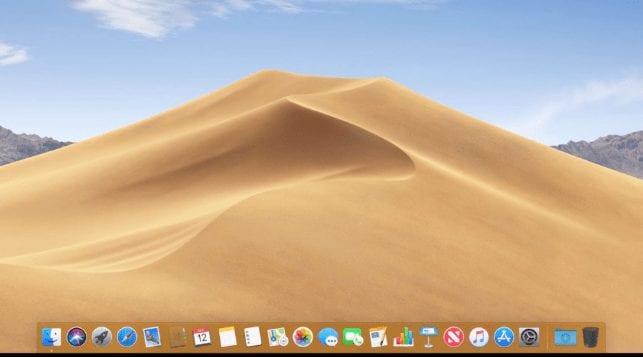
The macOS Mojave/Catalina desktop background features a series of images that shift to match the time of day wherever a user is in the world. The desktop, featuring the rolling sand dunes of the Mojave Desert, transitions with different lighting variations based on the time of day, from dawn to morning, midday, dusk and evening.
Here’s how to implement Dynamic Desktops:
Open up System Preferences.
Choose Desktop & Screensaver.
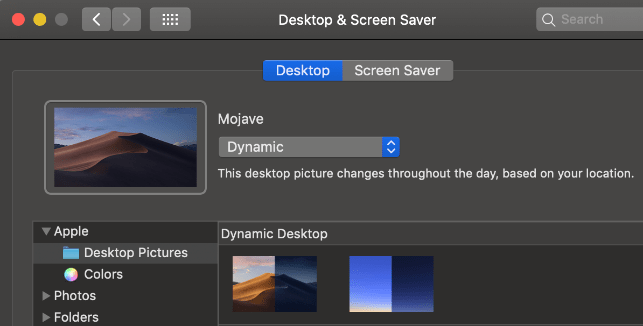
Select one of the options from the “Dynamic Desktop” section under “Desktop.”
Using the dropdown menu underneath the wallpaper’s name, make sure “Dynamic” is enabled.
Desktops that are Dynamic are indicated with an icon in the upper left of the thumbnail. If you’re in Dark Mode, the Dynamic Desktop will stay in its “nighttime” mode. If you’re in “non-Dark” mode, it will progress through the daytime parts of the wallpaper.
Want more desktops than Apple includes? Cruise on over to this Reddit thread, which is dedicated to Dynamic Desktops for Mojave and Catalina.
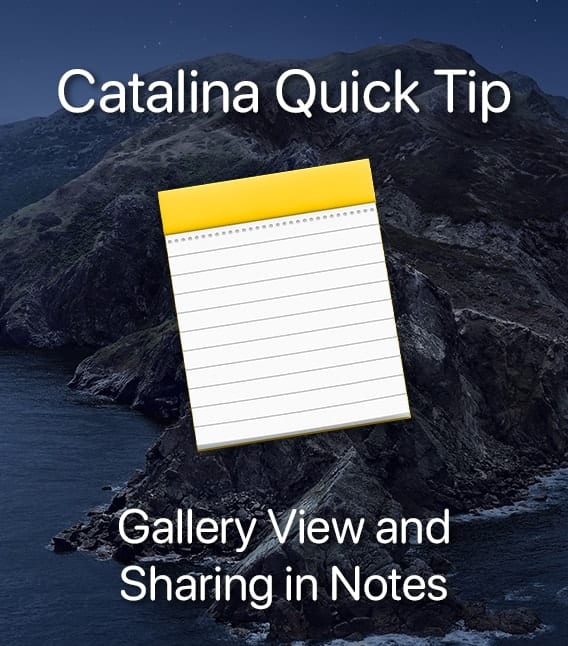
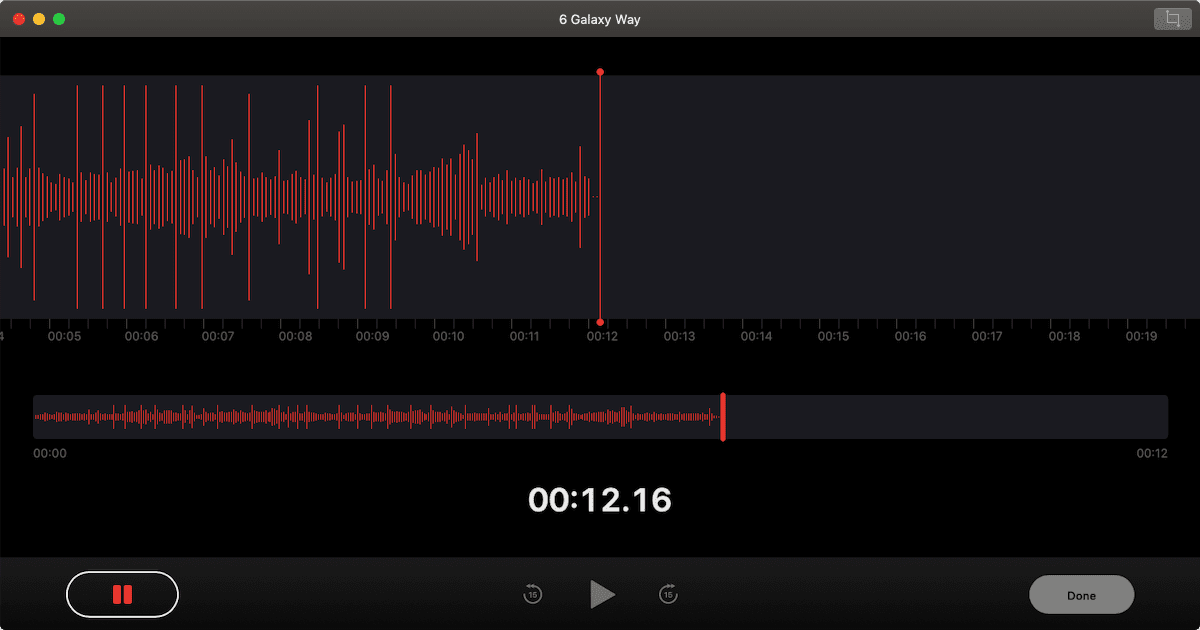








this description is not clear to me