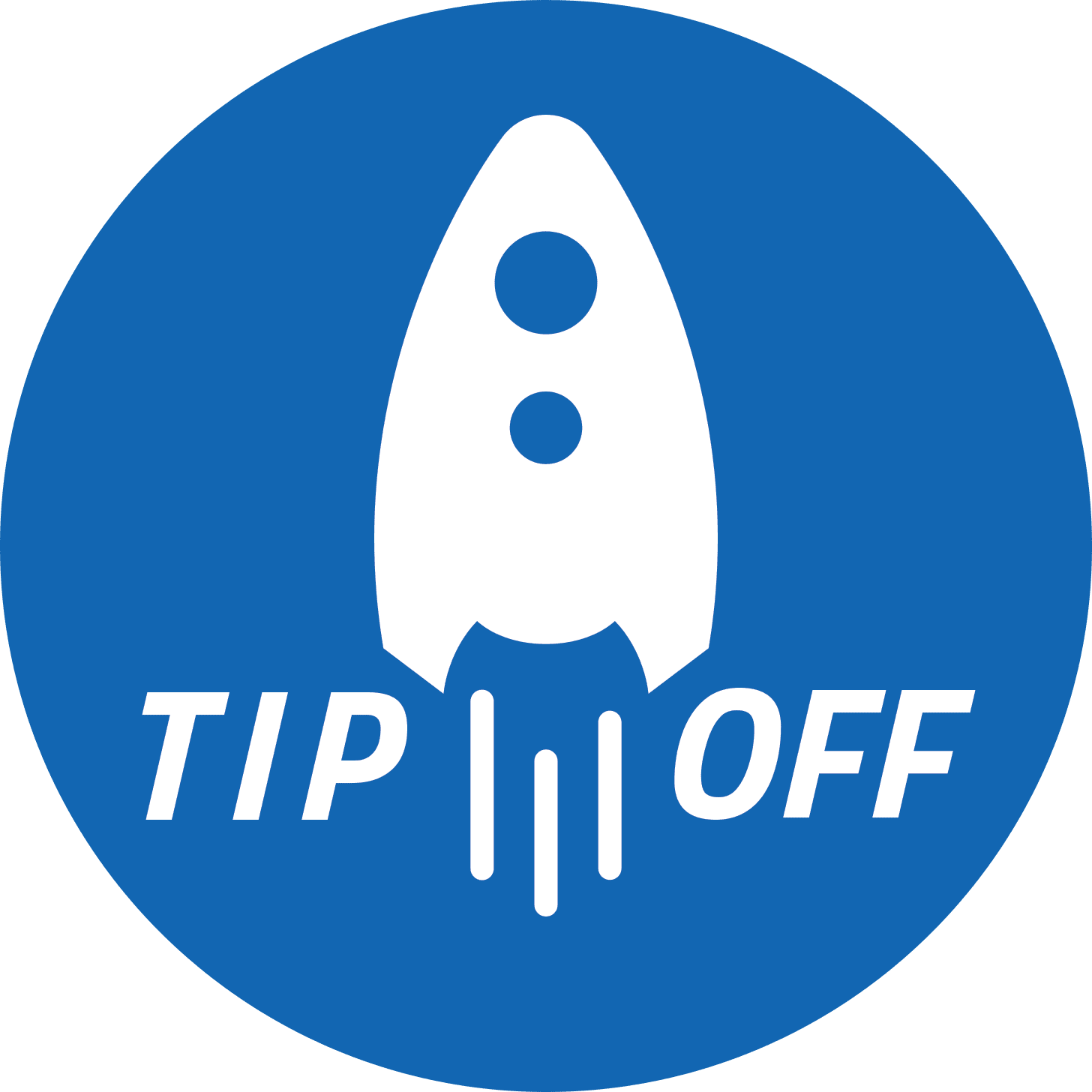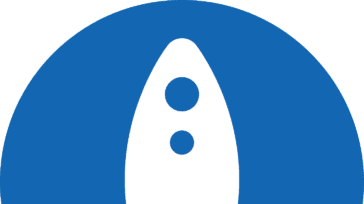Rocket Yard > TipOff > 🚀 TipOff #18: Take a Screenshot of a Portion of the Screen
Often times you don’t actually want to screen capture your entire screen, just a certain portion. To do this on a Mac, simply use Cmd + Shift + 4. Your cursor will change to a crosshair, and you simply click and drag the section you want to capture. When you let go of the mouse button, the screenshot will be saved to your Desktop (by default).
Hint: If you hold the Control key, when you release the mouse button the screenshot is copied to your clipboard and not saved to your Desktop. This is useful if you just want to paste it into a document or an email and not actually save it.