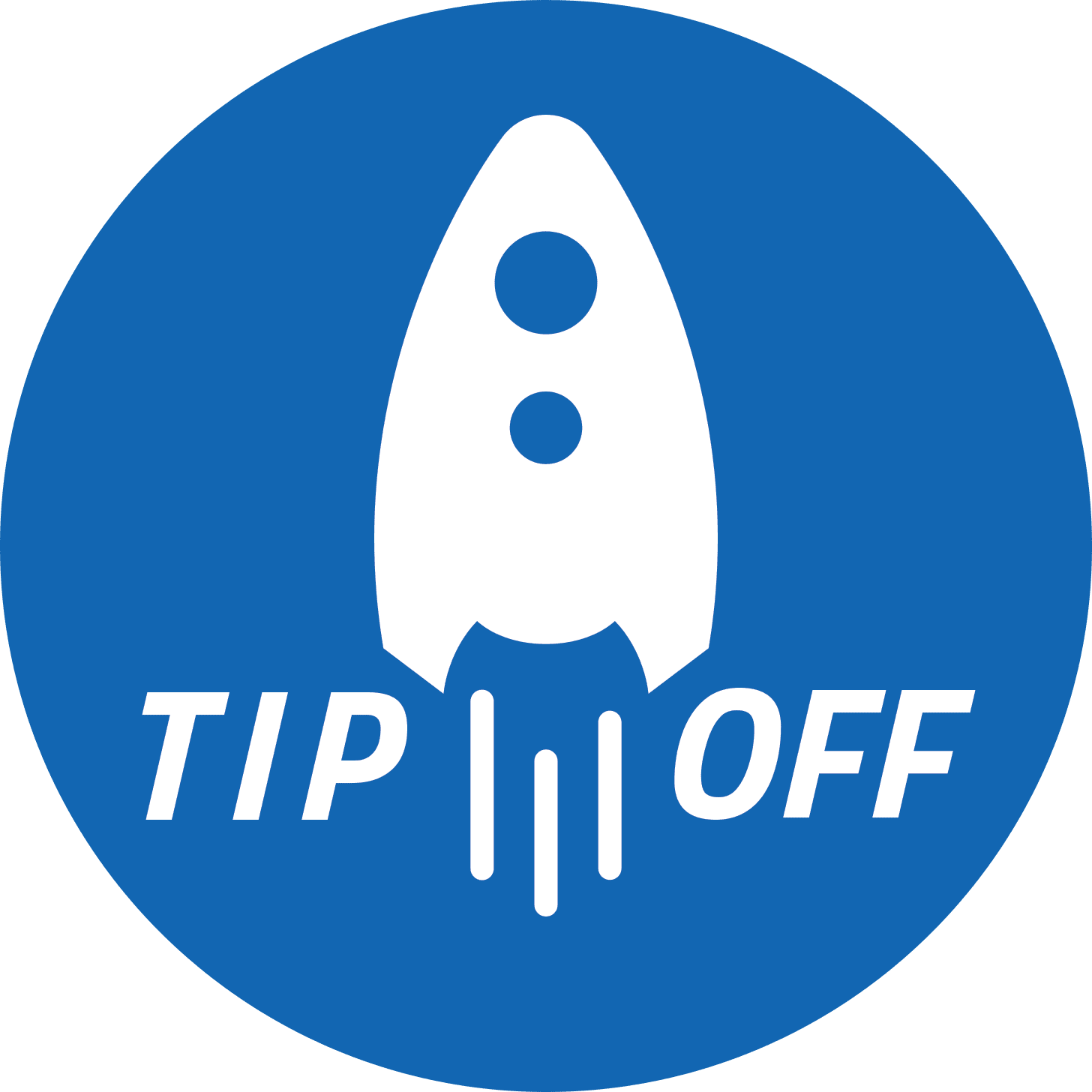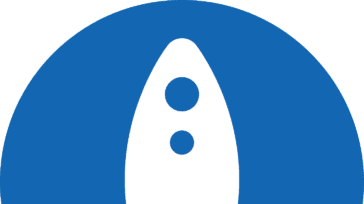Often abbreviated Ctrl+Alt+Del, this command (sometimes referred to as the “three-finger salute”) has been a mainstay for PC users—primarily to restart the computer if it locks up. But if you have switched from PC to Mac, this isn’t the key combination you need to know.
Instead, use ⌘ Command + ⌥ Option + Esc to bring up the “Force Quit” panel to restart any frozen application (including the macOS Finder). If your Mac has completely frozen, just hold the power button ⌽ until it shuts down.
• Related: How to Force Restart a MacBook Pro with Touch Bar & 2018 MacBook Air