
This is the second article in a five-part series designed to offer you some guidance should you decide to join the community of millions who have discovered the joy of recording at home. Whether you are a beginner who has never recorded before, or if you are more advanced with years of experience, I hope you find value in the series. If you have any questions or would like me to cover a specific topic, please drop a comment at the end of the article. I read them all and will respond!
If you missed my previous introductory article, I shared some of the basic concepts when choosing your computer, software, audio interface, and microphones. In this second article, we will cover headphones, studio monitors, acoustic treatments, and some essential accessories.
Headphones

We all use ‘em. From the Walkman headphones of the 90s to Apple AirPods and everything in between, most of us have owned dozens upon dozens of headphones in our lifetime. When it comes to headphones for your home studio, you’ll find two types; closed back headphones and open back headphones.
Closed back headphones are ideal for recording because they provide better isolation and your microphone will be less likely to pick up any audio bleed coming off your headphones.
Open back headphones are considered better suited for use in the mixing process.
Since we are being budget conscious, I would recommend starting with a great pair of industry-standard closed back headphones. You’ll still be able to use them during the mixing process if you desire, and you won’t go wrong with any of the options listed here:
Closed Back Headphones (best for tracking/recording)
- Sony MDR-7506 (recommended)
- Sennheiser HD280
- Audio-Technica ATH-M50x
Open Back Headphones (best for mixing/monitoring)
- AKG K240 (recommended)
- Beyerdynamic DT 990 Pro 250
Studio Monitors

We all have stereo systems at home and in our cars. In general, these are consumer-grade systems designed to make the listening experience as enjoyable as possible, and as such, tend to color what you hear. The amount of coloration will vary between brands and models, but typically you’ll find accentuated bass and/or treble frequencies in these systems.
When you are selecting monitors (i.e. speakers) for your home studio, your goal is completely different. A pair of reference studio monitors should give you the most accurate, transparent, and uncolored sound possible. A good set of studio monitors will not only expose any deficiencies in your mix, but they will also give you the best chance of producing a mix that will translate well for people who are listening outside of your studio, whether on a pair of headphones, in the car, or on a home stereo.
There are several factors to consider when selecting studio monitors, so we’ll cover the basics here and offer a deeper dive in a future article.
Active or Passive Monitors
If you shop around, you’ll no doubt see two types of monitors: active and passive.
- Passive monitors have been around since the beginning of the recording era. These setups are more modular compared to their active counterparts. With a passive system, you’ll need to combine your passive speakers with an amplifier that provides adequate power. If this sounds like more trouble than you bargained for, don’t fret (pun intended?) and read on about the benefits of active monitors.
- Active monitors take the modular complexity of passive systems and make things extremely simple. Everything you need to power active monitors is built right into the speaker cabinet. That means that the manufacturer has already done the work for you in selecting an internal amplifier that will result in the speaker’s best performance.
Bottom line: You’ll appreciate the simplicity and performance you’ll achieve with active studio monitors. Myriad studios around the world use active monitors, including mine, so you will be in plenty of company.
Fancy Features. Do You Need ‘Em?
You’ll also probably come across a bunch of fancy sounding feature sets like EQ and Room Correction DSP. If you’re a beginner, these are “nice-to-haves”, not “must-haves”. Instead, you’ll want to think about how you intend to place your monitors.
- Will they be on stands, sitting on your desk?
- How big is the room you’ll be using? You’ll get more accurate results if you select speakers that are appropriate for the size of your room. For example, smaller monitors will help you achieve the best performance in a smaller room.
- If you’re going to be placing the speakers up against a back wall, you may want to avoid rear-ported designs and instead opt for front-ported or closed designs. These will provide more accurate sound reproduction, especially in smaller rooms.
Active Studio Reference Monitors
- Yamaha HS5 or HS8 (recommended)
- KRK ROKIT 5 G4
- PreSonus Eris E3.5 (budget-friendly pick)
Acoustic Treatments

Often neglected, many people tend to avoid investing in proper acoustic treatment for their studio space. Without it, you may find it difficult to capture the sound you’re going for during recording and may find it even more difficult to turn out a mix that translates well to other listening environments.
Like most sections in this article, I could spend pages covering this topic alone, so I will keep it to the basics today.
If your studio is at home, chances are it’s a relatively small space. Smaller rooms often exhibit some common behaviors that create acoustic issues. Two of the most prevalent issues include uneven bass response and flutter echo*. Smaller rooms are subject to the limitations of physics, but with some time and investment, you can achieve significant sonic improvements.
*What is flutter echo?
Flutter echo occurs when two parallel walls (or a floor and ceiling) reflect sound between each other and the listener is able to hear the reflections as individual echoes. This often can produce an unflattering “hollow” effect, particularly in smaller rooms. Next time you are in a small untreated room, clap your hands loudly. Hear that hollow, ringing sound? That’s our unwelcome flutter echo.
Bottom line: If your budget permits, you’ll be glad you invested in proper acoustic treatment for your home studio. Not only will your recordings translate better to the outside world, but you’ll find yourself with less ear fatigue and able to work longer. You may be tempted to purchase inexpensive foam treatments. While they can help reduce flutter echo, they are largely ineffective at lower frequencies. You can achieve substantially better results by investing in broadband acoustic panel treatments.
Start by treating your corners with bass traps and add as much additional paneling as your budget can support. Why start with corner bass traps? They offer broadband absorption and will help solve some of the most glaring sonic problems in smaller rooms, typically found in corners where there is a buildup of low-frequency energy.
Here are a couple of great companies that specialize in budget-friendly acoustic treatments.
- GIK Acoustics (recommended)
- ATS Acoustics
- Primacoustic
Tip: If you can’t work acoustic treatments into your budget, you can pick up a few moving blankets and drape them over microphone stands. You can use them to create a makeshift vocal booth and they are surprisingly effective. In the end, there is no substitute for adequately addressing the sonic issues in your studio space. Acoustic treatment is not a sexy topic, but it will serve you well for years to come if you do it properly from the beginning.
Essential Home Recording Studio Accessories
Audio Cables
Here’s an area where you can keep it simple. Set yourself up for success by purchasing a small variety of cables. Here’s a short list I would recommend:
- (2) XLR Microphone Cables – for connecting your microphones to your audio interface
- (2) 1/4” Balanced / TRS Cables for connecting your electric keyboard or synth to your audio interface
- (2) Instrument cables for connecting your guitar or bass to your audio interface
- (1) Headphone extension cable (you’ll thank me one day)
- (2) cables to connect your audio interface to your studio monitors (the type will depend on the connectors on your audio interface and studio monitors). The most common are either ¼” balanced cables or RCA connectors (often found in entry-level audio interfaces and monitors)
Microphone Stands
There are countless options available, in all shapes and sizes. To get started, you just need one or two. The most common and versatile is a traditional tripod boom stand. A decent mic stand will probably start around $25, and you will be glad you did not skimp. My go-to brand for mic stands is OnStage.
Pop Filter
If you’re going to be recording any vocals, a pop filter is a must. It will help you capture a clean vocal track free of pops, but it can also help protect your microphone from excessive air pressure. Most pop filters are transparent and will have no adverse effects on the tone of your recording.
Conclusion
I hope this introduction to our mini series of articles has pointed you in the right direction as you put together the wishlist and budget for your first home studio. Here’s a sample of what your budget could look like if you already had a computer:
| Item | Cost |
| Computer | already own |
| Pro Tools First | $0 |
| Focusrite 2i2 | $159 |
| Shure SM 57 Microphone | $99 |
| Audio-Technica AT4040 | $299 |
| Sony MDR-7506 Headphones | $95 |
| PreSonus Eris E3.5 | $99 |
| Cables | $100 |
| (2) Microphone Stands | $50 |
| Pop Filter | $25 |
| Moving Blankets | $30 |
| Total | $956 |
As you can see, for under $1000 you can actually use your existing computer and put together a great starter music production system. In this scenario you’ll have to make some choices about what is most important to you.
For example, will you opt for a less expensive microphone?
An Audio-Technica AT2020 at $99 instead of the AT4040 at $299 saves you $200.
You could use those savings to pick up some bass trapping, or upgrade your studio monitors. Ultimately, it depends on what is most important to you. If you plan to work on electronic music, perhaps you only need one microphone, and maybe you’ll decide to upgrade your studio monitors. There’s no wrong answer here, it’s only personal preference.
Stay tuned for part three of this series, where I’ll provide recommendations for small, medium, and larger budgets. Together we will explore in greater detail the computers, studio monitors, audio interfaces, desks, and more that make up the brain of your studio. I’ll be providing information about what to look for in the technical specifications of these products so you can make informed decisions as you become more experienced and are ready to take the next step.
I invite you to comment below if you have any recommendations or questions and I’ll respond as soon as possible.






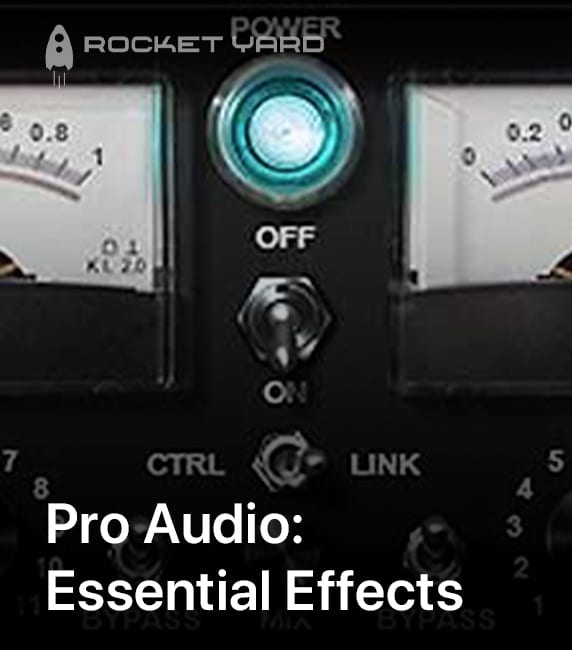
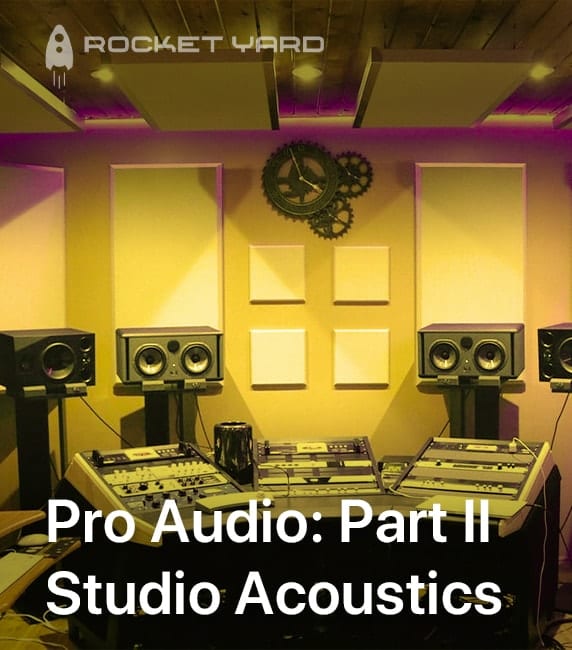
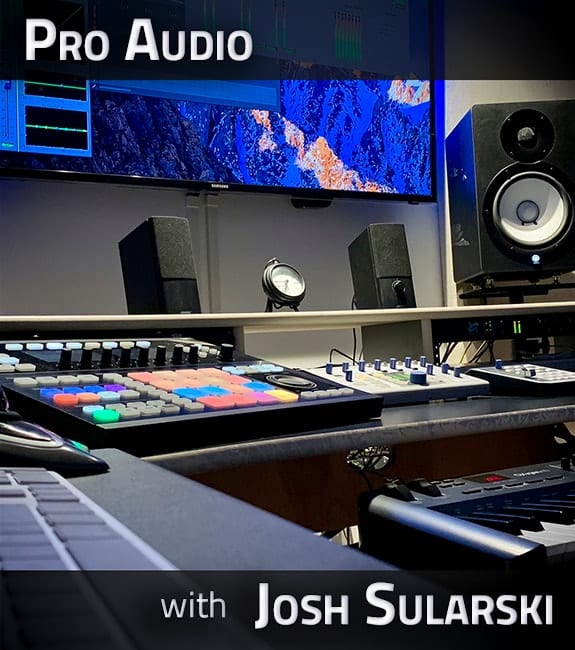






What kind of high s and lows do I. Need
When I recorded and mixed my band’s CD, I found having several sizes/types of speakers essential to arrive at a mix that sounded acceptable on a variety of devices. I think very experienced engineers would have an easier time of it, but I couldn’t use a specific set of monitors to create a mix suitable for everything that could conceivably playback.
That’s a great point. I have three sets of monitors, but generally rely on two sets for most of my mixing. I own Yamaha HS80s which may be the most boring speakers of all time, but they are flat and make you work out the gunk in the low mids. And then I also use a tiny Bose Soundlink mini of all things… I actually got the idea from acclaimed mixer Michael Brauer (Coldplay, Luther Vandross, Elle King, and more). He says it’s like shining a little flashlight on your mix and can really reveal some issues you might not otherwise hear on the bigger monitors. I also have the cheapest Sony boombox i could find which has almost no low-end… it sounds awful, but it’s a good way to get an idea for what your mix might sound like on laptop speakers or a clock radio.
Thanks for reading!